How to Best Understand Forecast Model Assignment in SAP DP
Executive Summary
- Interactive planning in APO is different than planning in the background.
- There is a limitation with SAP DP in the two different running approaches.
- There is the ability to perform aggregation of forecasts in the Process Chain for forecast model assignment.
- Forecast items can be assigned to the forecast model and the planning job.
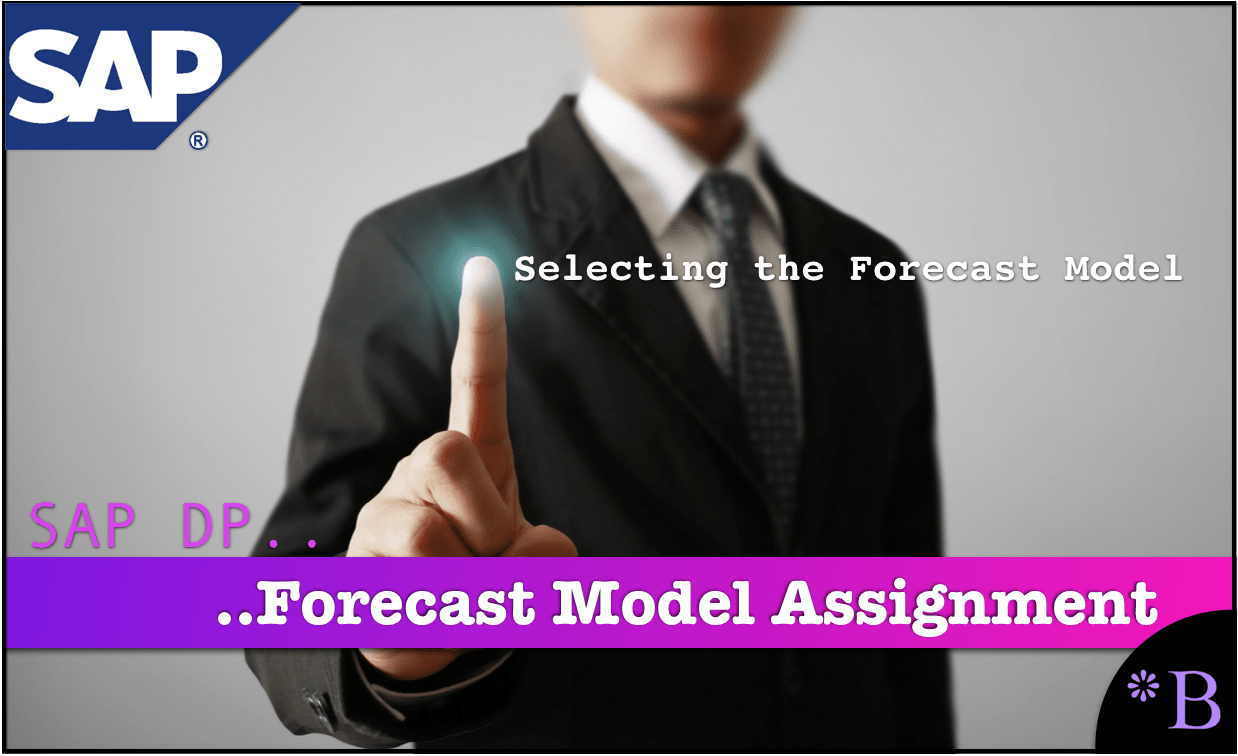
Introduction to Best Fit Selection
Best fit is one of the more controversial functionalities in SAP DP. You will learn how best fit in DP works with Process Chains for scheduling and forecast method assignment.
Our References for This Article
If you want to see our references for this article and other related Brightwork articles, see this link.
Notice of Lack of Financial Bias: We have no financial ties to SAP or any other entity mentioned in this article.
- This is published by a research entity, not some lowbrow entity that is part of the SAP ecosystem.
- Second, no one paid for this article to be written, and it is not pretending to inform you while being rigged to sell you software or consulting services. Unlike nearly every other article you will find from Google on this topic, it has had no input from any company's marketing or sales department. As you are reading this article, consider how rare this is. The vast majority of information on the Internet on SAP is provided by SAP, which is filled with false claims and sleazy consulting companies and SAP consultants who will tell any lie for personal benefit. Furthermore, SAP pays off all IT analysts -- who have the same concern for accuracy as SAP. Not one of these entities will disclose their pro-SAP financial bias to their readers.
Combatting Unethical and Dishonest Consulting Firms
Due to parasitism by consulting firms who try to use our material to cover up for their lack of knowledge our articles to lie to their clients about what they know about best fit, we will not explain this topic in the article, this article will only deal with problems, and will provide no solutions.
Process Chains in APO for Best Fit
Generally speaking, anything that one does interactively in an application should work the same way when a batch job is scheduled. Batch jobs are planned in SAP DP with process chains to control forecast model assignment.
Process chains can be used to schedule all manner of things in SAP APO. However, I will focus excessively on process chains for forecast model assignment scheduling forecast runs for this article.
For forecasting, each batch or Planning Job must be created for a different Forecast Profile. Each Planning Job contains the following:
- An Activity
- A Description
- A Planning Area
- A Planning Book
- A Data View
- A Version
- A Selection ID
- A Level of Aggregation
All this specificity is required to apply the correct Forecast Profile to the correct location (Version, Planning Book, Data View, etc.)
Each forecasting model has its box or Planning Job — so at least as many Planning Jobs are required as there are Forecast Profiles to be used. Each Forecast Profile has a Forecast Strategy (what should be called a Forecast Model actually). However, if, for instance, there is the need to use two different sets of parameters, or different samplings of history in the Forecast Profile, then multiple forecast Profiles must be used.
Creating Forecast Profiles
When I create Forecast Profiles, I try to name them descriptively. For instance, the Planning Jobs listed above also inherit their names from the Forecast Profiles, which are assigned to them. For instance
- Moving Average
- Low Seasonality Less Recent
- Level Seasonal Trend, etc..
The issue in DP with Changing Model Assignment in the Background Job
When a Forecast Profile is assigned to the Selection Profile, that assignment will persist from forecast run to forecast run. However, in some cases, this assignment of the forecast model is not maintained. For instance, on projects, my clients and I have found instances in which an incorrect forecasting model is applied. For whatever reason, I have found a level forecast to be used, even though other Forecast Profiles are assigned in the Process Chain.
Secondly, the assignment seemed to change for no reason and can be different from background job run to background job run. That is, the assignments were working fine in one background job run and then stopped working correctly in the next background job run.
Ahhh Firefighting Drills
There were changes made to the Process Chain, but they were minor (a new Planning Job added and one deleted), nothing that should cause every Forecast Profile to be assigned incorrectly. Interestingly, the assignment changed again on a subsequent background job run. This causes firefighting drills while the technical team attempts to figure out what the problem is. It leads to a lot of maintenance work — and is not the only problem that SAP DP has in producing the same output every time an action is performed.
Conclusion
Inconsistencies between how the forecast output generates when a forecast is created interactively and how to forecast output generated when run in the background is a problem for using various functionality in SAP DP.
(Solution and Recommendation Removed)
Notice
It has come to our attention that Guidehouse Consulting has been using our best fit material to try to figure out the best fit for the US Navy. Guidehouse Consulting has reached out to us to provide free consulting support. If you have a consulting firm that is struggling with best fit or auto model selection, you most likely should not have them as a consulting firm as most consulting firms have no idea how to get this functionality to work. Companies like this one are why when have decided to remove solutions from our articles.