Introduction to SAP APO EM
Executive Summary
- An Explanation and Introduction to EM
- Basic Functionality and Concepts of SAP EM
- How Event Management Is New for SAP SCM
- Procurement
- Asset Management
- Event Handler Types
- Event Notifications
- Event Messages
- Service Matching
- Analytics: SAP NetWeaver BW and Trend Analysis
- Web Interface and Access
- SAP EM Release History
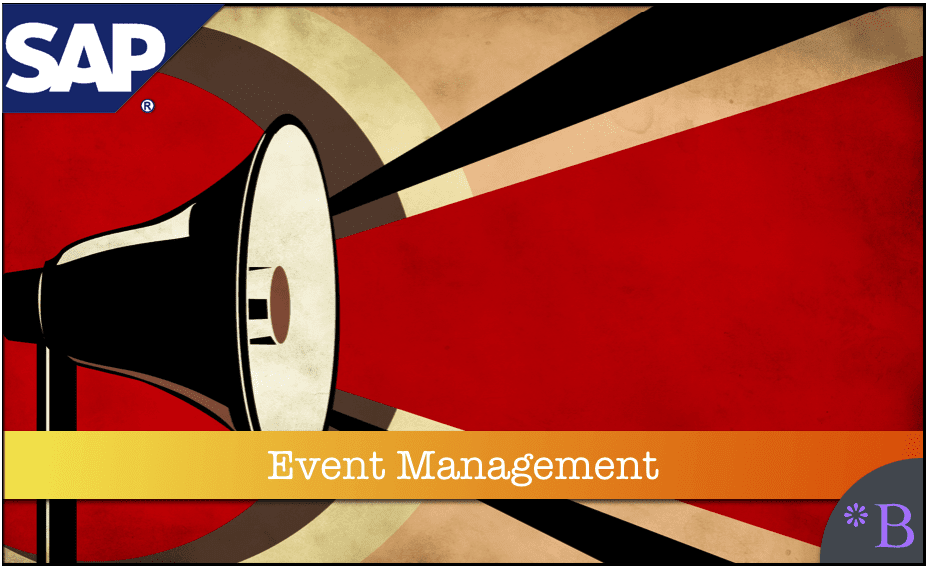
Introduction
In this article, you’ll get a high-level overview of the entire SAP APO TM.
The capability to provide alerts and engage in exception-based planning is an essential functionality. The capability to do this for areas of the supply chain that aren’t under your company’s control is also important. For years now, companies have been sending EDI communications that allow business partners to know the status of different supply chain activities; however, to meet today’s needs, this status information from external business partners needs to be incorporated into a comprehensive status or event application that includes both internal and external status information. SAP Event Management (SAP EM) provides such multi-partner visibility into the supply chain. It does provide supply chain tracking, but more broadly, the integration and visibility it provides support cross-company collaboration. SAP EM is a very timely application because of so many companies’ current movement to outsource different aspects of their supply chains (anything from manufacturing to fulfillment). This has resulted in a web of supply chain partners that they must share data to perform the supply chain processes, although they don’t share ownership.
Allowing Sharing
SAP EM allows this data sharing and allows supply chain collaborators to monitor material movements that may only partially flow through their supply chain networks. In addition to outsourcing, another important change to supply chains over the past decades has been that they are lengthening. According to the film, The Future of Food, grocery items in the United States travel an average of 1500 miles to arrive at stores, while nonperishable manufactured items typically travel even farther. This makes tracking systems more important than ever. In addition to tracking events and adjusting the SAP SCM applications, SAP EM can also send reminders between your partners. These reminders can be automatically generated in response to events scheduled to have already occurred, and multiple partners can be informed in unison, so no one is left out of the loop. All of this offers you the major benefits of improving the integration across the supply chain, which is sorely needed according to research.
We don’t want to give the impression that SAP EM can adjust SAP SCM applications out of the box. This is an advanced SAP EM functionality that requires considerable implementation effort.
Because SAP EM is complex and powerful, it offers a lot of functionality, so let’s take a look inside.
Basic Functionality and Concepts of SAP EM
SAP EM has three major functionality areas: supply chain coordination, SAP Event Management Infrastructure, and analytics. SAP EM is
specifically designed to widen the net of activity tracking by accepting communication from a wide variety of sources:
- ››RF devices
- ››EDI
- ››Portals
In this way, SAP EM can be used internally (e.g., only for the company implementing SAP SCM) and externally. SAP EM uses the SAP Event Management Infrastructure to provide messaging that supports supply chain coordination. These messages can then be exported from SAP EM to SAP NetWeaver BW for long-term trend analysis, which can, in turn, be used to adjust your decision making and improve supply chain outcomes. Within SAP EM, the event is the main object, so let’s look at what an event is. The Event Events are discreet activities in the supply chain that can be tracked, and they have expected time elements (Figure 8.1). The option of comparing an event against the current time taken helps you determine whether the event should have an alert created to notify the users to get more involved in monitoring the process. A series of events strung together in a sequence is called an expected event list, and it covers an entire process.
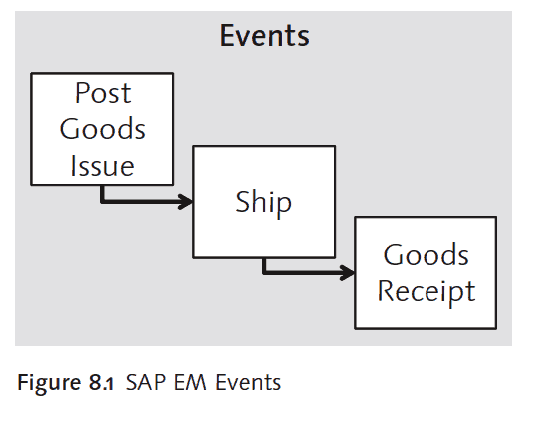
Inbound Shipments
An example event list might include an inbound shipment that includes an advanced shipment notification (ASN) supplier, followed by a receipt confirmation from the carrier. And a series of shipment status events followed by a warehouse receipt make up the set of events for the inbound process.
Events are simple things. When a goods issue is posted, it’s an event. A series of these events models an entire process. SAP EM can tell a company where it is in the process—if it’s late, on schedule, or early. And it can do this for thousands of events, which, when aggregated, provide an overall picture of the supply chain status. SAP EM event tracking can mean that events are tracked no matter how supply chain partners they occur. And events may occur at a variety of supply chain partners, yet partners that are upstream or downstream of the current event can monitor the progress of the entire process. This knowledge of events in other companies upstream allows the companies downstream to make adjustments. Originally, event management was handled in SAP SCM using the Alert Monitor, so let’s look at how it evolved and what the new, more comprehensive SAP EM has to offer.
How Event Management Is New for SAP SCM
SAP SCM has had the Alert Monitor for some time, and the concept of exception-based planning was built into SAP SCM in some of its earliest releases. However, SAP EM is much larger in scope than the Alert Monitor. Traditionally SAP SCM applications have focused on interacting with other SAP SCM applications based on data brought in through various methods, including CIF and remote function calls (RFCs).
The Alert Monitor is based on the monitoring architecture introduced with SAP Basis 4.0
This has changed with applications such as SAP Supplier Network Collaboration (SAP SNC) that manage various collaborative processes. However, it reaches an extremely open state with SAP EM, where the application is receiving messages and monitoring the company’s own SAP SCM, SAP ERP systems, and any number of partner systems. Some of the systems SAP EM interacts with will be SAP, but many others may not be, and they don’t need to be. This point is critical because not every company uses SAP, and restricting the monitoring to only SAP software would make cross-organizational monitoring almost impossible. Even companies that use no other SAP SCM applications can use SAP EM to perform its monitoring and cross-partner coordination (Figure 8.2).
![]()
EM Event Tracking Multi Company Example
SAP EM also has a transaction for listing an “Expected Event Overdue List,” which can be flexibly searched for, as you can see in the fields in Figure 8.3.
The Expected Event Overdue List can be used to search for any overdue event and by any number of selection criteria. This way, the event category can be directly queried.
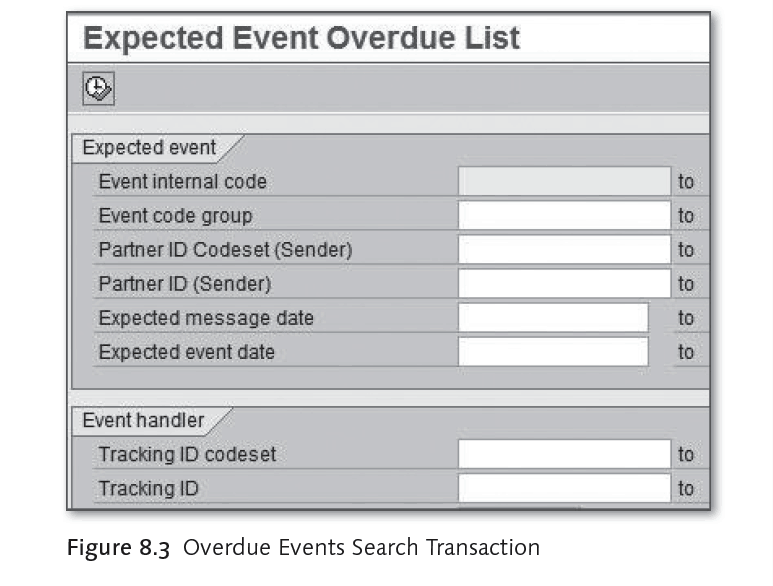
In addition to providing monitoring and cross-partner coordination, SAP EM provides visibility into various supply chain processes. SAP EM Processes Visibility SAP EM provides coverage for the following supply chain processes:
- ››Procurement
- ››Manufacturing
- ››Transportation
- ››Order fulfillment
- ››Asset management
Procurement
Beginning with a purchase order, the notification is sent to the application system. You can then configure SAP EM to track, at any level of detail for which there are data feeds, the movement of material ending with the material’s receipt into the plant or warehouse. Manufacturing SAP EM notifications are created in response to several production activities. And because manufacturing is one of the most complex of the supply chain processes, with many events, you need to consider the appropriate level of detail for the SAP EM manufacturing tracking model. You can create an event notification in manufacturing in response to the following:
- ››Machine breakdown
- ››Production order scheduled
- ››Malfunction and repair Transportation
Transportation has a high degree of variability in terms of its duration and delivery performance. Transportation spans the continuum from local truck delivery to international ocean carriage. By bringing carrier data feeds into SAP EM, the implementing company can better understand its actual material delivery date instead of the planned dates. This is particularly important for long lead time shipping (such as ocean freight) because it allows you to make adjustments and place new expedited orders to adjust for a pending late shipment, so you aren’t placed in situations of material undersupply.
Asset Management
By focusing on large equipment items, SAP EM can keep track of equipment as it moves through the supply chain. Notifications can be set up when the assets come out of service, transported, or when they go through their predictable lifecycle stages. There are similarities here with the SAP ERP application Plant Maintenance (PM). SAP EM can accept messages and display the position of equipment as is performed with normal material tracking. Therefore, materials that are purchased, transferred, and sold are tracked the same way as equipment. However, the bigger question is how this data will be originated. GPS transmitters assigned to vehicle resources is one way of doing this. But technologies such as RFID will be increasingly popular in the future for tracking equipment such as forklifts and pallets. Of course, manual methods (manual entry and recording of equipment at certain process steps such as goods receipt) should not be discounted. Along with the general processes we just covered, SAP EM provides functionality for other specific areas. SAP EM Specific Areas SAP EM supports the following specific areas of supply chain management:
- ››Fulfillment
- ››Transportation tendering
- ››Sales order processing
- ››International sea transportation
- ››Automotive returns processing
- ››Handling units in outbound shipments
- ››Service parts delivery and tool management
- ››Rail car management
Major Components of SAP EM
And in addition to the specific areas supported by SAP EM, there are some major components within SAP EM. Major Components of SAP EM The following are major components within SAP EM:
- ››Event handlers
- ››Event notifications
- ››Reactions to event
- ››User interface
- ››Analytics
Please note that the user interface is simply the way users observe and interact with the events, so that we won’t be covering that in detail. As for the rest of the preceding list, those components are detailed in the following sections. Event Handlers The integration component is made up of event handlers that interpret and manage SAP NetWeaver Process Integration (SAP NetWeaver PI, formerly SAP NetWeaver XI), BAPIs, IDocs, and other feeds. The relationship is that every time a new event occurs, a new event handler is created in the system. These events are predefined, so there is a list of predicted events called the expected events, which have dates associated with them.
You need to set up the expected events during configuration (Figure 8.4).
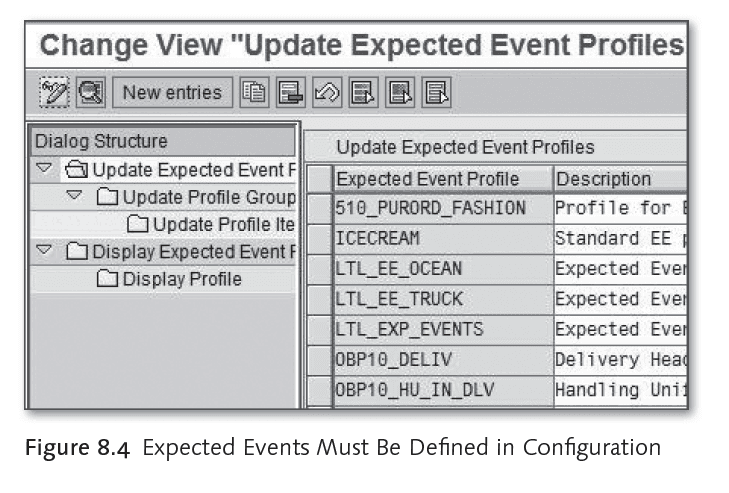
Additionally, each event handler has status attributes defined for it, and these status attributes are for the different degrees of completion for the event (Figure 8.5).
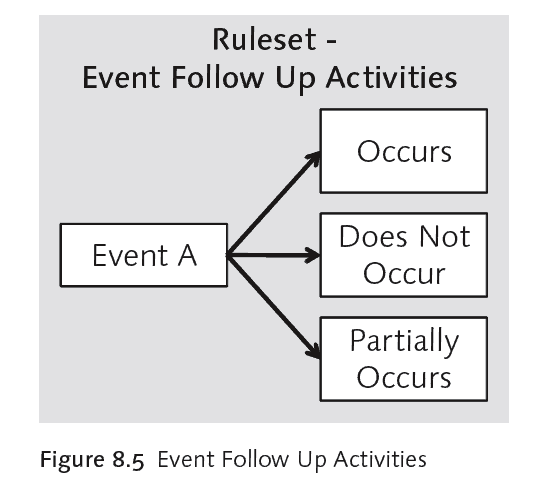
Decision Matrix
The events must have a decision matrix, which defines what occurs after an event and what occurs if an event doesn’t complete or only partially completes. Another way of thinking of this is as a decision workflow.
Event Handler Questions to Ask
One of the first things you should do on any SAP EM project is to identify which events should be tracked. This also means deciding which events to leave out. There may be events that your company considers important, but there may be no reasonable method for attaining them. So, those events will have to wait for future rollouts. And because many of these events have to be provided by supply chain partners, the list of events must be readily available for these partners to provide their feedback on in the early stages of the implementation and planning, and of course, to provide feedback on as the implementation proceeds. There are various methods for collaborating on this information; however, we’ve created a sample entry on our supply chain blog to demonstrate how this information can be shared. The design is essential to use blogging software to share information between business partners. Our solution has been to create one entry per event in a password-protected blog, such as the following: ››SAP EM Event Description: Item Scan At 3PL Warehouse.
- ››SAP EM Event Location: San Jose, California
- ››SAP EM Event Projected Frequency: Daily
- ››SAP EM Event Providing System: Penske Logistics Warehouse System
- ››SAP EM Event Message Format: XML
- ››SAP EM Event Message Transmission Begin Date Partner Commitment: Jan 10 2010 You can find full details at https://sapplanning.org/ 2009/ 07/ 12/ collaborative- database-for-event-management-events/.
When configuring event handlers, you should ask the following questions:
- ››Which events will be managed?
- ››What is the relationship between events?
- ››How will each event be identified?
- ››What data are needed?
- ››Who will view and have access to the event information?
- ››How many events will be tracked?
However, not every event will be part of the implementation and be assigned an event handler. So only those events that are to be tracked will have event handlers. You should only include important events to track because setting up an event handler requires work during the implementation and maintenance effort after the implementation (Figure 8.6). And, system users will track the expected event list that results from the configuration.
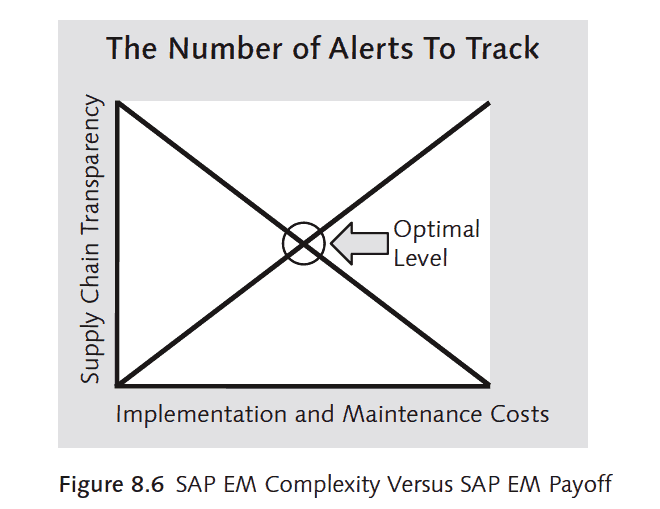
The question of the degree of modeling needed concerning SAP EM is generally the same as supply chain modeling: the more detail modeled, the higher the accuracy and the better the transparency. On the downside, the more detail modeled, the higher the maintenance and implementation costs.
Event Handler
Types There are different event types for different event handlers. These types are related to the different business processes being tracked, which is an essential organizing structure of SAP EM events. These event types are then prioritized during configuration and grouped into event handler sets, which completes a business process sequence (Figure 8.7).
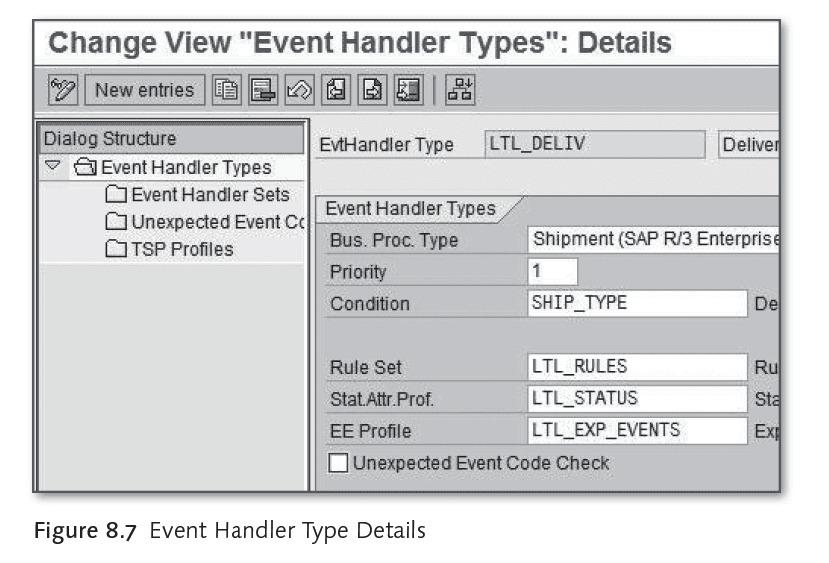
Event Handler Types
There are different event types for different event handlers. These types are related to the different business processes being tracked, which is an essential organizing structure of SAP EM events. These event types are then prioritized during configuration and grouped into event handler sets, which completes a business process sequence (Figure 8.7).
Reacting to Events SAP EM can trigger, receive, and monitor events, which can greatly automate the management of supply chain execution and planning because SAP EM can use historical trends to make decisions related to planning. Events can be triggered in the following ways:
- ››SAP EM
- ››Alert Framework
- ››SAP Business Workflow
These are all different ways of accomplishing the same task. The SAP EM method is simply using the internal SAP EM functionality.
The Alert Framework is accessed through the SAP NetWeaver Portal, providing a second way to initiate reactions. And the third option, SAP Business Workflow, also defines which activities are to be initiated in reaction to incoming events. The difference is that while the normal SAP EM process of event reaction has a flexible sequence response and is integrated into the normal SAP BusinessObjects Supply Chain Performance Management, SAP Business Workflow has a fixed set of tasks as a response and isn’t linked to SAP BusinessObjects Supply Chain Performance Management.
SAP Business Objects Supply Chain Management is an application that allows companies to track important metrics and to perform root-cause diagnostics of your supply chain. This will likely replace the approach on at least some projects where the metrics are run out to BW.
Selecting among the various options available for reacting to events really comes down to the extra functionality you want. To go with the standard functionality, you don’t need to do anything because it’s inherent to SAP EM. However, if you can tolerate less flexibility in event sequences or fit with the process to be modeled, you don’t need long-term performance tracking. The flexibility in terms of access offered by SAP Business Workflow can be used.
Event Notifications
Event notifications can be communicated using several different internal and external channels. Different event codes are used depending on whether the message was internally or externally generated and whether the partner uses a separate code set. However, you must define the relationship between internal and external codes using the mapping configuration area in SAP EM for setting up the connections between internal and external codes. Every external code must map to an internal code for the external codes to be recognizable by SAP EM. These event notifications can be delivered to the portal interface or to other recipient systems, which include the following:
- ››Message services
- ››Pagers
- ››Wireless Application Protocol (WAP)
Within the framework of event notification, there are discrete event messages.
Event Messages
Event messages provide essential information about the event, and there are several data elements related to a message:
- ››Event code
- ››Group code
- ››Generated from
- ››Priority
- ››Date rule
- ››Duration
- ››Duration sign
- ››Group number
- ››Item number
- ››Date calculation
- ››Date tolerance
Some of the most important fields relate to tolerance or range. These fields determine when alerts are created for lateness. Reactions can be set up in response to different message statuses, which define what the system does after receiving different event messages.
Service Matching
After an event is received, SAP EM can match a service provider to the subsequent event’s location. These partner functions are defined in the expected event profile. Action Initiation SAP EM can receive event notifications from both SAP and non-SAP systems and can initiate actions in SAP systems (Figure 8.8). Examples include the creation of a goods receipt in response to activity. More than one reaction can be configured through the sequence or cascade of reactions called the set rules. This capability is just getting started in SAP EM, and the long-term vision is to create a system that can automate many supply chain tasks. Look for more functionality in this area in future SAP EM releases.
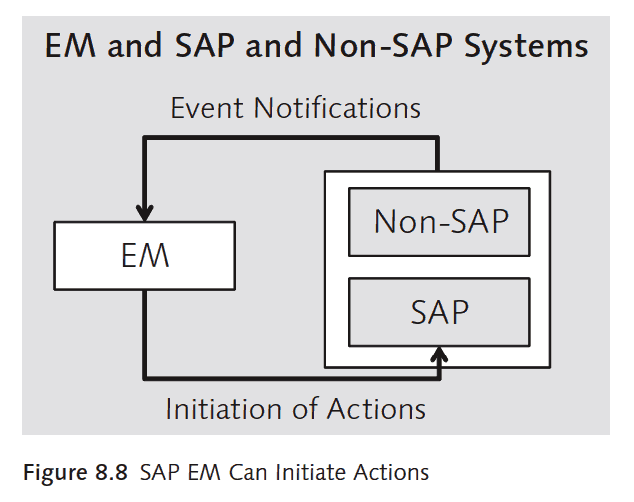
Analytics: SAP NetWeaver BW and Trend Analysis
SAP EM is designed to be a real-time system. SAP EM builds up notifications, which can be exported to SAP NetWeaver Business Warehouse (SAP NetWeaver BW). You can then use SAP NetWeaver BW to determine who your best and worst performing partners are in their respective areas and adjust your volume allocations accordingly. However, this is just one example of one application for archived SAP EM information. More generally, key performance indicators can be tracked with SAP NetWeaver BW and constantly updated by SAP EM. This isn’t automatic, however. The exports, as well as the presentation of the reports, are part of the implementation effort. Because there is the potential for many different users with an SAP EM implementation, the SAP EM-SAP NetWeaver BW portion of the implementation must determine report design and distribution for several different groups. This concludes our look at the areas and components of SAP EM. Now let’s see how you access SAP EM.
Web Interface and Access
The SAP EM portal has an intricate permissions model because not all of the data in the SAP EM interface is shared, nor should it be shared with all business partners or the users inside your company. And because different categories of users have different roles and different needs to access specific categories of data, access to SAP EM is provided based on necessity. A significant amount of the SAP EM configuration work is simply setting up the web interface and defining events, event messages, document types, and the like. However, less time is spent on traditional SAP SCM configuration work such as optimizer setup, testing, and other advanced planning functionality. What this means is that SAP EM is a different type of project than, say, implementing SNP. However, the SAP EM team must effectively integrate with the other advanced planning teams to have a successful SAP EM implementation. Integration brings us to the next topic: how SAP EM is integrated with the providers of event messages.
Integration SAP EM can accept data from many sources, which is how it provides an integrated view. From a high level, SAP EM is a combination of a monitoring frontend and an integration infrastructure. It can receive data from the following different categories of sources:
- ››Transportation providers
- ››GPS
- ››Scanners (both facility and vehicle based)
- ››Vehicle computers
- ››Suppliers
- ››RF devices
When combined, this provides a comprehensive view of the supply chain. In addition to an integrated view, you can also allow the movement of messages between the various systems. Web Communication Layer The Web Communication Layer (WCL) allows business partners to communicate with SAP EM over the Web, and it’s their interface into SAP EM. WCL is actually a separate software package that you need to purchase, but after you do, you can customize the WCL screen layout during configuration. Whether to do so has to be weighed against the project budget versus the need to have business partners communicate over the web. Because getting business partners involved is a major contributor to the success of cross-enterprise projects, the WCL should definitely be evaluated if you’re planning to implement SAP EM. That covers the core functionality of SAP EM and hopefully has given you a good overview of the application. It’s one of the newer applications, so it doesn’t have a long release history, but some key things are noted.
SAP EM Release History
Although SAP EM is one of the more recent additions to SAP SCM, it has only seen a moderate level of new functionality, especially compared to the similarly new SAP SNC applications and SPP applications. Some of the important improvements in SAP SCM 5.1 (also known as 2007) are listed here:
- ››The ability to track the ocean carrier booking process
- ››The ability to create hierarchies between event handlers
- ››The ability to search for event handlers by the message header, the document reference, or the header extension table
- ››New visibility processes for transportation management, SAP SNC, and Auto-ID infrastructure, which relate to product tracking and authentication visibility processes
- ››The ability to create tables that store customized parameters for event messages
- ››The use of the Web Dynpro interface
- ››New visibility processes for SAP SNC inbound messages, purchase orders, and replenishment orders SAP SCM 7.0 improvements include the Web Dynpro ABAP interface that now supports almost all of the original web interface functions.
Conclusion
SAP EM provides a view of the status of in-process supply chain activities that range from where transportation units are geo-located to production planning progress on contract-manufactured items. The scope of SAP EM in terms of what it can control is broad, and implementations should naturally first focus on the highest areas of potential in terms of monitoring. SAP EM can also be implemented internally only, and perfecting its use internally goes a long way toward bringing supply chain partners onboard to an SAP EM implementation. As you learned, SAP EM is different from the rest of SAP SCM (except for CIF) in that it’s not planning software; it’s monitoring software that supports supply chain planning and execution. For those familiar with implementing planning systems, SAP EM is an adjustment. The fact that the SAP EM implementation’s success depends on the ability of the implementing company to get buy-in and effort from business partners means that SAP EM must be planned differently. The fact that both SAP EM and SAP SNC face similar challenges regarding their implementation means that similar methods must be used to increase their success. Success in supplier collaboration is well documented and covered in Chapter 12, SAP Supply Network Collaboration (SNC). One of the most important lessons from previous supplier collaboration projects is that the two business partners need to have a good relationship and a level of trust before the project begins. Secondly, there must be a long-term investment on the part of both parties. We see no reason these lessons don’t apply directly to SAP EM projects as well.
Another issue is the capability of transportation companies to provide information to the shippers that implement SAP EM. Although a detailed exposition into the transportation industry is beyond the scope of this book, suffice it to say that the level of technological and IT prowess demonstrated by FedEx and UPS doesn’t generalize to other transportation providers because other transportation providers operate on lower profit margins than the parcel companies and their investment in systems isn’t the same. While most of them can produce transportation EDI messages, there can be a significant amount of effort to integrate them into an SAP EM implementation. This can have implications for carrier selection in that, not every carrier may be able to be brought up on the SAP EM system. Implementing a system such as SAP EM can change the selection criteria from price to a more IT-capable carrier. The more you work with SAP EM, the more the opportunities this application offers will become apparent. This is good and can be problematic because there can be a natural inclination for scope creeps on SAP EM projects. And SAP EM is new and still completely dependent on the constant functioning of the underlying messaging system. This means that informed project managers will allocate extra time and resources (as with SAP SNC projects) for infrastructure and integration work. So you should keep all of these things in mind when considering whether to implement SAP EM. In the next chapter, we will talk about the SAP SCM Core Interface (CIF), which connects SAP ERP to SAP SCM and is delivered as an SAP ERP plug-in.