How to Best Understand Plant Stock vs Project Stock
Executive Summary
- We cover the difference between plant stock and project stock.
- There is also valuated stock and non-valuated stock, and project stock.
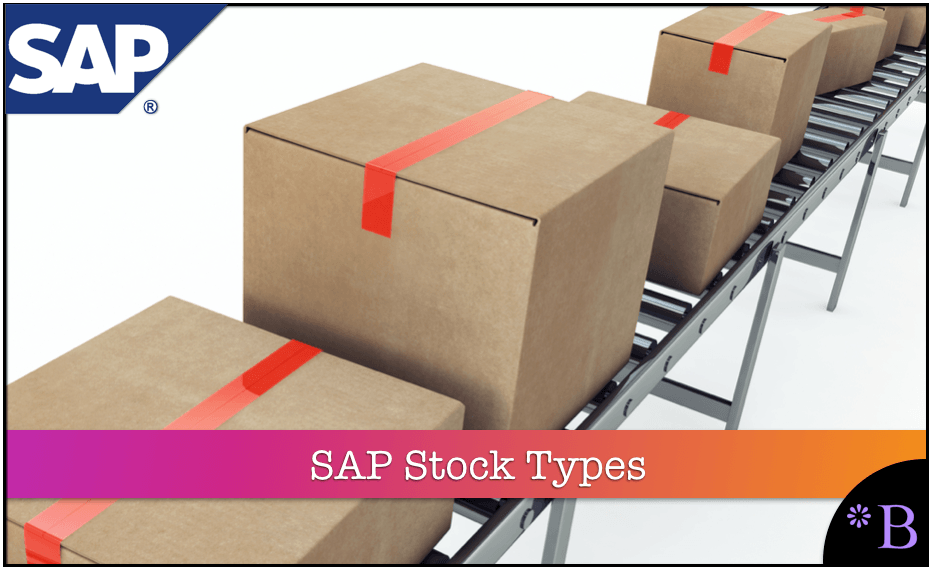
Introduction: Stock Types in Project Stock Environments
Some industries like aerospace and defense and other sectors with substantial government contracts work off of a concept called project stock, which is entirely different from the idea of plant stock, which is used outside of these specific industries. You will learn how plant stock compares to project stock and valuated versus not valuated stock.
Our References for This Article
If you want to see our references for this article and other related Brightwork articles, see this link.
Notice of Lack of Financial Bias: We have no financial ties to SAP or any other entity mentioned in this article.
Plant Stock Versus Project Stock
SAP provides various options for material inventory management. One possibility is the usage of the collective stock or anonymous plant stock. All projects and orders requiring a material managed in a collective stock can take this material from the plant stock. Another option is the usage of the individual stock. In this case, material stocks are managed concerning a sales order or a WBS element.
Project stock is a form of individual stock management where material stocks concerning WBS elements can be managed as individual stock segments. Using the options Non-valuated stock, Valuated stock, or No project stock in the project definition’s primary data, you specify for a project whether a non-valuated or a valuated project stock management or material will be possible or whether individual project stocks cannot be used. When non-valuated project stock is used, every WBS element of the project represents a separate stock segment from the logistics point of view.
Valuated Stock and Non-Valuated Stock and Project Stock
Material movements concerning non-valuated project stock take place without being valuated. For example, when a material managed in a projected stock is consumed by a network activity (goods issue for reservation), this does not cause actual costs for the event. No postings are made in financial accounting. The MRP networks calculation determines that no planned costs for material components will be managed in the non-valuated project stock. The stock holding WBS element is debited with the actual costs for the external procurement only when the goods or invoice receipt for purchased parts is posted to the project stock. Non-valuated project stock does not entirely disclose the costs for the network activities or the assigned production orders. If you implement the non-valuated project stock, a significant cost object controlling is possible only on the level of the stockholding WBS elements or the entire project after period-end closing.
Due to the disadvantages of the non-valuated project stock, the valuated project stock was provided as SAP R/3 4.0. Network costing can determine planned costs for material components to be managed in the valuated project stock. Typically it is recommended that you implement the valuated project stock if the business process permits this. You can specify the procurement type of a material component manually or use a procurement indicator. Procurement indicators are defined in the Customizing of SAP PS using transaction OPS8.
Requirements Grouping
Stock management per the WBS has disadvantages from the logistics point of view. Because individual stock segments are managed separately from an MRP point of view, an MRP process creates separate PRs of planned orders for every stock segment irrespective of whether there is enough material available in another stock section. To avoid the logistics disadvantages of individual stock management, requirements grouping can be performed in PS. This is called grouping, pegging, distribution, or GPD, and we go into more depth on it in this post...
The top WBS element is then automatically identified in the Basic data as a grouping WBS element. Automatic grouping causes all requirements and stocks of the project, referencing the project stock to be managed exclusively on this grouping WBS element level. In MRP, only one WBS element is used as an individual stock segment, and all PRs, orders, production orders referencing the project stock are assigned to this WBS element. You can read more about the work breakdown structure here.
WBS BOMs This is a bill of material that adds to the material number of the header material and is identified via a WBS element number. To understand more about BOMs, see this link.