How to Best Understand The Limitations of MRP Based ERP Systems
Executive Summary
- MRP has significant limitations in ERP systems.
- We cover the problems of running MRP from within ERP.
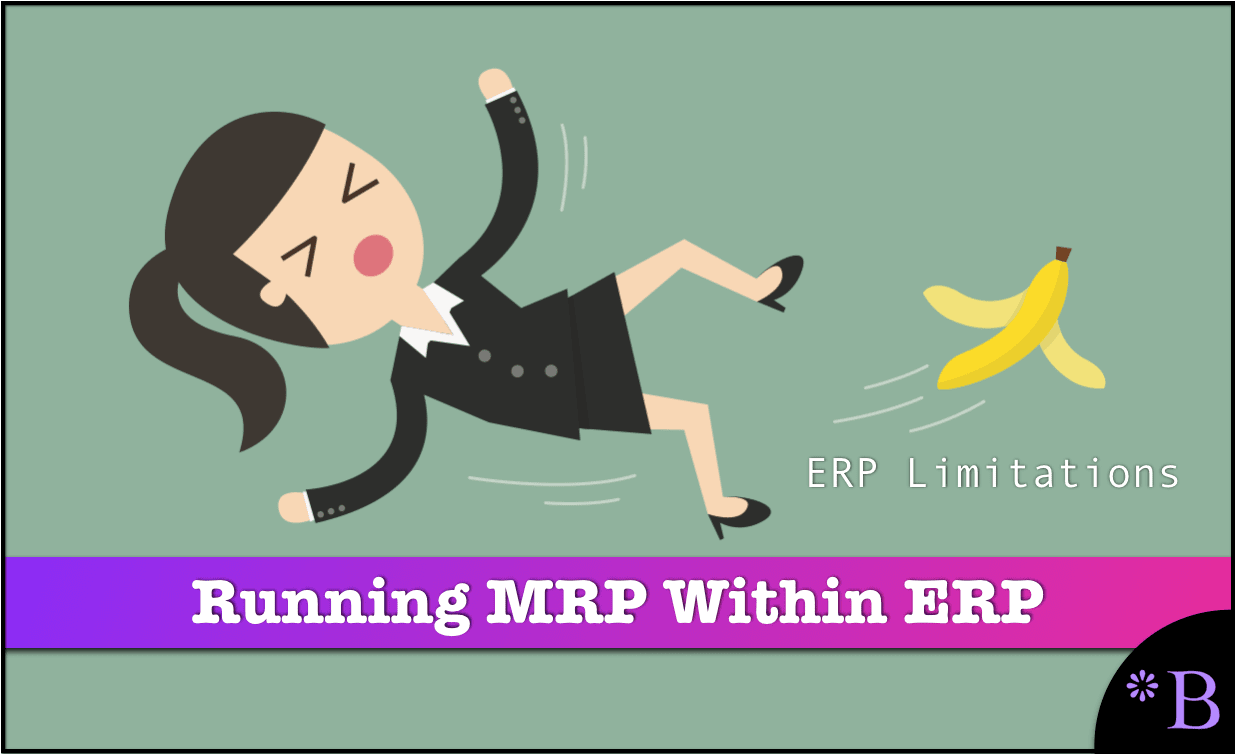
Introduction to MRP in ERP Systems
When MRP systems were first implemented, they were stand-alone. But in the 1980s, most of the MRP vendors were purchased by and incorporated into ERP systems. This is usually presented as a positive development due to the benefits of integration. However, a review of MRP-based ERP implementations calls this conclusion into question. In this article, you will learn the real story of how MRP works within ERP.
Our References for This Article
If you want to see our references for this article and related Brightwork articles, visit this link.
How Does MRP Work?
MRP ERP systems can perform the basic functions of material requirements planning.
- They can explode the bill of material
- The connect demand elements to supply elements
- They perform inventory netting, and so on.
Common Problems Encountered in ERP Based MRP Systems
Most companies that use an MRP ERP system, or MRP from within ERP systems, run into common problems that can be easily found by visiting almost any company that uses this software.
Some examples of this are the following:
- Have problems with maintaining the master data for these systems.
- Run into issues with inventory visibility due to the limited user interface of most ERP systems for planning.
- Do not remove invalid product location combinations from the system leaving large numbers of unarchived combinations.
- Lack of the ability to effectively group product location combinations.
- If one looks at specific systems that perform supply planning, they outperform ERP-based MRP in how the user interface is designed for performing supply planning by a wide margin. ERP vendors primarily live off the integration argument, not feeling the necessity to improve, particularly the supply chain/operational aspects of their software versus their software’s financial aspects.
This is why it is far easier to better plan from a specialized external planning system over ERP-based MRP.
This article will compare ERP-based MRP systems versus specialized ERP-based MRP systems as well as APS systems. The majority of manufacturing companies perform production planning and scheduling in their ERP systems. The primary reason for this is that most ERP systems have this capability, or ostensibly have this capability as part of their manufacturing ERP software functionality.
How MRP ERP System Are Used in Reality
When MRP is implemented within ERP, so-called ERP-based MRP, it is more difficult to use and gain value from than when MRP is implemented from within a specialized MRP application. ERP was much lauded as an integrated system (but it made integration to other systems more complicated). But it had the unfortunate consequence of getting companies to accept standard functionality to have an integrated system.
As a result, companies with ERP-based MRP often end up complicated to use and difficult to troubleshoot the system. That is IT benefits, but the business loses out.
Many companies, on balance, think this is perfectly fine. When reviewing articles in CIO magazine, it is impressive how frequently cost savings are listed. But how infrequently the actual capabilities of applications are discussed.
ERP Based MRP and Production Planning
ERP-based MRP will do a poor job of creating the initial production plan. Is this surprising? It shouldn’t be.
ERP vendors do not make MRP a focus of development. After the planning run, the production plan will have to be manually adjusted continually. This is the role of the production and or supply planner.
The Problem with ERP and Production Scheduling
Supply and production planning is often at one level of weakness within an ERP system. The story takes a turn for the worse when one moves to production schedules. ERP-based MRP can only create an initial production plan (i.e., the starting place for further work), never the final production plan. Just a few of the reasons for this are listed below:
- Mathematical Limitations: The mathematics of Material Requirements Planning is quite simple and cannot account for the detailed work required to manage a production schedule unless the environment is extremely stable.
- Algorithms don’t take production realities into account at the same level as in APS systems, often ignoring things like simultaneous resource usages, material production and consumption rates, resource preferences, and alternate routing trade-offs, to name just a few.
- Schedule changes made by users require massive, rapid recalculation to determine the impact on other orders. ERP databases were designed for transactional work like order entry and, therefore, architecturally incapable of doing the job.
- Dimension Limitation: Material Requirements Planning has no other objectives aside from meeting dates. However, this means it cannot prioritize when two production orders vie for the same capacity; who receives this capacity? Material Requirements Planning cannot answer this question with any nuance because it will merely allocate the capacity to the first production order it processes.
- Unconstrained Output: MRP cannot constrain, so it assumes that the plant is an infinite bucket where, for example, five production orders can be scheduled on the same line at the same time. Optimization with constraints will only allow the load to be placed where there is capacity. This is incredibly detailed work. Material Requirements Planning requires the manual movement of the production orders to create the production schedule and schedule the hour with as few open gaps as possible. This means that companies that exclusively use MRP end up nearsighted – that is, they only create a production schedule for as far out as they need to for the needs of the factory floor.
Why Do Companies Continue to Use ERP Based MRP Systems for Production Planning?
One of the most important misconceptions is that ERP systems can perform production scheduling. This is not possible for several reasons, which I have listed below:
- Time Granularity.
- Insufficient ability to process detailed data.
- A lack of scheduling methods.
- A lack of user interface to provide sufficient degrees of information for manual adjustment of production jobs.
Following an ERP Centric Strategy
The ERP-centric strategy proposes that the ERP system should be emphasized above all other systems. The ERP-centric strategy emphasizes the ERP system to the disadvantage of all other systems. Following an ERP-centric strategy often leads to the overuse of ERP functionality — that is where its functionality is weak. This is covered in the following article Are Your Company’s Decision Makers Suffering from ERP Centric Strategy (ECS)? And it is a real problem for enterprise software decision-making.
Not knowing where to deploy ERP versus best-of-breed functionality is highly destructive to business efficiency. ERP systems’ reality is one of the great untold stories of enterprise software and one which I chronicle in the book The Real Story Behind ERP: Separating Fiction from Reality.
ERP and its Relationship to MRP
Since ERP systems were first introduced and until the present time, most ERP vendors have proposed that ERP (and the MRP method contained within) was a satisfactory approach for performing production planning and scheduling. ERP (often with help from Excel) for production scheduling is not a competent approach. Instead, it is simply what evolved – or was a fallback after the promises made by ERP vendors regarding their ability to support production were found not to be accurate.
Is It True That ERP Now Have Most of the Same Functionality as APS Software?
I recently purchased the book “The Encyclopedia of Operations Management” for its definition on some topics I was researching when I came upon this definition for advanced planning and scheduling (APS). I have left out part of the description, as I did not intend to address all of it.
Most APS systems augment ERP system functionality by providing forecasting, inventory planning, scheduling, and optimization tools not historically found in ERP systems. For example, APS systems can calculate optimal safety stocks, create detailed schedules and do not exceed available capacity (finite scheduling), and find the near-optimal assignments of products to plants. In contrast, traditional ERP systems were fundamentally transaction-processing systems that implemented user-defined safety stocks, created plans that regularly exceeded available capacity (infinite loading), and did not optimize anything (sub-quote 1).
The promise of APS systems was that they were “smart” and could made the ERP system a lot smarter. In recent years the lines have blurred and nearly all ERP systems offer add-on products that do much of what only APS systems could do in the past (sub-quote 2).
Many APS software users have found that several APS software features were hard to implement and maintain, which has lead to some negative assessments of APS software. The three main complaints that this author has heard are:
- Massive data requirements
- Complexity (few managers understand the mathematical algorithms used in APS software applications)
- Lack of systems integration (the APS somust work alongside the ERP system and must share a common database) (sub-quote 3)
The finite scheduling entry discusses some of the needs that motivated the development of APS systems. – The Encyclopedia of Operations Research
So notice this quote essentially proposes that running MRP and DRP from an ERP system is the same as running it in an external specialized application.
How ERP/MRP Production Scheduling Environments Work
These environments work in practice because production scheduling is often performed by extracting information from the MRP run and then performing scheduling in Excel.
The Definition of an Inefficient Process
This is an inefficient process — but is considered “good enough” by many executive decision-makers. What is often unknown is how much production efficiency is lost because it places the centrality of the ERP system above its own manufacturing KPIs.
The typical sequence and what is used in an ERP production planning and scheduling environment is as follows:
- Initial Run: The MRP run produces high-level production planning, but its output is quite basic. MRP schedules to the day — but production scheduling is performed to the hour or the minute.
- Capacity Leveling: The second step of production leveling is required that moves production orders to open slots of capacity — which can be manual or automatic, but this is still just a first cut. ERP systems again have fundamental functionality for this step as well.
- Detailed Scheduling: In most cases, effective production scheduling requires much more detail than any ERP system contains, hence the need to move the process offline into a spreadsheet. At this point, the ERP system is not even involved. Furthermore, once scheduling information is removed from the ERP system, work must move the changed schedule back into the ERP system — another tedious and time-consuming step.
Why Not Use a Spreadsheet for Scheduling?
A spreadsheet can hold a lot of very detailed information, but it has an enormous number of limitations concerning production scheduling. Still, it continues to be the dominant approach used today. This is a tremendous missed opportunity. In this article title Grading Your Production Scheduling System, I go into the next phase of analysis: how does one measure the current production scheduling system that the company is using.
How to Improve the Use of MRP
A company can begin with just one or a few licenses of a specialized MRP system to run MRP and see the results before taking the plunge and implementing the system. This approach has little risk. We estimate that a typical company can get a fast payback on this investment regarding better planning output and better planner productivity.
External application specialized MRP/DRP provides the following advantages over ERP based MRP and DRP:
MRP Weakness 1: A Better User Interface
It is essential to find an MRP environment that is easy to use, providing a high degree of transparency and find-ability to the results.
MRP Weakness 2: Master Data Parameter Management
Companies often declare an interest in master data, but they do not include how easy or difficult it is to maintain the master data in the applications which they purchase. Large consulting companies attempted to tell companies they could only look to a single system — the master data management system (MDM), to maintain their master data. And that has been one of the more significant misallocations of resources in recent memory in the enterprise software space.
MRP Improvement 3: Implementation Time
It’s essential that the system can be brought up and run “offline” quickly.
MRP Weakness 4: Simulation
As soon as the second MRP system is up, one can begin performing a simulation to see what occurs when changes are made to critical inputs like lead times, stock levels, etc..
All of this can be done without impacting the production system.
MRP Weakness 5: Aggregation and Grouping
Rather than looking at product location combinations one by one, one needs an MRP system that allows for heightened understanding and more efficient analysis of the results. The following quotation from a colleague on MRP output is the following:
“One other issue that MRP has is that when BOMs are complex, and inventory is stored in various phases of manufacturing the reporting of components availability is awful and has to be custom developed. This should be standard in MRP applications, but it is not.”
MRP ERP System Versus APS for Scheduling
As poor a job as ERP-based MRP does for the production plan, any MRP system, either from within ERP or a specialized system, has no functionality for production scheduling. Production scheduling deals with the minute level scheduling of production orders and must take into account production constraints. After production scheduling applications are available for years, the dominant tool for production scheduling as of this writing is the spreadsheet.
Many APS systems have the functionality to account for many of the limitations of MRP systems. The mathematics of APS systems can consider things like
- Simultaneous resource usages
- Material production and consumption rates, etc..
Accounting for Multiple Dimensions in Production Scheduling
Regarding being able to account for multiple control dimensions, second-generation APS-based optimizers allow numerous aspects to be accounted for. Secondly, some dimensions can be emphasized over other dimensions during the planning run. (see footnote)
- If a company is more focused on keeping costs down, the optimization scenario can be created.
- A company may like to test the production schedule’s effect by emphasizing machine utilization or setup times. All these things are possible with the right application.
- There is even an application that can optimize the plan based upon financial key performance indicators.
Regarding constraining capacity, when a company uses an APS solution that automatically moves production orders to where they can be produced. The length of the scheduling horizon becomes a simple matter of computer processing capacity.
At one production planning and scheduling vendor, their clients often create a production schedule for three months, called the schedule horizon.
The production planning horizon is often created for a year. Will the schedule change? Of course, however, it is quite beneficial to have a first cut production schedule for a three-month horizon. This is because the production schedule serves more than the needs of the factory floor.
Constrained production planning and scheduling provide the foundation for implementing one of the most desirable functionalities. This is capable to promise—the white unicorn of supply chain planning.
Advanced planning & scheduling (or APS for short) systems not only provide superior methods of planning. They also have many other attributes that improve planning. One example of this is user interfaces that, unlike ERP-based MRP systems, are designed for planning and master data maintenance designed (which vary depending upon the specific software) to provide the flexible manufacturing environment required.
The Black Box Effect of ERP Based MRP
One reason for this is that the way an MRP ERP system is implemented tends to be a black box. It is a rare ERP system where much thought has made the MRP ERP system screens usable. By usable, we mean where the system’s output can be reviewed efficiently by planners.
With respect, the MRP parameters, the following should be controllable from the “overall” perspective.
- They should be alterable for a group of plant and material combinations by merely filtering the plant and material database.
- The changes applied then only apply to that subgroup.
- We have never seen any ERP system with this functionality. We have exposure to most of the larger ERP systems on the market and even smaller ones.
MRP ERP System + Excel
MRP from within ERP systems is not flexible enough to provide planners with what they need.
- Companies that lack specialized production planning applications tend to use a combination of MRP and Excel.
- This means shuttling data between the MRP ERP system to Excel for analysis. Then they either upload the data to ERP or making the changes in ERP manually. This means that companies that run an MRP ERP system take a productivity hit as their planners are consumed with data manipulation.
- For complex forms of planning, such as rough-cut capacity planning, it is quite common for companies to have complex spreadsheets. These are spreadsheets that no MRP system can come close to modeling. This is another time-consuming activity. At several clients, we have seen custom adapters that then pull the spreadsheet into the ERP system.
Intelligently Improving an ERP Based MRP System
We have analyzed this issue for decades. The problem is that the traditional approach, which implements a complex external supply planning system, does not have a very high success rate. Both cost optimization and inventory optimization arrived as major trends and then faded from prominence.
Cost Optimization and Inventory Optimization to the Rescue?
We have written in detail about how cost optimization never made any sense for supply planning. While at least consistent with the goals of supply planning, inventory optimization has been the subject of high failure rates.
Allocation Based Supply Planning to the Rescue?
Other packaged solutions such as allocation can work well but only apply to narrow segments of companies that perform supply planning that want to plan based upon customer and prioritize some customers over others (predominantly high tech).
And all of this also left companies that could not tolerate these systems’ complexity and expense with no way to improve their MRP systems.
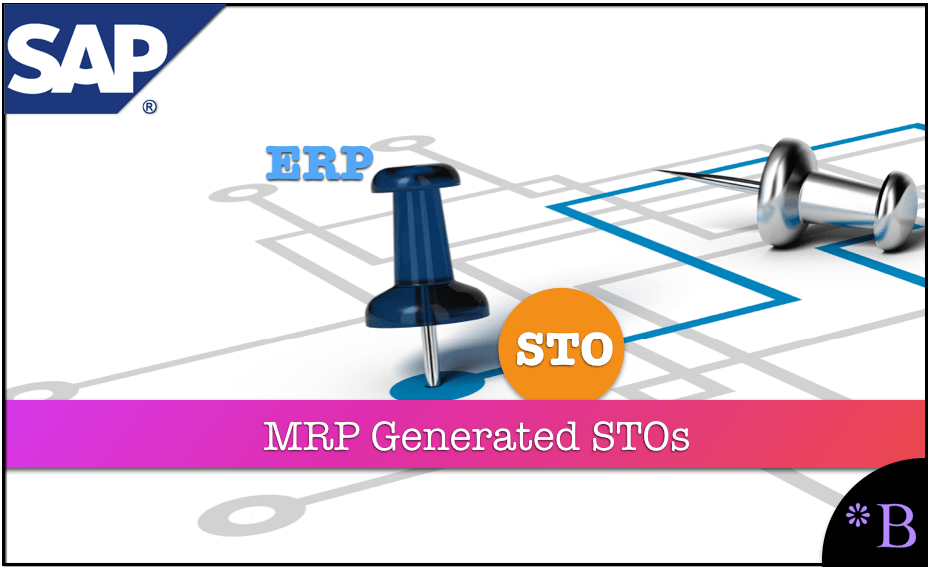
Problematic Example: How to Create the Stock Transport Order in ERP
Companies that have not implemented SNP (One of SNP’s outputs are planned a Stock Transport Order) frequently get Material Requirements Planning to create the Stock Transport Order for them. This is traditionally done by assigning a special procurement key to materials. The special procurement key is nothing more than an indicator that tells SAP if an item is produced within the company or is externally procured.
By declaring that the material can be procured by a stock transfer from an alternative plant.
In-House Production Includes the Following
- Phantom assembly
- Production in another plant,
- Withdrawal is another plant
External Procurement Includes the Following
- Consignment
- Subcontracting
- Withdrawal is another plant
This special procurement key is set up in SAP R/3 but is transferred by the CIF. Every location you want to move material from and to must be identified with this special procurement key.
A Workaround
- It’s important to consider that this is essentially a workaround because the SAP ERP is not a supply network planning tool. It cannot observe the best place to move stock between locations. What you are doing by doing is this setting one location as a source of supply for another location.
- This is a rigid setup and brings up issues when the assignment is not very stringent. Thus the location will attempt to procure from an internal location, even if there is no stock setup.
Why This Workaround is Unadvisable
This special procurement key is a way of getting some stock transfer capability planning built into SAP ERP, but it’s not a long-term solution. In my view, companies should have a separate supply planning engine, be that SNP, MCA, ToolsGroup, or other solutions.
“If there is no stock in plant 1000, MRP will run (individually) in plants 1000 & 2000 and create a stock transport request in plant 1000 and a stock transport order in plant 2000. It is possible technically to set up special procurement key relationships so that all plants are searched in this manner, but it is not feasible in practice to transfer stock across potentially six plants to satisfy a requirement in one plant. If MRP cannot provide a cross-plant net requirement, the next best option is to identify or create a report that provides the cross-plant MRP results and inventory situation for all identified common spares (these would need to be flagged for selection in this report).” – SAP SDN
Conclusion
An MRP ERP system tends to do very little regarding helping a company master MRP.
- Only a small percentage of companies attempt to implement, and then even fewer successfully implement non-ERP-based planning systems.
- An MRP ERP system needs to be tuned by external systems to develop a reasonable supply and production plan. This tuning should be performed before a company thinks about migrating to a complex external supply or production planning system to improve the limitations of an MRP ERP system.
In response to these issues, we developed a SaaS application that tunes MRP-based ERP systems’ parameters.