How to Best Understand the MRP Type and the SNP and ERP Location Interaction
Executive Summary
- The MRP Type controls the planning of a product location as well as SNP and ERP location interactions.
- We cover the APO relevant fields for the MRP Type.
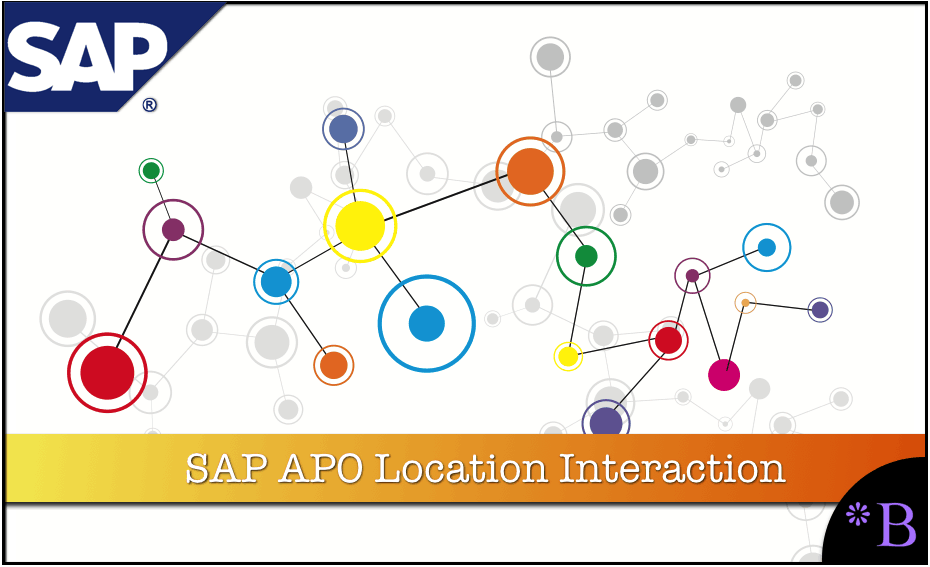
Introduction
This document is designed to provide background as to the location coding and interactions between APO and ERP.
The MRP Type
This is a field that is set in the Material Master in R/3 and controls two things:
- The method of supply planning for a product location combination (that is, MRP, pure replenishment planning).
- Whether any method in ERP will be used at all (for instance, one selection can have ERP not plan a product location combination so that it can be planned in an external system)
The MRP Type is set in R/3 in this field in this tab of the material master, which is shown below.
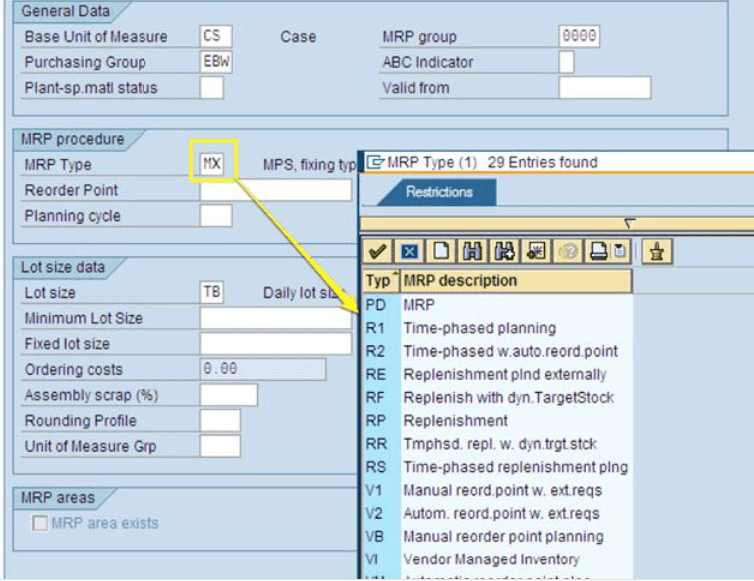
However, of these many different options (most of which are standard as shipped by SAP), most companies only use a few of them. These are the major MRP Types used by many companies:
- XO – W/O MRP, with BOM Explosion
- MX – MPS, fixing type -0-w/ SNP Read
- MO – MPS, fixing type -0-
The use of the term MPS here is not technically accurate; it should be “MRP, fixing type…..
While there are three MRP types used by many companies, there are, in fact, four different types of facilities in the supply network. This is because there are two types of XO locations. There is what could be described as a “Type 1” and a “Type 2” XO.
- Type 1 XO locations are thoroughly planned in APO.
Type 2 XO locations are half planned in APO (the finished goods planning) and half planned in R/3 (the sub-component portion).
The descriptions of the different locations are listed below.
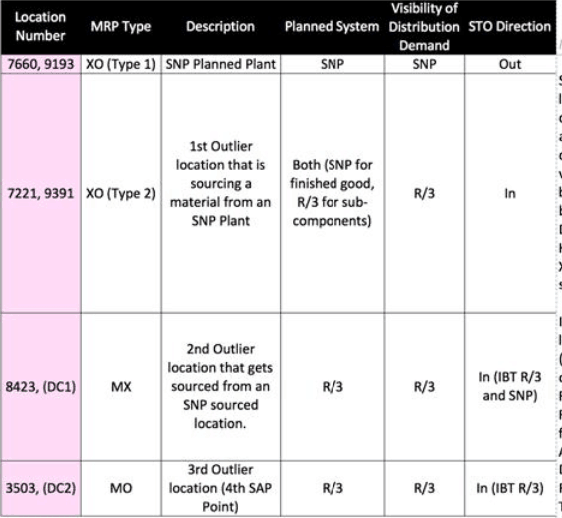 Full List of MRP Types
Full List of MRP Types
Here is the full list of available MRP Types
- M0 MPS, fixing type -0-
- M1 MPS, fixing type -1-
- M2 MPS, fixing type -2-
- M3 MPS, fixing type -3-
- M4 MPS, fixing type -4-
- ND No planning
- P1 MRP, fixing type -1-
- P2 MRP, fixing type -2-
- P3 MRP, fixing type -3-
- P4 MRP, fixing type -4-
- PD MRP
- R1 Time-phased planning
- R2 Time-phased w.auto.reord.point
- RE Replenishment plnd externally
- RF Replenish with dyn.TargetStock
- RP Replenishment
- RR Tmphsd. repl. w. dyn.trgt.stck
- RS Time-phased replenishment plng
- V1 Manual reord.point w. ext.reqs
- V2 Autom. reord.point w. ext.reqs
- VB Manual reorder point planning
- VI Vendor Managed Inventory
- VM Automatic reorder point plng
- VS Seasonal MRP
- VV Forecast-based planning
- X0 W/O MRP, with BOM Explosion
The APO Relevant Field
The APO Relevant Field controls if a product location combination will be “planned” in APO. However, it is necessary to add more specifics to the term planned. This is because we speak of a product being planned in one system or another. For instance, the most common distinction is between critical products planned entirely in APO versus non-critical products being planned thoroughly (usually with MRP) in the ERP system.
Under this design, the delineation between being “planned” for one system or another is very clear. However, this distinction becomes less clear when one of the planning stages is performed in one system and a second in another. This is because “planned in” is not a sufficiently detailed description to explain what is happening and where it is going on. A product can have the finished good planning performed in APO, but then the sub-components planned, either with MRP or with a simple BOM explosion.
For products with multiple nesting in their bill of material, the finished good could be scheduled in APO. The semi-finished good and raw material planned in R/3, or both the finished good and semi-finished good could be planned in APO, and only the raw material planned in R/3.
The Field Specifics
For a product to be planned in APO, the master data such as the product and location must be set up in APO, but also the transaction information must flow between APO and R/3. The APO relevant field sets this up correctly for product locations that are not entirely planned in R/3. Again, a product location combination can be partially planned in APO and partly planned in R/3. However, if any planning is to occur on a product location in APO, the APO Relevant Field on the Material Master in R/3 should be checked.)
Without this field being checked, data will not flow between APO and R/3 as R/3 will assume all planning is being performed internal to R/3.
The location of this field is shown in the screenshot below.
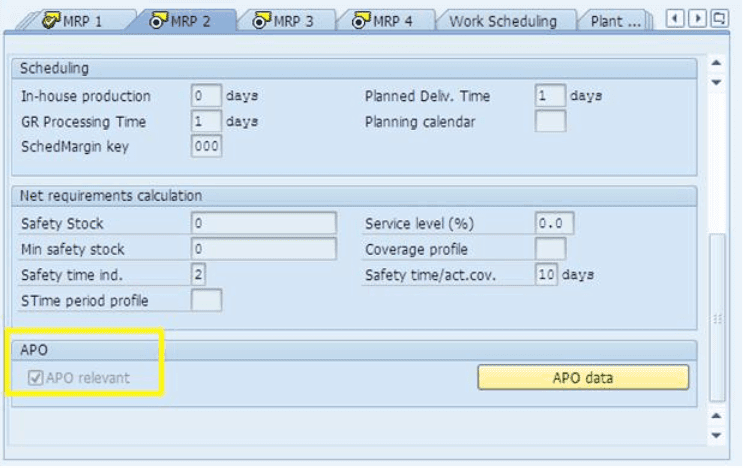
How the MRP Type and APO Relevant Field Work Together
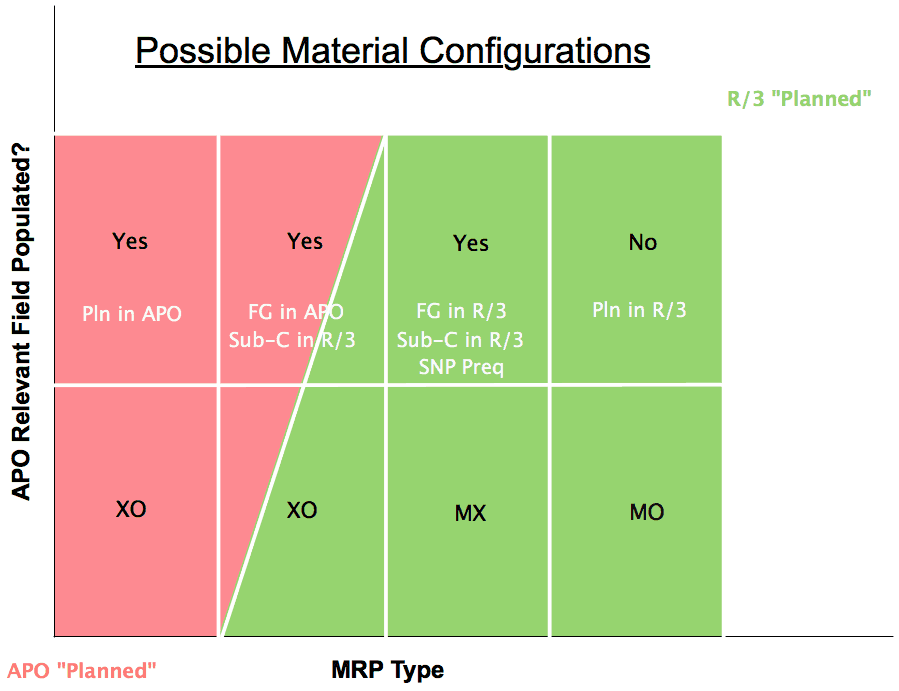
Why Are the Different Locations Coded as They Are Present?
- MX is the “love child” that interacts with APO locations, but they are planned by R/3 locations.
- If you are making a product location combination available to SNP for the first time, that information doesn’t get imported to SNP until later.
- Most old purchase requisitions that are causing dirty data are coming from the MX plants. This is because MX does not work with a planning time fence, so the purchase requisitions are generated in the past when supply is low or does not exist. The effect on SNP is that deployment does not generate action against past due purchase requisitions, and therefore a manual review must be performed to include the requirements on STOs.
The best way to understand this to review the graphic below.
Different Accuracy Levels
MX is a between region movement. That is a movement from regions that are on R/3 and those that are on SNP
Better Accuracy
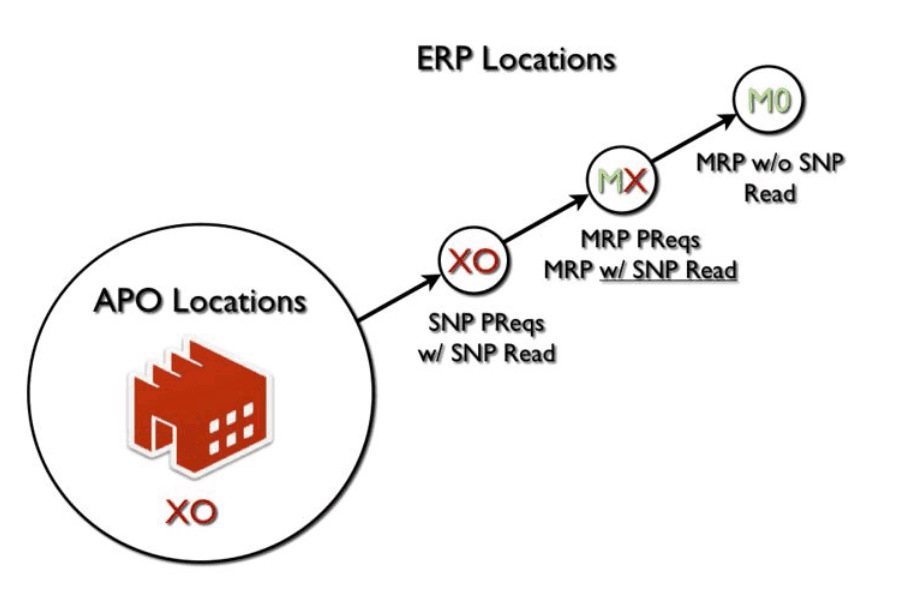
More Accurate
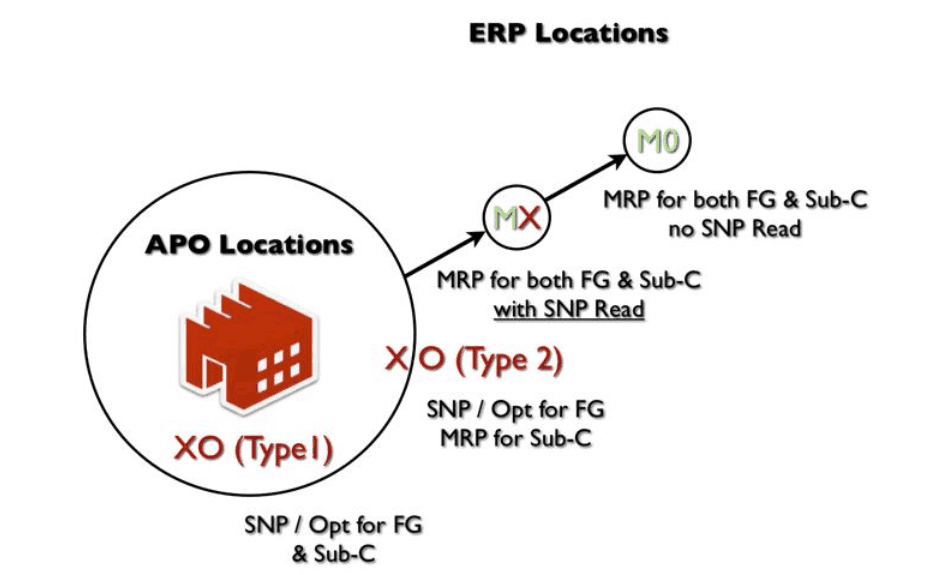
Most Accurate?
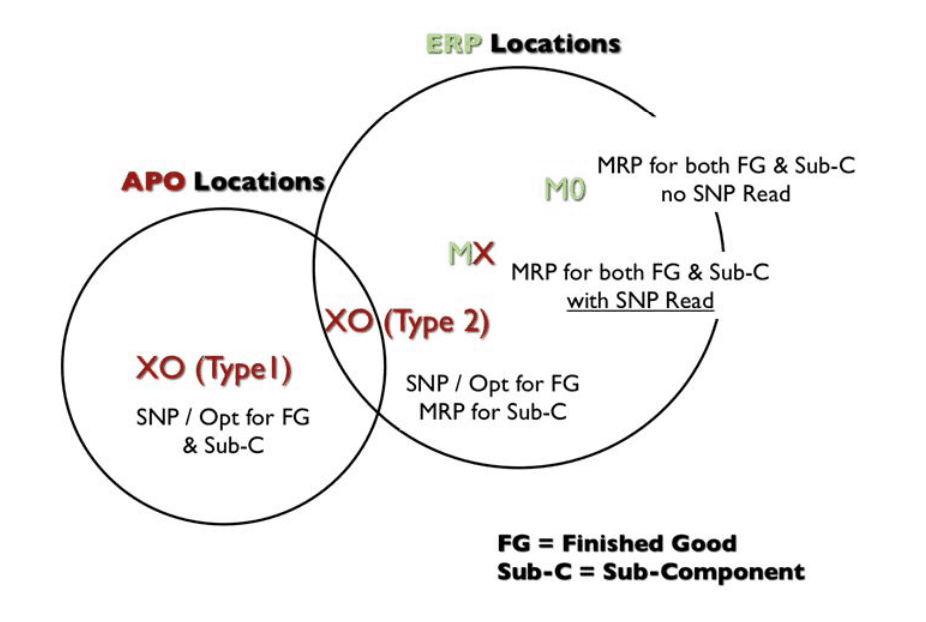
This diagram explains how the locations are coded on the MRP Type and what the coding means, and the three different classifications of locations.
Conclusion
The MRP Type controls how the method that is applied to the location product combination, but also whether the product location combination is planned in APO or R/3.