How to Understand APO Alerts in SAP
Executive Summary
- SAP APO is supposedly set up for exception based planning, for which APO alerts are a major part of this process.
- Implementation experience shows that APO alerts are used very differently than proposed by SAP.
- We cover examples of the APO alert screens.
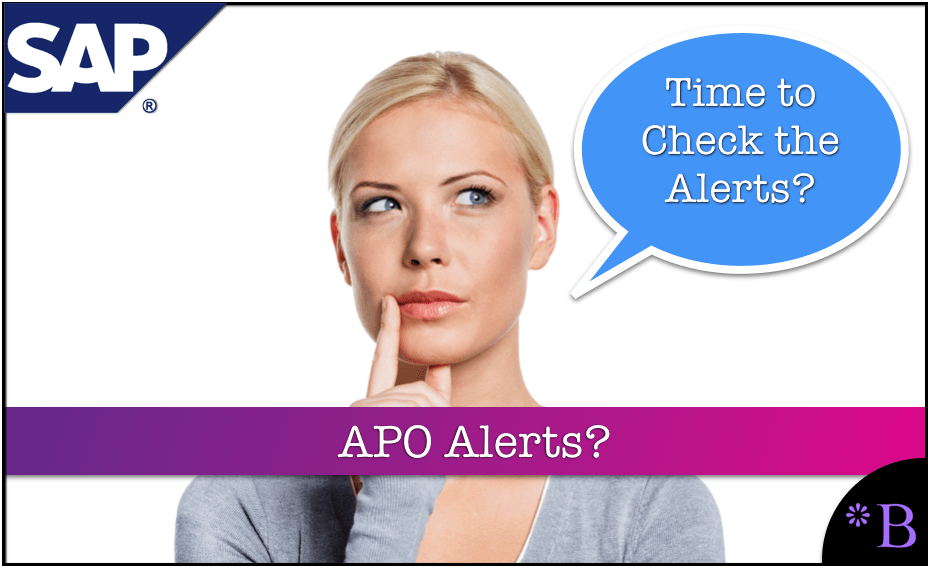
Introduction to APO Alerts
On every APO implementation, APO alerts are promoted as a best practice by SAP consultants. However, while reviewing previous implementations, we found it to be rare for alerts to be used. Why? This article will learn about APO alerts’ design and how they are used in practice.
What Are APO Alerts?
Exception-based planning is the logic for APO alerts. SAP follows a partitioned approach on APO alerts. That is, they are not inherent in the interface but “pop in.” I wrote a paper on using the APO Alert Monitor, which also described how it could run ad-hoc reports on the system. Back then, the APO Alert Monitor was relatively easy to use. However, a redesign made the APO Alert Monitor more difficult to use, and I have since stopped using it in this way.
The diagram below describes some of the important features of APO alerts.
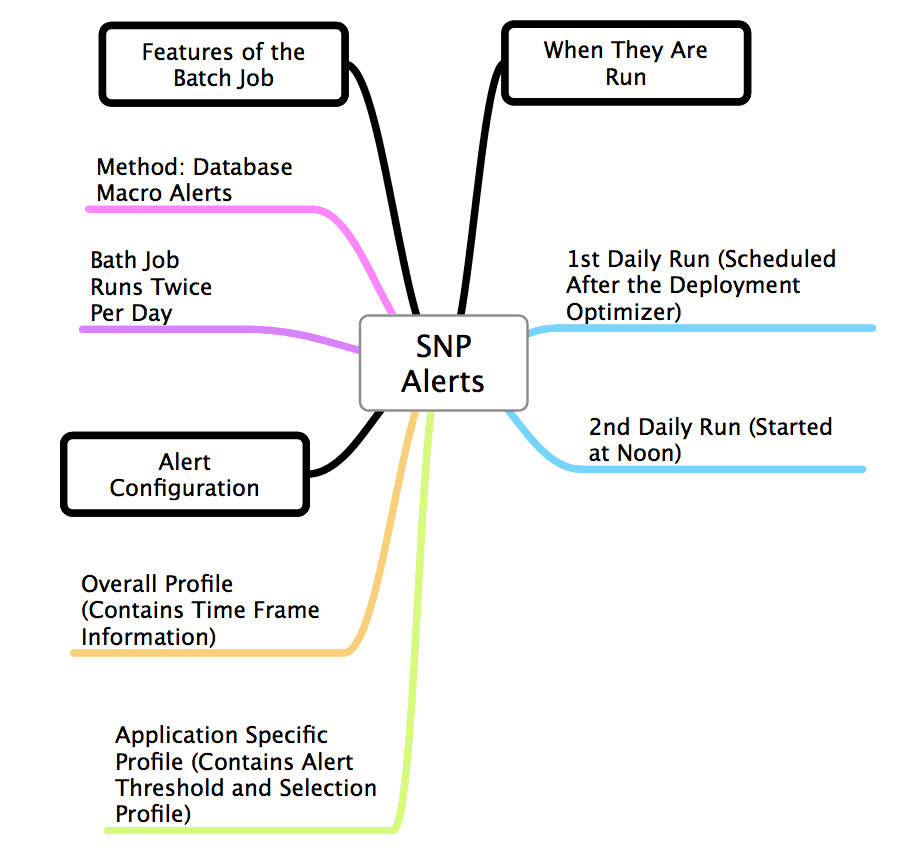
SAP APO Alerts in Practice
On implementations, planners at some companies often complain that APO alerts are not all that relevant to their planning. The main reason for this is that configuring the alerts is difficult and has been made even more challenging since the Alert Monitor redesign. Secondly, an alert macro must be created in a planning book for alerts assigned to that planning book to appear for some strange reason. How to set this up is described in this article.
However, this is not universal.
Some companies do find the alerts useful. What issue is perplexing is why the APO alert monitor is so restricted in the APO alerts that can be created. Secondly, some of the development decisions regarding the alerts are head-scratchers. SAP APO Alerts in Practice
On implementations, planners at some companies often complain that APO alerts are not all that relevant to their planning. The main reason for this is that configuring the alerts is difficult and has been made even more challenging since the Alert Monitor redesign. Secondly, an alert macro must be created in a planning book for alerts assigned to that planning book to appear for some strange reason. How to set this up is described in this article.
However, this is not universal. Some companies do find alerts useful. What issue is perplexing is why the APO alert monitor is so restricted in the alerts that can be created. Secondly, some of the development decisions regarding the alerts are head-scratchers.
The alerts under the Supply and Demand Planning area offer many shortfall alerts but not many overage alerts. The one overage alert is listed below.
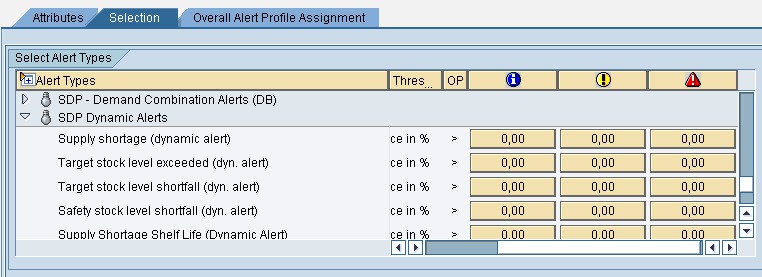
This is the target stock level exceeded. However, not all companies implement a target stock level and require other overage alerts related to other areas. Was this not apparent to SAP development that overages were as important as underages? Secondly, why are all the alert operands (greater than) all set in one direction? That is why can’t they be set to equal to or in the opposite direction? This would allow every one of these alerts to work in three ways instead of just two ways.
The Issue with the Setup
At one point, I thought I had figured out what the SAP developers were thinking and attempted to enter in a negative. However, this is the message when I tried to do this.
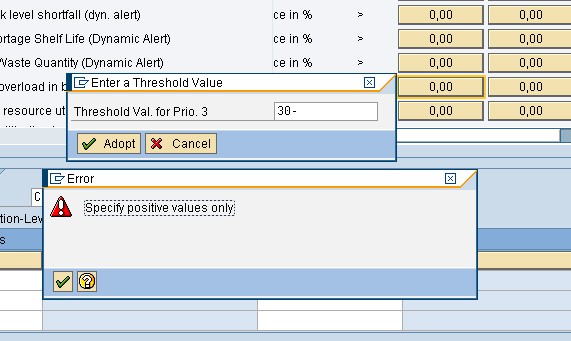
I am very much opposed to maintaining this type of information in this way. I should be able to keep an alert master file that can then be uploaded to SAP. So the alert monitor fails on some levels. I have them listed below:
- Limited Functionality
- No Alert Extract Capability
- Unnecessarily Complex
Do SAP APO Alerts Follow a Best Practice
I have become increasingly suspicious when SAP declares its functionality a best practice. However, before I get into that, let us observe a foundational principle. Firstly, a vendor should not be declaring that its software follows best practices. Does SAP Follow a Best Practice with Regards to Alerts?
No, it does not.
Alerts are just one example of how SAP is, in many cases not providing any best practice, but how the functionality does not meet minimum design standards. Alerts should be inherent in the views presented in the planners and easy to configure. However, SAP APO alerts are neither of these.
If SAP wants to understand how to create effective alerts, they should go outside of their company to analyze how MCA Solutions generates alerts.
MCA Solutions does this when they present a list of planning recommendations sorted by strategic impact (that is, the implication to overall service level made if each recommendation were acted upon). However, MCA Solutions does something else. They integrate this information into the main planning screen and do so automatically without the planner needing to perform any configuration. They are also auto-sorted by impact, and there is also no configuration necessary to make this happen. Planners who use MCA Solutions do not complain about the alerts being not usable because they only work out of the box, no configuration necessary. Secondly, they are relevant to the planners’ decision-making process. So SAP’s APO alert system misses the boat in three important areas:
- Require configuration
- Difficult to configure
- Not naturally integrated into the planning book.
Furthermore, alerts have proven easy for other vendors to master, so it is not as if delivering an easy use. The integrated APO alert system is a very high bar and is not a complex task from a development perspective.
Alert Macro and Appearance in Planning Book
The first part of this article is to document the macro used to generate alerts after a heuristic run. The second part of the article explains how to set up the Planning Book so that alerts show up within it. For those interested in just the second topic, please skip to halfway down the article. The APO Alert Macro
There is more to getting alerts to appear in the Planning Book than just creating them. They must also be set up with the /N/SAPAPO/MC8T transaction. The macro in SCP that generates all SNP alerts is ZFTS_DPM31.
This macro has a list of actions that go from 1 to 5. These are the macros that initiate the following steps:
- Determine Workdays
- Stock Balance
- Supply Shortage
- Stock Below Safety Stock
- Supply Shortage Shelf Life
After this macro runs, there is more to do to automatically and repetitively have the alerts show up in the planning book. Getting APO Alerts to Appear in the Planning Book. This is only done if you do not have any alerts showing in your Planning Book.
Step 1
First, the alert button must be selected, which shows the alert window at the bottom of the screen, and we need to assign the user to the Alert Profile. This is performed by selecting Assign Alert Profile off of the Settings Menu. Next, we need to assign the ZMKPS_ALERTS1 must be selected for the SDP Alert Profile. If now alerts show at the bottom of the screen, then proceed to the next step.
Step 2
The final step to display the alerts is to select the red arrow button and select “Alerts for current planning book.”
Viewing the Alerts
As soon as these steps have been completed, if there are alerts for the product location combination you have opened in the Planning Book, they should appear at the bottom of the screen.
Conclusion
Until SAP changes its alert system, I will continue to run into clients that have a problem using alerts properly. There are simply a lot of improvements that can be made. First, these improvements can be made by first understanding what best practices are and then scrapping the current alert monitor system in APO and replacing it with a better, more integrated, and easier system to maintain. This will require observing how other vendors in supply chain planning have already mastered this elementary functionality.