How to Estimate The Duration that Software Will be Used for a TCO Calculation
Executive Summary
- Brightwork Research & Analysis uses an assumption regarding how long an application is used.
- This is a critical point in determining TCO.
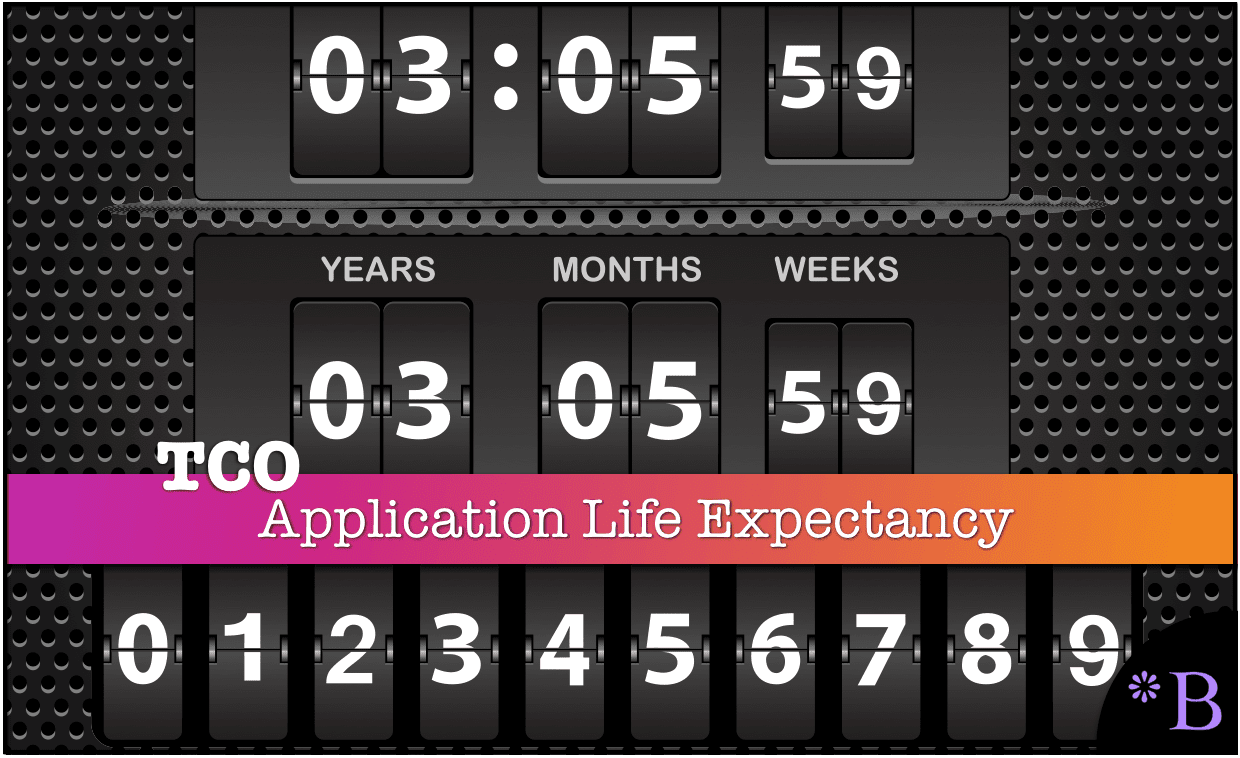
Introduction
How many years the company will use the application is difficult to estimate. The following quotation, which was obtained from interviews on this topic (this source prefers to be anonymous), explains why:
“If the software works well-meaning good configuration and good training, along with a group of super users—an advanced planning application can be kept in use for seven to ten years. However, if a new CIO comes by, an application’s life can be only three to five years.”
Guessing at the Duration of Use
There is really no perfect way to estimate this value, and it isn’t easy to know how long the application will be in use in the company. Furthermore, an application that does not work very well can be kept too long—often for political reasons— while an application that is working well can be replaced due to issues related to what happens to be popular at the time. This was known to be true of i2 Technologies (a supply chain planning vendor), which often had software installed and worked well at some accounts that we reviewed. However, SAP’s products became more popular, so the i2 Technologies products that were functioning fine were removed. The SAP products were implemented, often without improving the condition of the company. This decision to replace i2 Technologies’ applications was driven partly by trendiness and partly by concerns about the financial strength of i2 Technologies.
The Limitations of Implemented Applications
Not understanding the limitations of the implemented application is another cause of unnecessary turnover to a new application. After implementing an application, the implementing company becomes familiar with all of the application’s limitations. The marketing hyperbole in another software vendor’s literature starts to sound quite appealing. Furthermore, often apples are being compared to oranges.
Example from a Real Project
There was dissatisfaction with the current system; however, the system had not been upgraded for roughly thirteen years. Compared to the new system we were installing, it had an old user interface and was dated somehow. Rather than installing an application, a better choice would have been to pay to upgrade the current system, because after several months working with me and seeing all the limitations of the new system, one of the business leads said, “can we go back to the old system?” This was only partially in jest because the new system was going to set the company back in several ways. It was difficult for me to see how the company was going to get a payback from the software that I was helping them implement. The older software was a better fit for their needs, and they had already been trained on how to use it. Once again, the executives for this company had no idea what they actually bought but instead had been persuaded to buy the new application based on hype and one particular vendor being “hot” in the market.
How we Adjust Life Expectancy Per Software Category
Our estimates for an application’s life expectancy are adjusted per software category. Our standard estimate is seven years, but we may go longer or shorter depending upon the application type. In some cases, we will go with five years or even three years. Because of this variability, the TCO estimate should be given as an average per year (and an average per year per user) to normalize the TCOs between applications in various categories. On the other hand, ERP systems tend to be longer-lived, averaging between eight and twelve years. ERP systems take so long to implement that it’s infeasible to replace them more frequently. On-premises applications tend to have longer lifespans because they are more difficult to re-implement; they have more lock-in. SaaS offers the potential of being able to switch between software vendors much more quickly.
The Difference in Lock In with Cloud Versus On-Premises
Because they have less invested, SaaS applications have less lock-in than on-premises applications. Generally speaking, the ability to switch vendors easily would be a tremendous benefit to enterprise software because—as has been pointed out repeatedly—many companies frequently make poorly informed software selection decisions and are therefore stuck with a bad application for years. This is, of course, why Excel and Access use is so high in many companies. Excel is used as the patch—the ultimate backup—when the purchased application cannot meet the business requirements.
Number of Support Resources Required for the Life of an Application
Support resources include everyone required to support the application: technical, functional, and management. It should never be assumed that the support “load” on internal resources is equivalent, even between applications in the same software category. There is a marked difference between vendors—and the degree to which the applications have been designed to be maintainable. This maintainability can be everything from how easy the application is to use (its usability: more usable applications require less hand-holding to accomplish tasks) to how straightforward it is to update its master data.