How to Understand Transportation Lane Configuration in SAP SNP Part 2
Executive Summary
- This is part two of our article on transportation lane configuration.
Notice of Lack of Financial Bias: We have no financial ties to SAP or any other entity mentioned in this article.
- This is published by a research entity, not some lowbrow entity that is part of the SAP ecosystem.
- Second, no one paid for this article to be written, and it is not pretending to inform you while being rigged to sell you software or consulting services. Unlike nearly every other article you will find from Google on this topic, it has had no input from any company's marketing or sales department. As you are reading this article, consider how rare this is. The vast majority of information on the Internet on SAP is provided by SAP, which is filled with false claims and sleazy consulting companies and SAP consultants who will tell any lie for personal benefit. Furthermore, SAP pays off all IT analysts -- who have the same concern for accuracy as SAP. Not one of these entities will disclose their pro-SAP financial bias to their readers.
Introduction: How Transporation Lanes are Setup in APO
Transportation Lanes connect the nodes in the network. Transportation lanes are a complex and multifaceted master data object in SAP APO with enormous settings. You will learn about the many settings of Transportation Lane. In Part 1, we introduced the subject. Now we move into later parts of the settings.
What Is the Mode of Transporation?
These are the Modes of Transportation used to set up the Means of Transport that are assigned to the transportation lanes. This model that the company’s actual transportation and contains essential characteristics such as the speed of transport.
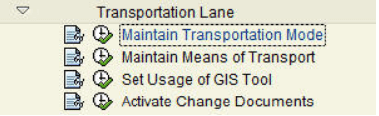
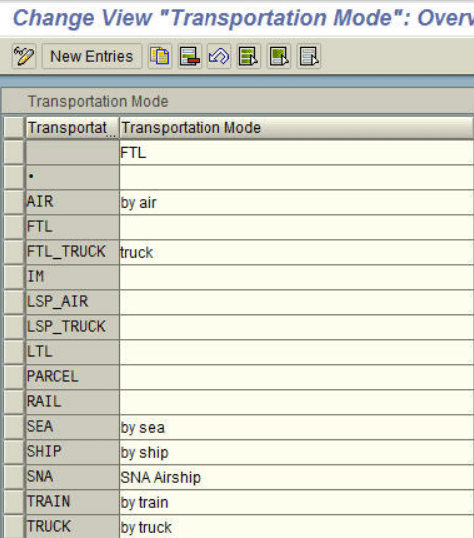
The Means of Transport are set up here.
They set up the constraints of the transportation modes. This includes things like:
- Average speed
- Setup
- Work Time
- Maximum Load Value
- Maximum Weight Value
These are basically high-level transport categories that are used for setting up the rest of the transportation.
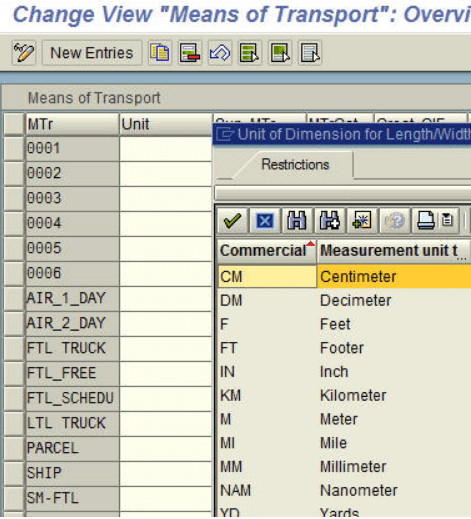
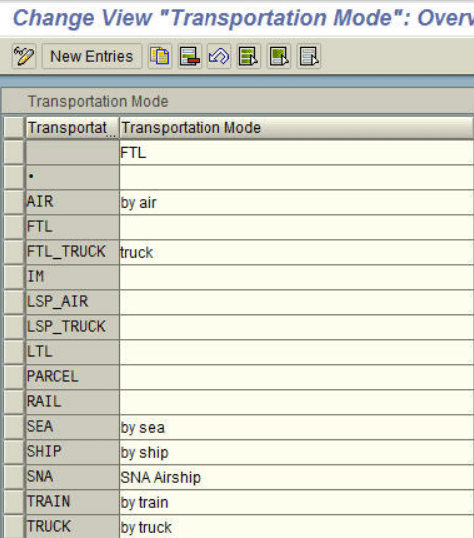 Product Specific Transportation Lanes
Product Specific Transportation Lanes
Here you can see this is the Product Specific view because the product is the first field listed.
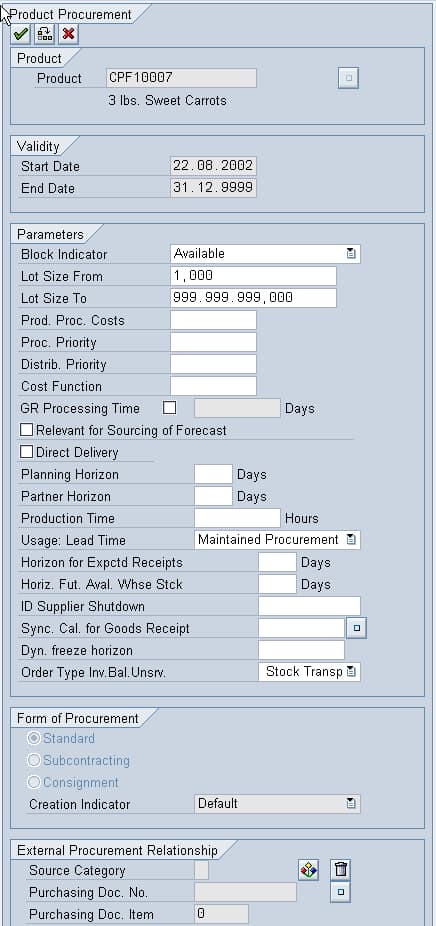
Here are some important fields. They are independent of the vehicle or the means of transport. This deals more with horizons and lot sizes.
What Are Block Indicators?
Block indicators allow a lane to be set as Available, Locked, or Locked and Flagged for Deletion. Block Indicators allow Transportation Lanes to be deactivated and then reactivated. Moving Transportation Lanes to inactive, it changes the valid location-to-location combinations and changes the supply network.
The Intent of the use of Block Indicators is Twofold
Reason 1
One is to remove a product from a transportation lane permanently, and the other is to turn Transportation Lanes on and off per product. This is particularly important if a company uses multi-sourcing. (multi-sourcing is covered in this article) For instance, if one facility is a backup source of supply to a primary source of supply, instead of changing things like storage costs or transportation costs to control the flow of material, this field can be used to accomplish the same thing. Transportation Lanes can be switched on (that is, the indicator removed) when it is desired that the backup is used as a source of supply if the first facility is out of stock/capacity. This could be done if the line is down at the primary facility.
Once the line is back up at the primary, the Transportation Lanes would be deactivated for that material for the backup facility. Many multi-sourcing problems are like this. It is not necessary to enable multi-sourcing all the time, but some of the time, it is required to meet the supply network’s needs.
Reason 2
Second, which might be a bit of a digression, but multi-sourcing problems take a long time to solve. Therefore reducing options for the optimizer when they aren’t necessary for the optimizer helps reduce the solve time. Transportation Lanes may be switched on and off, which changes the supply network to adapt the supply network to seasonal patterns in material movement. In essence, the company can have different supply network configurations depending upon the time of year.
It can also be used t make adjustments on the fly, for instance, when unexpected things occur within the facilities.
Transportation Lane Lot Size
The Transportation Lanes have their own Lot Sizes (both a min and max) per product. This means that a minimum can be required to initiate a shipment, and a max can be set, which will restrict the assignment of material shipment quantities to the Transportation Lane per shipment. In practice, this setting is not that often used.
Typically the TLB lot size on the TLB Profile takes care of restricting the assignment of material to a truck.
Procurement Costs
This is the total cost to procure the item for shipment, and while it is on the transportation lane, it does not include transportation costs.
Procurement Priority
“This is the source of supply for shipment in the source determination. For deployment, this value is used to choose among several sources of supply. “It uses the procurement priority to determine the sequence of source locations for real-time deployment is started if you are using this for a destination location. For the deployment optimizer, this value is only taken into account if you use automatic cost generation and have set the Procurement Priority of PPMs and PDSs or Procurement Priority of Transportation Lanes indicator in the SNP or deployment optimizer profile” – SAP Help
Distribution Priority and the Fair Share Rules
The distribution priority interacts with the Fair Share Rule and determines where deployment requirements are processed when the Fair Share Rule D is set. Below you can see the Fair Share rule, which is part of the SNP Deployment Profile on the Location Product Master. This is important to understand as companies frequently desire fair share functionality.
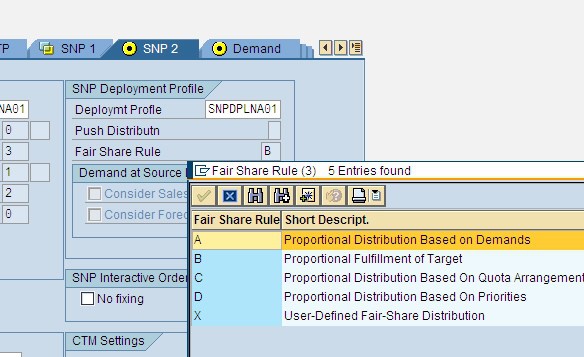
Cost Function
This is the cost used to calculate transportation costs in the optimizer. It trades transportation costs against the production, storage costs, the cost of unmet demand, and the costs of violating safety stock.
GR Processing Time
“Time between the delivery or the production of a product and its availability as stock.”– SAP Help
Padding the Transportation Lane Lead Time
A review of all of the transportation lane fields reveals any timing fields in the transportation lane’s different dimensions.
There is often a requirement to pad the transportation lead time duration to account for any number of activities that lengthen until the product appears as planned stock on hand at the receiving location.
Several of the timing fields can be used to “pad” the overall lead time. The fields are the following:
- Transportation Duration: This is not a field that is designed to pad the transportation lane duration. The transportation duration should be the actual time it takes for the transportation activity to be completed. The transportation duration can be padded by simply increasing the total transportation duration. (for instance, if the transportation duration is 10 hours, and the desire is to add 2 hours for some other processing, the transportation duration can be extended by 2 hours to 12 hours. However, the issue with this is that there can be master data issues, which must always be added in the future. As a general master data maintenance principle, whenever possible, the master data should be kept to represent what the master data field definition says that it is. (on Means of Transport Transportation Lane)
- Bucket Offset for Production Availability During Shipment: Means of Transport Transportation Lane)
- GR Processing Time: This naturally pads when the product becomes available but should be used for activities within a location. (on Product Specific Transportation Lane)
- Additional Stop Duration: This is the correct field to use when the additional time occurs during transportation but is not part of the actual transportation activity. (on Means of Transport Transportation Lane)
Mass Maintenance Transportation Lane Creation
The Mass Maintenance transaction (SAPAPO/SCC_TL1) is the fastest way we know of creating transportation lanes. It may be one of the best transactions in terms of ease of use for the payoff we have used. This good because creating Transportation Lanes using the one by one method is one of the more tedious transactions. You simply need to have a transportation lane already created to begin.
We used a transportation lane that was already created for us by CIFing over the Purchasing Info Record.
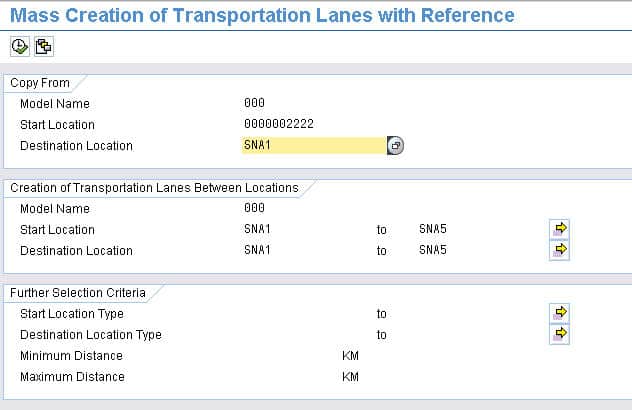 Just like that, it created 20 transportation lanes for us between all of our plants.
Just like that, it created 20 transportation lanes for us between all of our plants.
Transportation Resources
By far, the most common resources used in SNP are production resources. However, transportation resources can be created, which can allow you to constrain based on transportation resources. Because most companies either use 100% public fleets or mix public with private fleets, transportation resources are not the bottleneck that production resources often are. For this reason, either setting up transportation resources or constraining based on them is rare.
You can create Transportation Resources by going to the transaction (/SAPAPO/RES01).
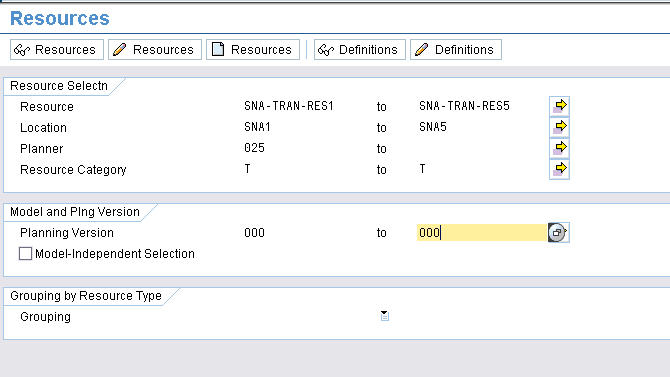 However, while it allowed us to create Transportation Resources, it seemed to have a hard time remembering it had created them.
However, while it allowed us to create Transportation Resources, it seemed to have a hard time remembering it had created them.
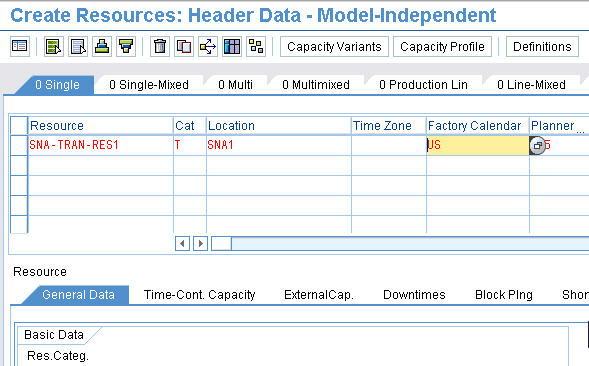 We created 5 different Transportation Resources but could find none of them when we went and edited them. However, when we tried to recreate them, we could not because SAP said they were already created.
We created 5 different Transportation Resources but could find none of them when we went and edited them. However, when we tried to recreate them, we could not because SAP said they were already created.
Testing the Assignment of Transportation Resources
However, we thought we would test if we could assign these Transportation Resources to Transportation Lanes (TL) that we created earlier in this post. Understand that the only functioning item in these TLs is the calendar that we have assigned. That is, it is the only item that would limit the application of demand on the resource.
First, we go back to the Transportation Lane transaction (/SAPAPO/SCC_TL1) and select the appropriate lane, then select the “create” button under “Means of Transport.”
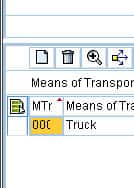 (Hit the page button above) This will bring up the entry panel to the right.
(Hit the page button above) This will bring up the entry panel to the right.

Interesting Settings
There are some interesting settings. A few that caught our eye is the following:
- Transportation Calendar
- Transportation Distance
- Transportation Duration
- Transportation Cost
- Resource (assigned to lane)
We found this interesting because they can be used to model important factors in the system.
Padding the Lead Times
Transportation lanes can be set up in the following ways.
- Product Specific
- Means of Transport
- Product Specific Means of Transport
The way we just demonstrated was the means of transport. However, products or product groups can have their own special transportation lanes set up for them. Here is how the setup changes when a specific product or group of products are involved.
We were successful in assigning the Transportation Resource (TR) that we created. Therefore, we are sure it exists, and the previous message we received when we tried to edit the TR was an SAP error.
The different resource types are described in the following article.
Which field to use to pad the lead time for a transportation lane depends upon how much needs to be padded and at which transportation lane dimension the time needs to be added. However, this application offers a large number of options for padding the lead time.
Most of the time, additions are applied to the means of transport. In one case — with the GR Processing Time field, the padding is added to the product-specific transportation lane.
The Bucket Offset for Production Availability During Shipment and the Period Factor for Calculating Availability is useful but does not move the availability date to a specific number of hours.
For this reason, the Additional Stop Duration is one of the better fields to use. That is unless it has already been identified for another purpose. If it has been, the question becomes whether one wants to add to the Transportation Duration field — which is also populated, or to the Additional Stop Duration field.
Conclusion
There are three major sections to the transportation lane hierarchy. The product-specific Means of Transport is the simplest as this mainly assigned a product to a Means of Transport. The Means of Transport contains the TLB Profile assignment and the resource association and the costs over the distance, the transportation calendar, and other vehicle attributes. The Product Specific Transportation Lane portion of the hierarchy contains much of the timing information and the lot sizes.
