How to Define an Hierarchy Structure in SAP DP
Executive Summary
- A hierarchical structure can be set up in SAP DP.
- There are essential differences between hierarchy structures, extended hierarchy structures, and schema hierarchy structures.
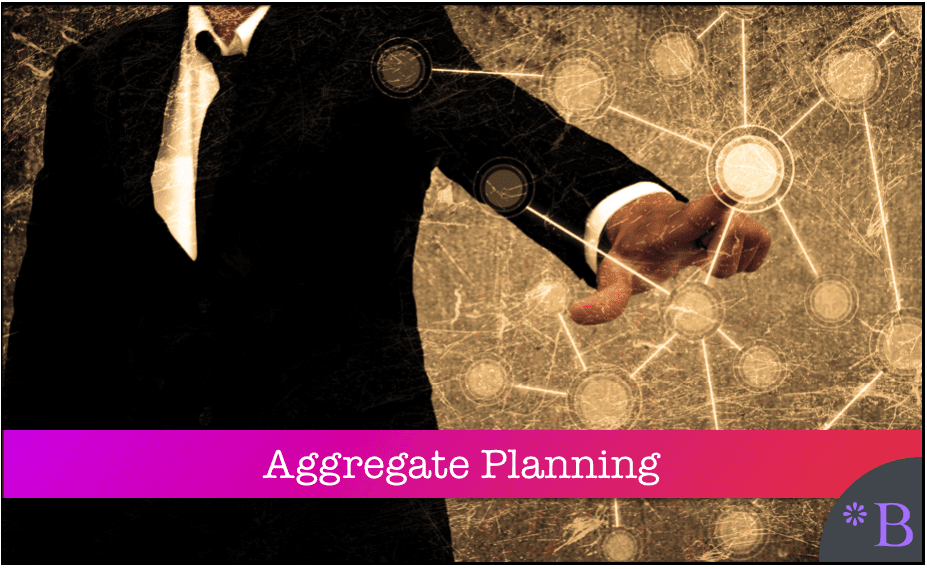
Introduction to Aggregate Planning
Aggregate planning is a method of managing hierarchies. You will learn how aggregate planning is performed in DP.
Our References for This Article
If you want to see our references for this article and other related Brightwork articles, see this link.
Notice of Lack of Financial Bias: We have no financial ties to SAP or any other entity mentioned in this article.
- This is published by a research entity, not some lowbrow entity that is part of the SAP ecosystem.
- Second, no one paid for this article to be written, and it is not pretending to inform you while being rigged to sell you software or consulting services. Unlike nearly every other article you will find from Google on this topic, it has had no input from any company's marketing or sales department. As you are reading this article, consider how rare this is. The vast majority of information on the Internet on SAP is provided by SAP, which is filled with false claims and sleazy consulting companies and SAP consultants who will tell any lie for personal benefit. Furthermore, SAP pays off all IT analysts -- who have the same concern for accuracy as SAP. Not one of these entities will disclose their pro-SAP financial bias to their readers.
What Is Their Purpose?
This is simply a way of activating or making relevant the various forms of hierarchies set up to Define the Hierarchy Structure and are available within SCM. These hierarchies are created here:
This configuration is found under the IMG.
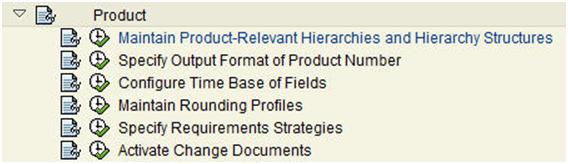
“Hier PlantPr.: The planning product is a type of product group (that is, a grouping of products that are preplanned on a joint basis. These may be products of similar properties, for example, or end products that load the same capacities.)
HStr. BOD: (Enter here the name of the location hierarchy structure that you wish to use as the hierarchy structure for bills of distribution and save your input. All hierarchies that build on the hierarchy structure entered here can be used as BODs.)
HStr. RegPatt: (Enter here the name of the hierarchy structure for a product hierarchy. You can use all hierarchies that build on the hierarchy structure entered here in transportation lanes.) – SAP Help
ProdHS. TrLanes: Choose the product hierarchy that you want to use for the processes of SAP Apparel and Footwear (AFS). This product hierarchy serves to represent AFS materials with their variants resulting from the material matrix.)
Prod Hier. AFS: (Choose the location product hierarchy that you want to use for the processes of SAP Apparel and Footwear (AFS). This location product hierarchy serves to represent AFS material/plant combinations with the variants resulting from the material matrix. When you transfer an AFS material with its variants from the ERP system via Core Interface (CIF), the SCM system creates the material and the variants as location products – the material as header location product and the variants as sublocation products of the location product hierarchy specified here.)
LocProdHier AFS: Choose the hierarchy for production data structures (PDSs) that you want to use for the processes of SAP Apparel and Footwear (AFS).” – SAP Help
 Where Are They Added?
Where Are They Added?
They are added to the Product Location Master here.

Although strangely, there is no drop down on this field.
How Do They Work?
In principle, hierarchy structures, extended hierarchy structures, and schema hierarchy structures are similar, but they are maintained differently. Hierarchy structures are independent, schema hierarchy structures are maintained concerning an object, and generated hierarchy structures are based on a hierarchy or schema hierarchy structure.
Hierarchy structures are a prerequisite for defining hierarchies in the Master Data menu.
Different tables are assigned to different types of hierarchies:
- /SAPAPO/RELDHMAT – Product
- /SAPAPO/RELDHLOC – Location
- /SAPAPO/RELGHML – Location product
- /SAPAPO/RELDHRES – Resource
- /SAPAPO/RELDHPPM – Production process model (PPM)
Generated hierarchy structure for location products. A product hierarchy is combined with a location hierarchy in each case.
- “Product hierarchy: Product group (A); product (B)
- Location hierarchy: Country (1); region (2); city (3))” – SAP Help

One selected shows all the existing hierarchies.
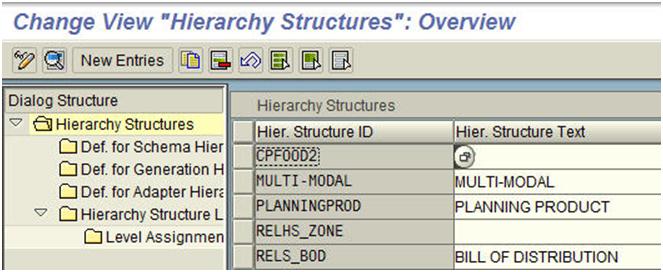 Then we select to create a new item or Hierarchy.
Then we select to create a new item or Hierarchy.
The fields:
- HierStrText: Simple text field
- Hier. Str Name: The “structure,” but a strange field, as it sounds like the actual item (we are creating) – so it seems circular
- Object Type: A simple selection of the object type (options are product, location, product-location, PPM, PDS, transportation zone)
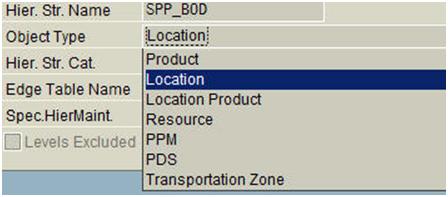
- Hier Str Cat.: Unsure as to what this field means. Description in SAP does not explain.
- Edge Table Name: Where the node is stored
- Spec.HierMaint.: Used for performing a business task
We then fill in all the necessary fields.
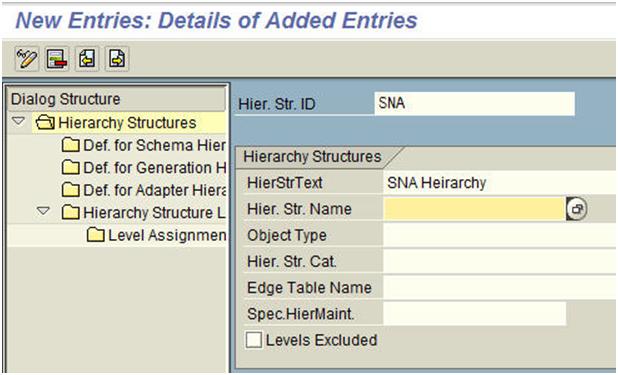 However, we have repeated problems creating a new object.
However, we have repeated problems creating a new object.
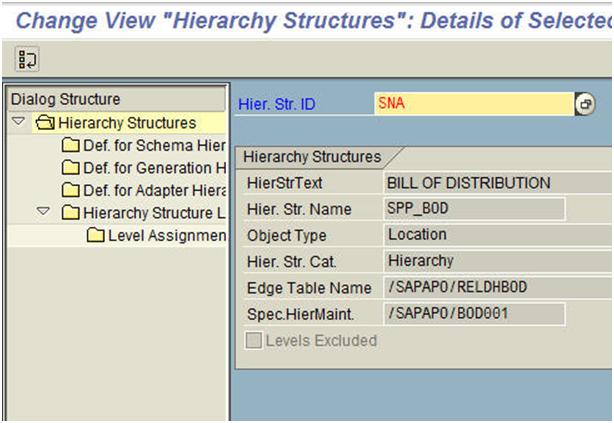 (We get the following error and cannot proceed).
(We get the following error and cannot proceed).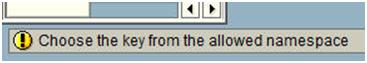 No matter what name I choose, it accepts none of them. Even when I am simply copying over an old Hierarchy Structure to a new one, but with a name change.
No matter what name I choose, it accepts none of them. Even when I am simply copying over an old Hierarchy Structure to a new one, but with a name change.