How to Understand Resource Aggregation in SNP
Executive Summary
- Supply and production resources can be aggregated in SAP APO. SNP has both resource aggregation and disaggregation. There are important prerequisites to hierarchical planning.
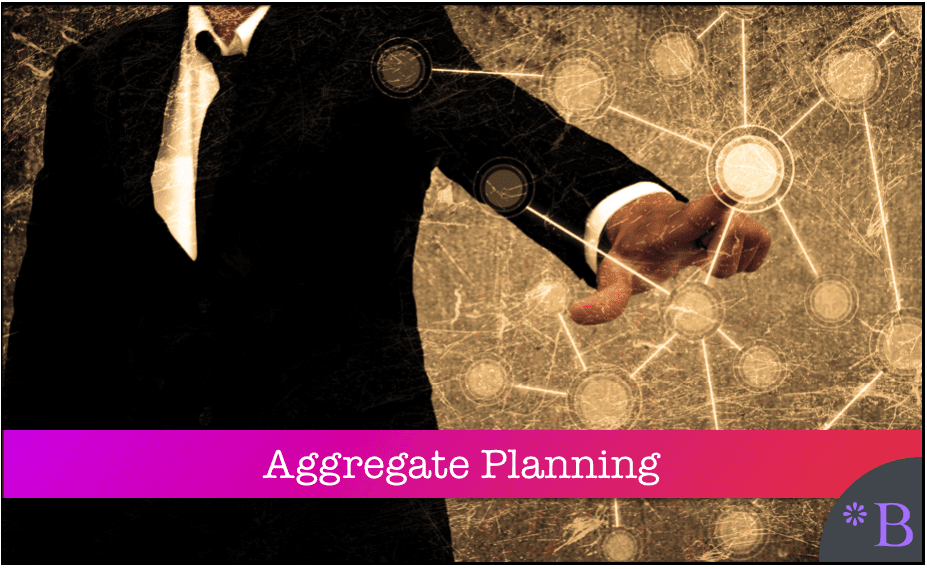
Introduction
Different domains of the supply chain have different types of resources that must be modeled. For instance, trucks are a resource for supply planning, while a workstation is a resource for production planning. However, all resources work similarly in that they have a capacity, which can be declared to the planning system. With unconstrained planning (or infinite planning), capacities may or may not be declared—and, if they are declared, there is nothing to stop the system from placing an unlimited load on any resource.
Our References for This Article
If you want to see our references for this article and other related Brightwork articles, see this link.
Notice of Lack of Financial Bias: We have no financial ties to SAP or any other entity mentioned in this article.
With constraint-based planning, three things happen:
- Resources are both declared.
- At least one of the resources in each process chain has its capacity constrained or capped.
- The system can only load the resource up to that cap before moving further loads to a different time or an alternative resource. Of the different supply planning methods, only allocation and cost optimization can run in a constrained fashion. However, this occurs only if the system is configured to manage resources finitely. It is essential to understand the distinction between what any system is capable of doing and what it is doing in a specific implementation. (This mistake is made in many areas of software evaluation; for instance, it is often stated that an application has the capability of doing something, but this does not say anything about how useful the functionality is or how difficult or easy it is to configure or to maintain.)
The Resource Types
Resources are the mechanism for constraining the plan in SAP APO and determining if a plan is feasible. Resources applied to SNP, PP/DS, and TP/VS. However, a resource type is the resource category, and because different resources do different things, there are different resource types in SAP APO. The most common resources used in SAP APO are production resources, which applies to SNP and PP/DS. Therefore SNP creates the “initial production plan,” in addition to creating the initial or network supply plan. Then PP/DS, when deployed, follows the supply plan and produces are more detailed production plan. SNP can plan down to the daily bucket. However, within the day, the supply planning system lacks visibility.
When planning occurs for production within the day, this is called scheduling and is only performed by the DS portion of PP/DS. Four types of APO resources apply to SNP and PP/DS, or to supply planning and production planning. More about this topic in this article.
Resources Types Available in APO
The resources available within APO are the following:
- Storage: Used to model the storage capacity within locations. They are rarely used, but I have seen them used and asked to activate them on projects. I have also seen several projects where they were capacity constrained. But in both cases, the constraint was turned off after a brief period of being on because the companies, in truth, did not want to constrain based upon storage capacity. Storage resources cannot be capacity leveled. Therefore, in a few cases, I have seen where storage resources have primarily been used for visibility.
- Handling (Unit): A resource intimately tied to the goods issue and the goods receipt process. When it is used, it is more a necessary configuration item. In reality, handling resources are inexpensive, and while there are exceptions for specialty products, handling resources primarily consist of things like warehouse workers, forklifts, roller conveyors, etc.. This is covered in more detail in this article. However, I will describe a bit further on that a handling resource can be used to model the overall processing capacity of a location for both inbound and outbound processing.
- Transportation: Transportation resources can be used by either SNP or TP/VS. I don’t cover TP/VS in this book, and I have never seen transportation resources used in SNP, which I will describe further in this chapter.
- Production: Models production capacity in the factories. These are, by far, the most used resources in APO. They are not only used in PP/DS but are also the most commonly used resources in SNP. In fact, I cannot recall an SNP implementation that I either implemented or saw after the fact that I did not use production resources.
Supply Chain Constraints Examples
Some specific examples of supply chain planning constraints include the following:
- The maximum amount of material that can be placed in a truck
- The maximum amount a bottleneck resource on a production line can produce in an hour.
- The maximum number of miles a truck can drive in a day.
- The maximum output available from a piece of machinery
- The maximum amount a bin at a warehouse can hold
- The maximum amount of material a warehouse in total can hold
- The time windows (i.e., calendar) that are acceptable for material delivery for production facilities, warehouses, and retail locations
The different resource types are apparent in both the resource setup and the Selection Profiles in the planning book when resources are selected.
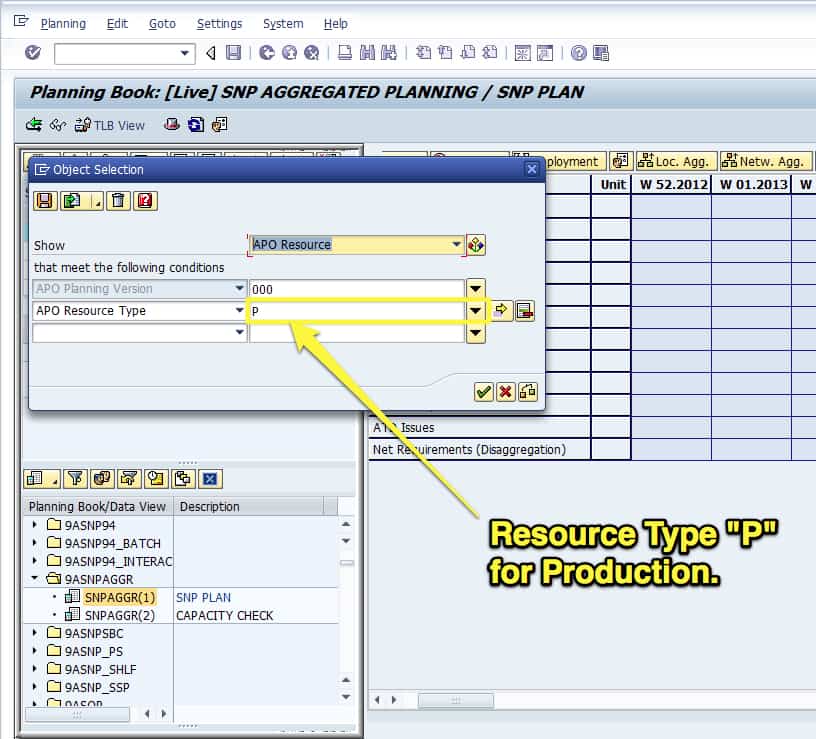
Here in the Selection Profile in the planning book, I have defined a resource selection and then asked to see only “P” for production resources.
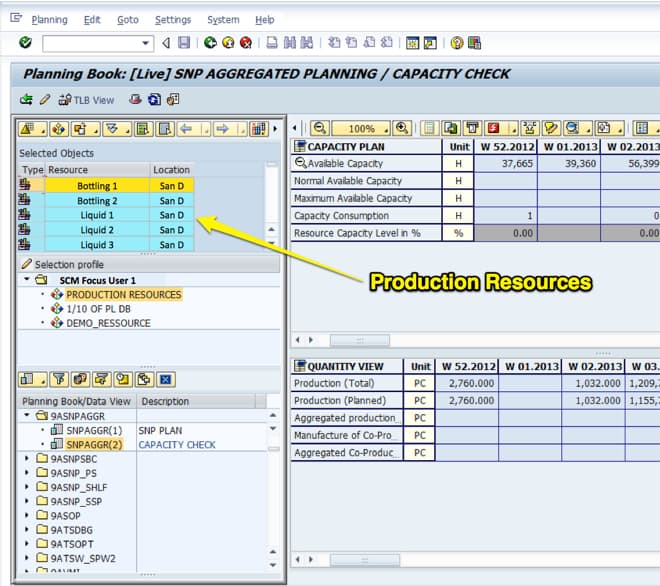
I can bring up all the production resources by doing this. If I select all the production resources and then select the open folder – I can see all scheduled production on all resources. This can also serve as a report, as I can see the total resource utilization in this view.
Aggregate Resources Functionality
One of the standard approaches to modeling resources in a production facility is to look for opportunities to aggregate or combine resources. For instance, if two resources both perform the same operation, one has a rate of ten per hour, and the other fifteen per hour, depending upon other criteria, it may be possible to combine the two physical resources into a single modeled resource in the application.
This is desirable because all master data implies maintenance. When possible, combining or aggregating resources in this way can cut down on both the maintenance and complexity of the model. Therefore, when someone discusses “aggregate resources,” they may be describing this endeavor.
SNP Aggregate Resource Functionality
Another type of aggregated resource in SNP is when the aggregated resource functionality is enabled.
SAP describes aggregate resources this way:
“In this Supply Network Planning (SNP) planning process, you carry out heuristic-based or optimization-based planning at aggregated resource level, that is at header resource level of a resource hierarchy. You then disaggregate the result to the sub-resources. This enables you to use resources evenly and achieve better performance.
You execute an SNP heuristic run with source determination at the lower level of a hierarchy for production process models (PPMs) or production data structures (PDS). You then run capacity leveling in which the system aggregates the orders from the sub-resources to the header resource of a resource hierarchy and levels the header resource. Finally, you disaggregate the result back to the sub-resources.
You execute an SNP heuristic run or optimization run with source determination at header level of a PPM or PDS hierarchy. If you carried out heuristic-based planning, it is necessary to run capacity leveling to level the header resource. Finally, you disaggregate the result back to the sub-resources.” – SAP Help
Resource Disaggregation
Inherent in aggregated resources is resource disaggregation:
“You can use this function in planning with aggregated resources to disaggregate the resource consumption from the header resource to the sub-resources of a resource hierarchy. The system disaggregates the existing planned orders that cause the resource consumption of the header resource to new orders that consume the sub-resources.
To prevent overloading the sub-resources, the capacity of the header resource should be equal to or less than the total capacity of the sub-resources. Furthermore, the resource consumption of the header production process models (PPMs) or header production data structures (PDS) should be equal to or greater than the resource consumption of the sub PPMs/PDSs.” – SAP Help
Similarly, as PPM/PDS priority is used to prioritize certain PPM/PDSs over other aggregate resource planning, it uses the highest capacity resource as the top priority resource. However, there are BAdIs that can be used to change this prioritization scheme.
“The priority is based on which PPM or PDS can produce the greatest quantity without overloading the resource (dynamic priority)” – SAP Help
Where Resource Disaggregation Performed
Resource disaggregation can only be performed interactively within the planning book, but not in just any planning book; there is a specific planning book for disaggregation called 9ASNPAGGR. Orders at the aggregated resource are then deleted after disaggregation to the sub-resources.
These buttons are shown from a screenshot of the planning book below. You must choose the arrow button on the button bar to view them. This is because they are to the far right on the buttons above the planning book’s spreadsheet view, that they will not ordinarily load into view without using the button bar side arrow.
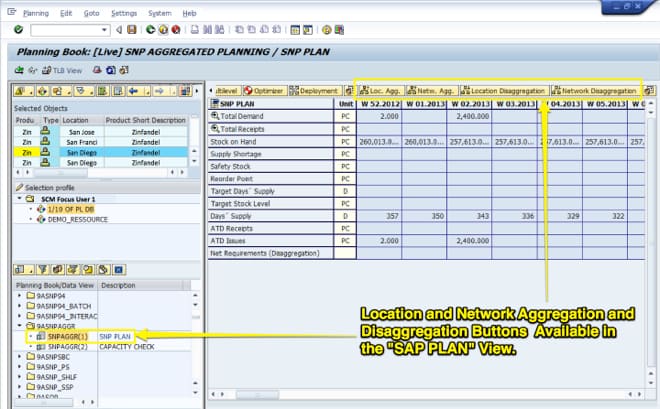
To see the resource aggregation button in the planning book, I need to bring up resources in the Selection Profile. Here I am creating a Selection Profile that includes all production resources in the supply network.
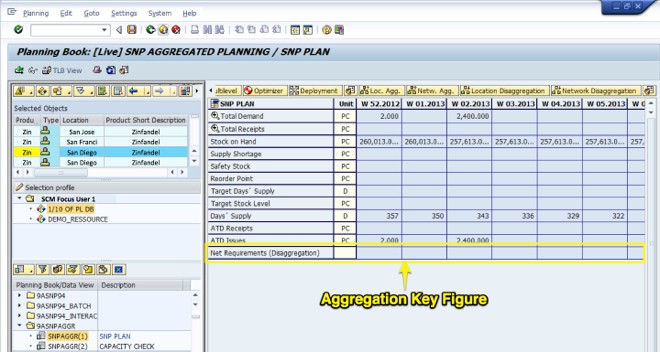
Notice that this special aggregation planning book has a key figure just for disaggregation.
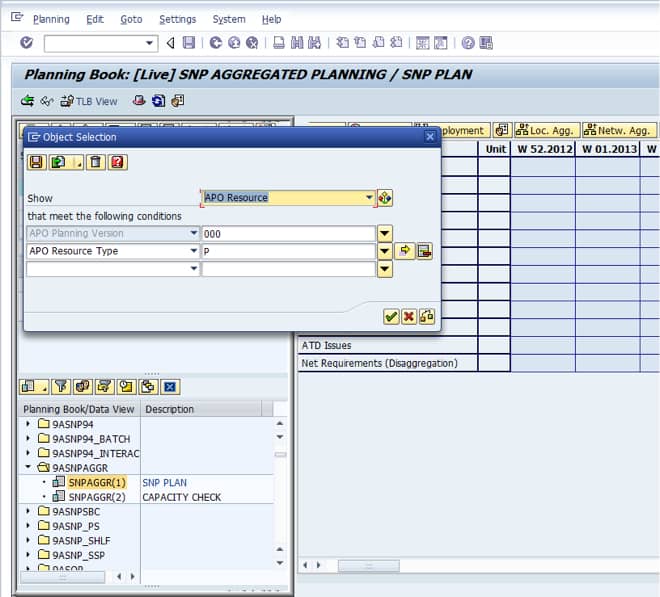
I will then need to switch from the SNPAGGR(1) SNP PLAN data view to the SNPAGGR(2) CAPACITY CHECK data view.
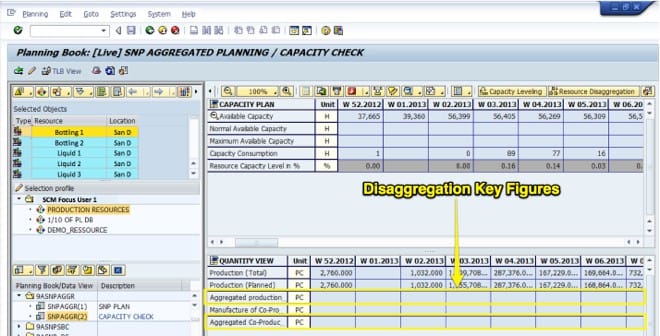
Once again, notice that this special aggregation planning book has a key figure just for aggregation.
Running disaggregation in the background is performed with the SNP Disaggregation transaction, which is shown below:
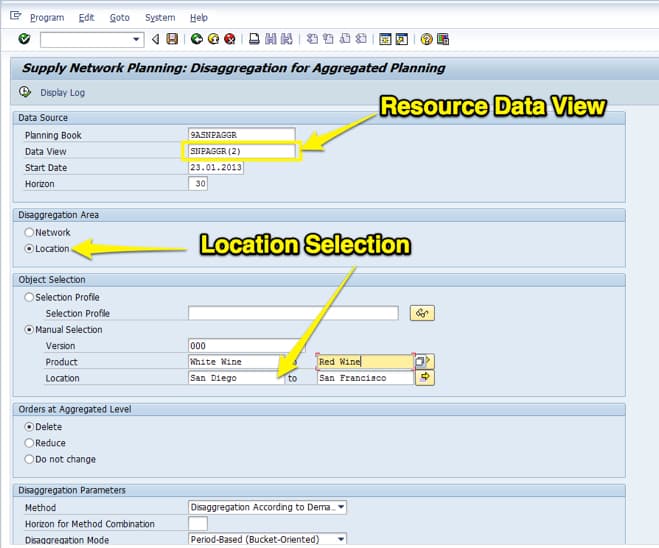
You can see at the top of this screen; this disaggregation routine can be run per network or location. (Notice that I have the SNPAGGR (1) data view (which is for the location or product disaggregation) selected. When run per network, this means that all locations are included.
Running Per Location
When run per locations, the disaggregation procedure is only run for selected products and locations. When I switch on the location option, a location to and from appears in the Manual Selection area.
I have changed to the SNPAGGR(2) data view (which is for resource disaggregation). Notice that as I enabled the “Per Location” radio button, the location to and from fields have appeared.
Disaggregation Fields
- Start Date & Horizon: As with the location and product disaggregation, I enter a begin date and a planning horizon. So I can, but do not have to perform disaggregation for the entire planning horizon. Also, SAP recommends running the SNP Disaggregation on the same day that either the SNP Optimizer or SNP Heuristic is run.
- Orders at an Aggregated Level: The SNP Disaggregation procedure provides the alternatives to “Delete,” “Reduce,” or “Do not Change” the orders that are at the aggregated level. Delete and Do not Change is pretty straightforward to understand, but Reduce means to reduce the orders at the header product level by the total of disaggregated orders at the sub-product level. Once the system has been tested, the most frequent setting would be Delete. That is, the orders move to the disaggregated level.
- Disaggregation Parameters (Method): This allows the disaggregation method to be either according to demands or by quota arrangement, or by combining both methods. In most cases, the selection here will be by demands.
- Dis-aggregation Mode: The options here are “Period Based (Bucket Oriented)” or “Order Based.” The period based disaggregation mode applies the lot sizes and rounding values to a time bucket, while the order based disaggregation mode applies the disaggregation to each order.
The Supply Planning Methods for Resource Aggregation
Resource aggregation will work with either the SNP heuristic or the SNP optimizer. Two variants are described by SAP.
Source Determination at Lower Level: You execute an SNP heuristic run with source determination at the lower level of a hierarchy for production process models (PPMs) or production data structures (PDS). You then run capacity leveling in which the system aggregates the orders from the sub-resources to the header resource of a resource hierarchy and levels the header resource. Finally, you disaggregate the result back to the sub-resources.
Source Determination at Header Level: You execute an SNP heuristic run or optimization run with source determination at header level of a PPM or PDS hierarchy. If you carried out heuristic-based planning, it is necessary to run capacity leveling to level the header resource. Finally, you disaggregate the result back to the sub-resources. – SAP Help
Prerequisites for Hierarchical Planning
- Create a Resource and PPM/PDS Hierarchy
- Header and sub PPM/PDSs must be defined for the same product.
- Standard hierarchy structures for resources and PPMs must be assigned to the standard planning area 9ASNP02.
- Use special aggregation planning books (described above)
SAP development put some effort into developing the aggregation functionality but has put minimal effort into explaining how aggregate planning works. The functionality is not user-friendly, and so the burden falls very strongly on the implementation consultant to figure out what SAP has developed with little assistance. In fact, the simple differentiation, which I have described above between geographic and product aggregation, is not found in any SAP documentation and some of the things I know about the aggregation functionality I learned from testing. I had to arrive at this information through a project where geographic aggregation was tested and shown to be different from product aggregation. The problem with all of this, in general, is that SAP development seems to have no inkling that just base SNP, without anything like aggregated planning, is already too difficult for clients to maintain, without adding on things like aggregation.