How to Understand The SAP DP Process Chain Process Types
Executive Summary
- Process chains are used in SAP APO to schedule jobs and to do many other activities.
- We cover how to generate characteristic combinations.
- This means initializing and de-initializing the time series.

Introduction to Process Chains
Process Chains are the scheduling functionality in SAP APO as well as SAP ECC. Process chains are functionality in SAP DP, which allows for the scheduling of different events. In this article, you will learn about the process chain from several dimensions.
How to Find the Process Chain
The process chain can be found within APO by typing in “RSPC” into the transaction code entry. Process chains can be viewed as either a tree or as a network (nested).
Process Chain on Projects
If you goto any SAP APO implementation that has been live for a while, you will tend to run into many Process Chains. Process Chains are highly illuminating for diagnosing systems because while one can find many variants in the background job transactions, the Process Chains really tell you what is running continually.
It is rare for Process Chains actually to be documented. This means that typically those outside IT only learn about Process Chains verbally. That is unfortunate because Process Chains can be translated into plain English. That is either in a series of steps or a graphical sequence using a program like Visio or various mind mapping applications. While process chains can be handy, one issue is that they tend to be undocumented. Therefore, on many projects, only the configuration resources actually know what is in the process chains.
Maintain Versus Build
The Process Chain user interface has several important different views — these are the following:
- Log: What occurred previously in the Process Chains.
- Data Targets: Where data is going.
- Info Sources: Where data is coming from.
- Process Types: There are many types of Process Types that provide Process Chains with a great deal of flexibility.
- Process Chains: This is where all the Process Chains are stored (if they are “Local”)
SAP DP Process Types
Finally, we get into the main SCM – Demand Planning Process Types.
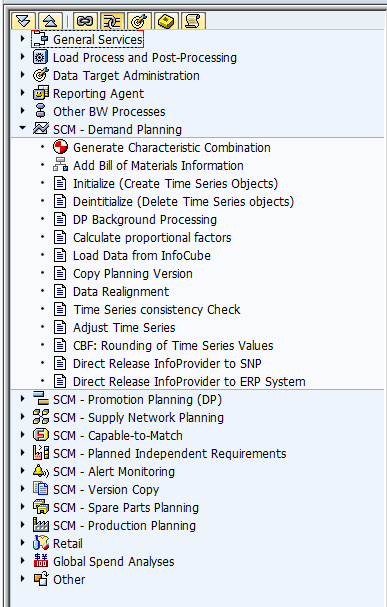
By opening up one of the Process Type categories, one can see all the possible functions for SAP DP.
Generate Characteristic Combinations
The first is to Generate Characteristic Combinations. DP uses characteristics such as Product, Location, Region. To get them to interact, it is necessary to create Characteristic Value Combinations or CVCs.
Add Bills of Materials Information
SAP DP can forecast the BOM, not just the finished good. I do not find this functionality interesting because I have never encountered a good reason to place the BOM in the demand planning system.
Initialize and De-Initialize the Time Series
A time series is normally initialized in the Planning Area. De-initializing and existing time series remove it from liveCache while initializing places it into liveCache. This is necessary before removing any Key Figure from the Planning Book (the alternative is to hide the Key Figures and then disable the Macros (to improve performance)
SAP DP Process chains contain the following important pieces of information:
SAP DP Process Chain Information
- The number of steps in the process chain
- The sequence of the steps (first A, then B, etc..)
- The steps that are run in parallel (multiple steps can be kicked off at the same time or even slightly lagged)
- The variants for which the step applies
However, the process chain interface is not very good. The information is obtainable, but it’s not something you generally want to keep going back to. Also, the process chain interface is inferior to a spreadsheet representation of the process chain. Spreadsheets are also easier to present and to distribute to other project team members.
Therefore, I recommend extracting all of the information from the process chain and placing it into a spreadsheet. There will often be multiple runs at a company and multiple process chains. The best way to manage this is to place each process chain side by side in the spreadsheet, and this can allow all the stakeholders to see the relationships between the different process chains. Information from the variants, such as which product locations and what time horizons apply to each process chain, can be added as desired within any spreadsheet cells.
If this is done, you can expect a better understanding of the process chains and the steps that drive the project team members’ solution.
Conclusion
Process chains can be effectively documented in a spreadsheet. However, I generally do not see this done and only recently started doing it myself. However, once it is done, it makes the process chains much more understandable. It is useful both for IT as well as for the business.