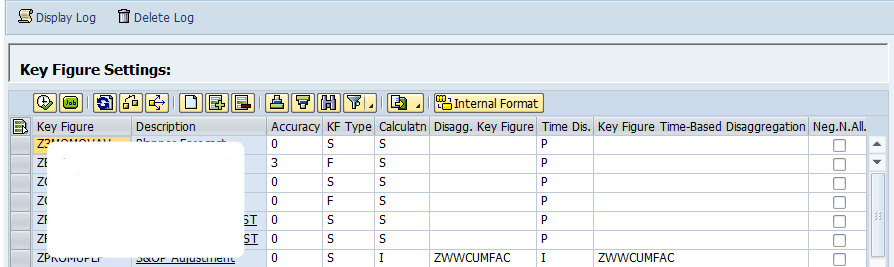How to Best Understand Order Firming and Order Fixing in SAP APO
Executive Summary
- We cover the purpose of order firming and order fixing and how they work and are set up in the Planning Book.
- Answering the question around “semi-firm.”
- In SAP, CTM has order fixing.
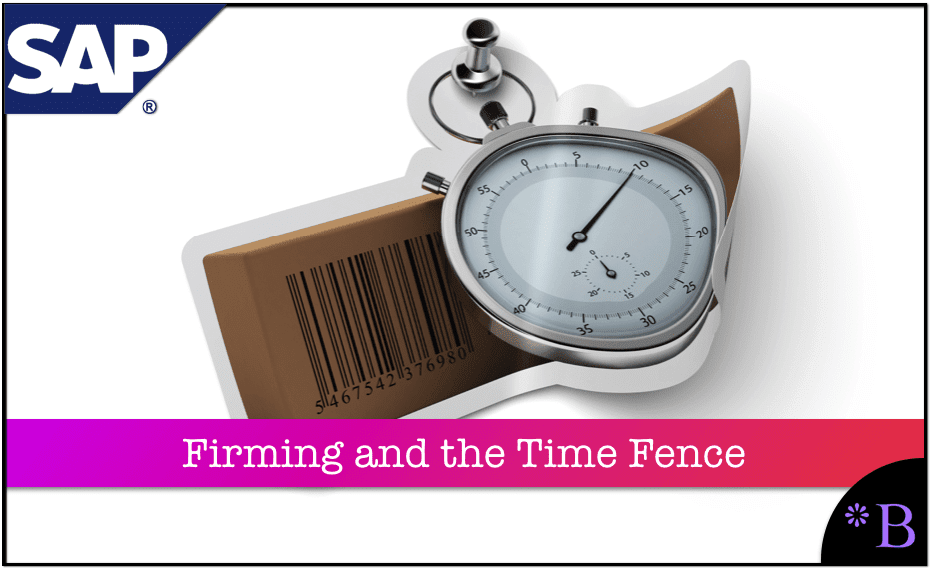
Introduction to Order Fixing
Fixing is a way to insert stability into the forecast adjustment process. In this article, you will learn about fixing and freezing conceptually and how it is applied in SAP APO.
What are Order Firming and Order Fixing in SAP APO?
Order Firming and order fixing, which are interchangeable terms. Essentially both are order statuses that prevent the order from being changed by a subsequent planning run. It is a way of “solidifying the order.”
Technical Definition
The correct name for the functionality in APO is “fixing.” However, fixing is not inherently self-describing, so this article will use the terms fixing and freezing interchangeably. Fixing is an inherent capability with SAP DP for cells within Key Figures that have the right preconditions. Cells within a Key Figure can be fixed at a time or in any grouping that the user desires. This allows fixing to be performed for some periods but not for others.
Fixing does not have to be activated and usually is available to use. The only question is which Key Figures are desired to be fixable.
 Fixing/Freezing a Key Figure or a Cell
Fixing/Freezing a Key Figure or a Cell
Fixing or freezing can be performed for either one cell or multiple cells.
In the Planning Book, when cells are fixed – they have the padlocks in each cell. Here I have selected three cells and fixed them. However, I could have chosen a single cell and fixed just that cell, or I could have selected all of the cells in the Key Figure.
These cells were fixed by selecting the cells, right mouse clicking, and the context sensitive menu selecting “Fix Cells.” When the desire is to unfreeze the cells, the user can right mouse clicks and select “Undo Fixing.”
Double-clicking in the cell also works to fix/unfix the forecast for that cell.
Prerequisites
Not all Key Figures can be fixed/frozen. To freeze a cell, the following must apply:
- The Key Figure Must Have the Appropriate Calculation Type: The Key Figure must have a calculation type that allows for disaggregation – for example, pro rata or based on another Key Figure. A calculation type for average calculations or No Calculations is not permitted. The system prevents you from creating such Planning Areas with Key Figures for freezing. There is no need to enforce this separately from the system because DP will not allow it. If you attempt to freeze an unfreeze-able Key Figure, the following error, “Key Figure of the row cannot be fixed,” will appear.
- The Key Figure Must be in the Planning Area as a Fixable Key Figure
Fixing Settings in the Planning Area
Fixing, along with many other settings per Key Figure, is available in the Planning Area.
This is shown in the following screenshot.
The setting descriptions are explained in the following article.
How Does Firming and Order Fixing Work Between SAP APO and R/3?
“Planned orders that are transferred from APO to R/3 are firmed in R/3 irrespective of whether or not they are firmed in APO.” – SAP Help
The follow-on to this is that when the R/3 communicates these orders’ status, they inherit the firmed status. Therefore, order firming is partially a result of the process of moving planned orders to R/3.
Different Types of Firmed Orders
There are two different types of firmed orders:
- Output Firmed: These are firmed through manual changes.
- Input Firmed: The system firms these.
However, while firming is different, once firmed, these orders are treated the same way by the system.
Where Firming is Set
How to order firming is activated in the system is set in the product location master in several places. Here the terminology switches to “fixing.”
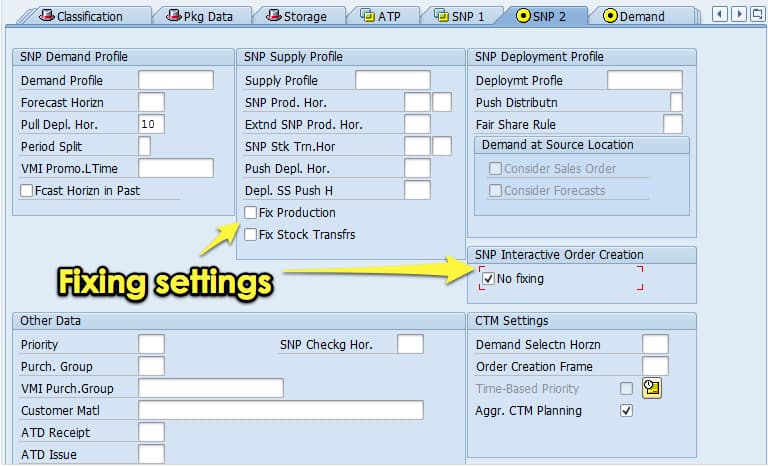
- Fixing can be set individually for both production orders and stock transfers, as is shown with the first order.
- Both these settings only apply to the SNP heuristic and the SNP optimizer.
- Therefore, all SNP planned orders from previous planning runs within the SNP production horizon are fixed and not deleted. If not selected, none of the orders of the prior planning runs are kept.
- The stock transfers work the same way, which is, of course, the setting below Fix Production, called Fix Stock Transfers.
The third setting is (SNP Interactive Order Creation) No Fixing – This means that manually created orders are not automatically fixed if this setting is made. Unlike the previous two settings, this setting also applies to CTM.
However, notice that order firming for purchase requisitions is not set on this tab of the product location master. It is also not on the Procurement tab of the product location master. The question is, where is it? We will have to update this article when we find it again.
CTM and the Concept of Fixing
CTM does not use the same concept of fixing, and instead of using the idea of fixed or dynamic pegging. Pegging is the next stage up from fixing because pegging connects a permanent requirement to a specific receipt. Fixing, on the other hand, only prevents orders generated by previous planning runs from being deleted.
There are several different order firming indicators:
“The Input firmed indicator means that the product requirements of an order are firmed. If the production process model (PPM) for the order is changed, that is, you change the quantity of a component, the PPM is not re-exploded for the order. This status corresponds to firming the explosion in R/3. The Output firmed indicator means that the order quantities of the product receipts are firmed. If this status is set, the quantity of the order can no longer be changed or deleted during automatic planning, even if the requirements quantity has changed or no longer applies. This status refers to the order header firming in the R/3 System.“ – SAP Help
Is There Such a Thing as Semi-Firm?
One client asked me if it is possible to have a status called semi-firmed. This is not possible; it also is a problem only from a logical perspective. Whether an order is firmed or non-firmed determines whether it can be deleted by subsequent planning run.
The system needs to know definitively whether it can delete an order. Therefore, there is a good reason that semi-firmed does not exist in SAP APO.
While there is no “semi-firmed” status, it should be considered that a supply planning procedure can be set regarding how it deals with confirmed orders and firmed orders. While the SNP heuristic does not offer an option in this regard (which can be read about in this article), CTM does provide two different ways of dealing with firmed orders. This can be seen in the CTM Profile screenshot below.
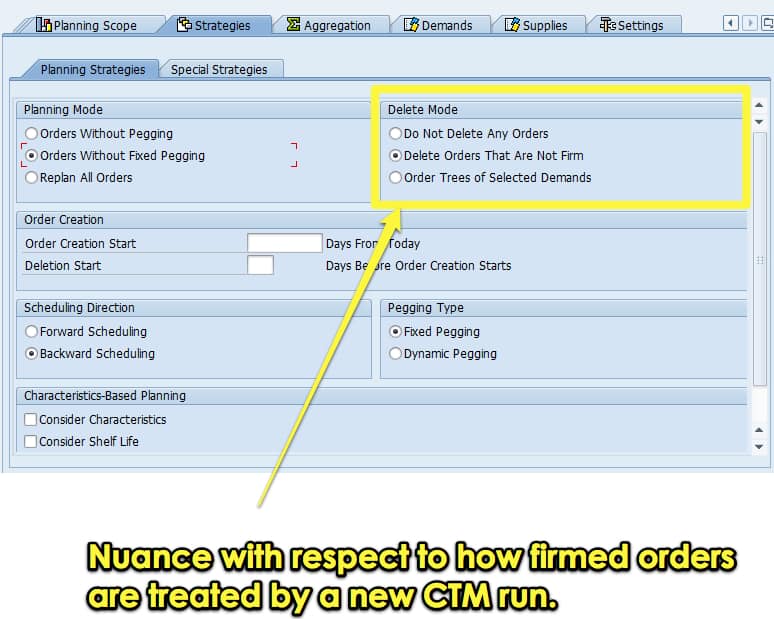
This allows all orders to be left untouched by the CTM run, regardless of whether they are firmed or not. The “Order Trees of Selected Demands” is described by SAP as “causes the system first to determine all demands using the planning mode and then delete all orders that are linked either directly or indirectly to the selected demands. Firmed orders are excluded here. If the system discovers a firm order in the ordered tree, it does not delete it or any of the orders below it” Therefore, this is a form of hierarchical order firming. The top level of the order hierarchy sets the order firming status for all of the lower levels.
Conclusion
Fixing has preconditions, but it is up to the business which Key Figures they want to be fixable after that. Typically it makes sense to walk the planners through the various Key Figures, which can be fixed, and ask them which they would like to be fixable/freezable. Secondly, the planners must have a way of recording where they froze cells in the hierarchy.
Firming is the “protection” of previous orders from new planning runs. Fixing makes the orders generated by planning systems essentially permanent in the system. However, at least in CTM, there are also different options of how firmed and confirmed orders are dealt with.
References
Order firming and fixing is covered in the following book:
https://help.sap.com/saphelp_scm70/helpdata/en/fd/39c95360267614e10000000a174cb4/frameset.htm
https://help.sap.com/saphelp_scm41/helpdata/en/e7/8cff5d0a57fb42bfb324a34eff1ae1/content.htm
https://www.stechno.net/sap-notes.html?view=sapnote&id=453864
https://help.sap.com/saphelp_apo/helpdata/en/fe/bf703713bf277ee10000009b38f8cf/frameset.htm