Why SAP, Dell Boomi Nor MuleSoft Can Do What the SAP Integration Ninja Does
Executive Summary
- There are many well know integration providers that cannot do what the SAP Integration Ninja can do.
- In this article, we explain the differences.
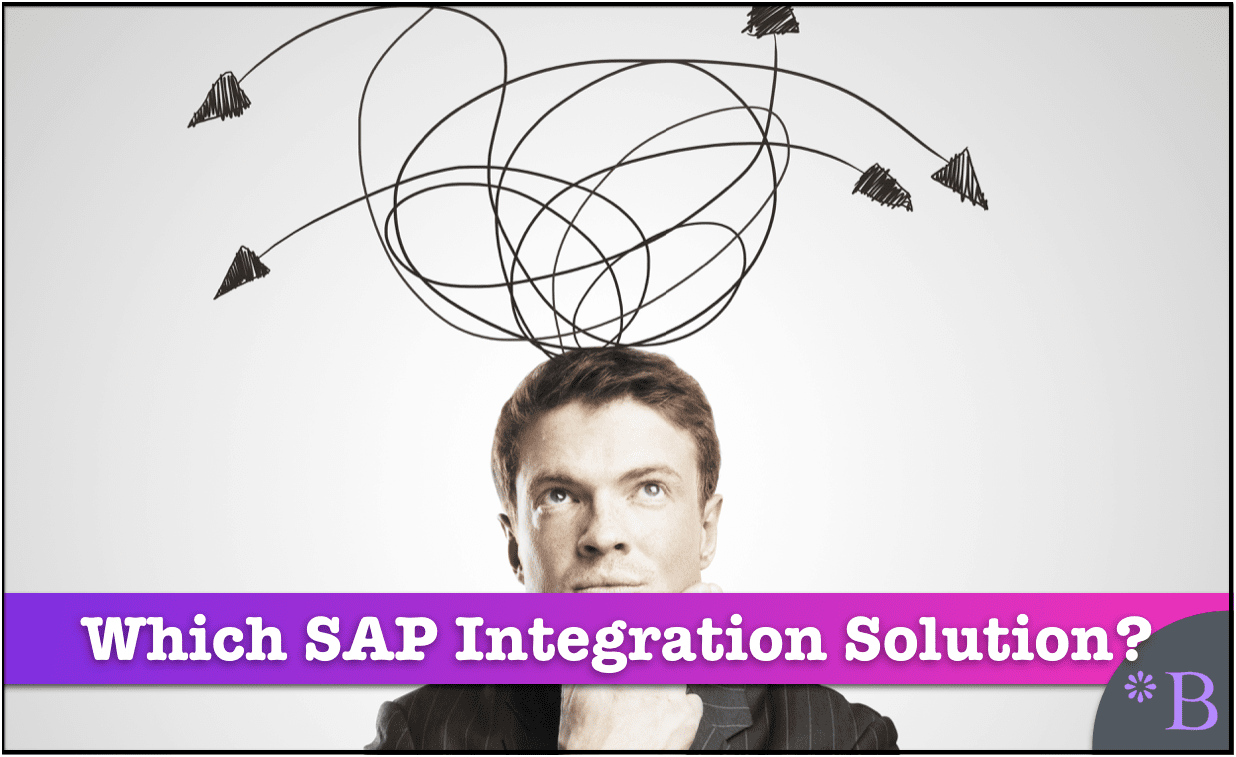
Introduction
This begins by explaining some of the basics around integrating to SAP. Much of the content is from Denis Myagkov.
We have to acknowledge that all integration solutions on the market use one of three following interfaces (sorted by age):
- FTP/IDOC – i.e., File Transport Protocol/Intermediate Document: IDOC is an implementation of an idea which is “Let’s exchange, not just a CSV file, but a weird XML-like (and hierarchical) proprietary format”. This is from SAP’s previous pre-relational database; basically, you download/upload files from/to the SAP system.
- RFC/BAPI – Remote Function Call/Business Application Programming Interface: Programming is about functions. To save an Order to the database, you use a function that accepts an order data-type and returns some status it was saved or not. RFC provides the ability to call this function on the remote server and delegate how to save an Order to the database.
- SOAP\OData: This is a new generation of weird protocols SAP develops to make integration as complex as possible.
Our References for This Article
If you want to see our references for this article and other related Brightwork articles, see this link.
How Integration Works Generally
All solutions provide integration capabilities, one way or another. In most cases, users apply all validation logic mentally. There are whole departments in big companies whose main responsibilities are preparing those files and uploading them regularly. The focus on efficiency is shallow.
The environment of SAP’s system maters, and it can determine the choice of integration approach/tool. If the absence of efficiency is givenness, then integration will probably not affect a business process’s overall performance. If a dedicated procurement manager manually uploads a price list from the supplier, there will be no difference in what integration tool to use. Most of the time will be spent on formatting this file, its validations, handling of errors/exceptions, during file upload, small talks near the coffee machine, meetings, lunches, and so on.
Another story is to provide an interface to your suppliers to upload this data remotely and exclude a manager from the process. Until efficiency doesn’t matter, no matter what tools you use, this is not only about integration. You can’t install a sport-car engine into the horse.
It matters how often your data flows get changes or are faster to adapt to the market – you or your competitors.
- Amazon didn’t take a “best” WMS/E-Commerce solution from the market but developed its own.
- Uber didn’t take a “best” Transportation Management solution from the market but made their own. Just take a look at Walmart tech stack.
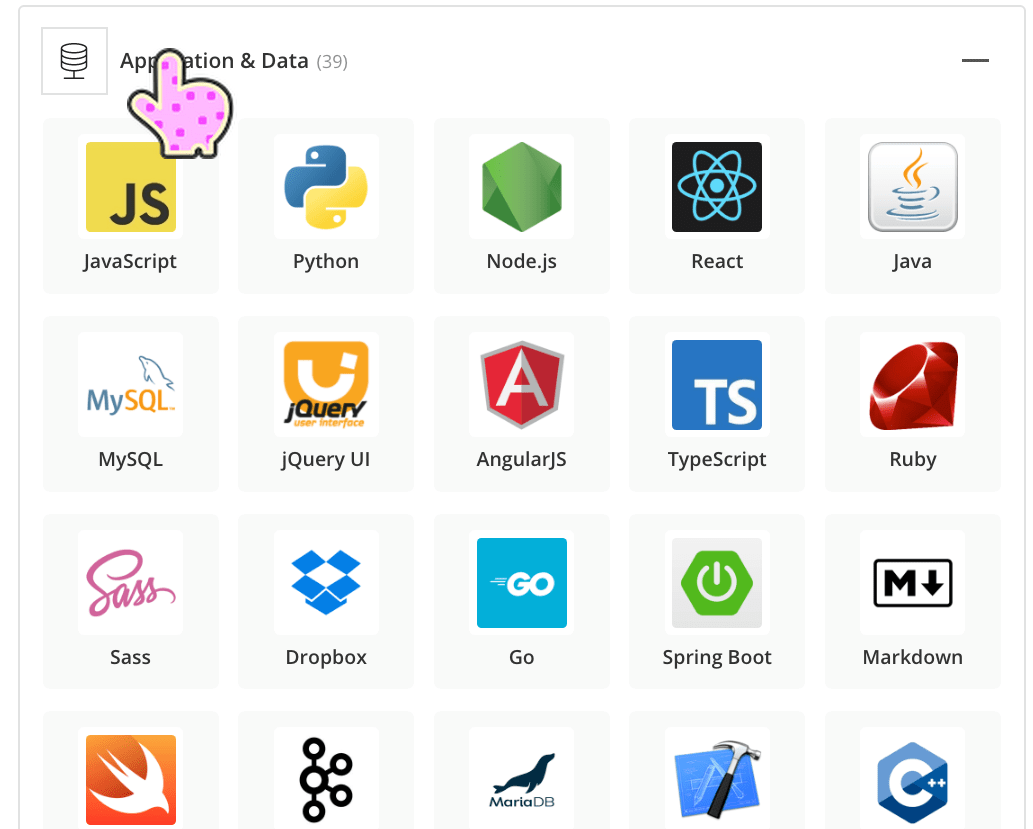
Notice you don’t see any ERP/WMS nor any Dell Boomi/Mulesoft, while there are dozens of systems in use.
Instead, JavaScript, GitHub, Python, Git, and Node.js are some of Walmart’s popular tools.
The SAP Integration Ninja Approach
Important features of the SAP Integration Ninja
- The SAP Integration Ninja downtime to update the server logic will be about 10-15 seconds.
- It can be tested beforehand, and this test can be performed as many times as required, and every one of them will take just one to two minutes.
- Versioning can be maintained in a way understandable and adequate from the developer’s perspective – Git.
- At any moment, the SAP Integration Ninja can have any version built of the server and can connect several versions of servers to the same SAP’s client to provide for ABAP developers multiple versions of interfaces simultaneously.
- The SAP Integration Ninja has no learning curve for ABAP or any other developers. The SAP system is transformed into a macro-service that provides common REST-API like any other modern service. This means that 100% of software developers already know how to use this service. Also, we are going to generate clients for popular programming languages to reduce development efforts even more. Initially, it will be made for Java and TypeScript.
This video provides some details.
Let say the user will paint integration from SAP to Kafka, then what time he needs to replace Kafka with AWS SQS to try how it will work.
Try to imagine how to modify these paintings?
All of these videos normally demonstrate simple use-cases. Still, when use-case became more close to reality, you have to be a DaVinci, because the complexity will be like to “change a boy with a girl on the picture, and let it be night, and the mountain also was not a good idea, let it be sea bank.”
Buying Technical Quality Over Brand
The SAP Integration Ninja is for companies willing to compete, understand what they need, and make technical decisions using technical criteria, not based upon brands.