An Introduction to Search Engines, Browsers and the Internet
Executive Summary
- Using the Internet is critical to obtaining information.
- This article will cover the basics of Internet use.
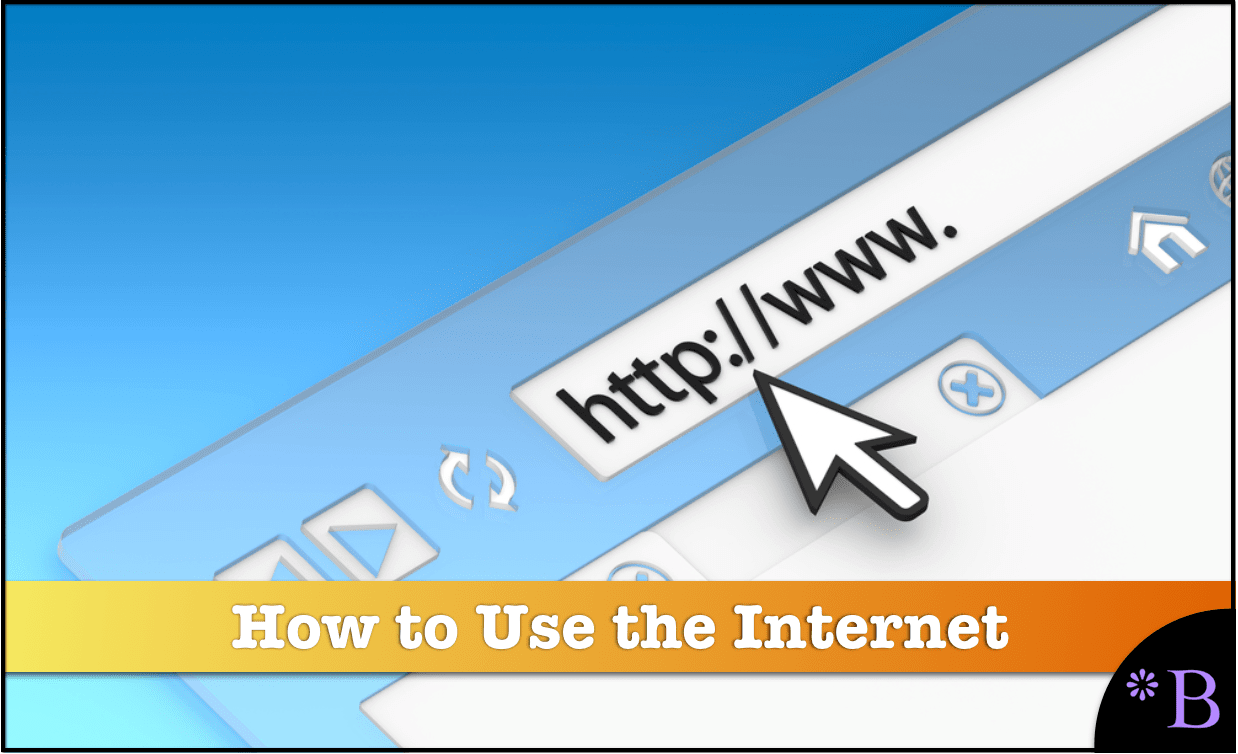
Introduction
In this article, the basic components that are required to use the Internet are covered. We will cover. Browsers and web sites and how they fit within the broader context of the Internet and how to use them.
Our References for This Article
If you want to see our references for this article and other related Brightwork articles, see this link.
Component #1: The Web Browser
The first place to start is with the browser.
The best analogy of the browser in everyday usage would be some vehicle so let’s think of it like your car. As with your car, a browser can go to any location that is relatively close to you in a short period of time. That could be your friend’s house, the stores that are around you. We’ll think of these stores and your friend’s house. And these different places that you would take your car as websites. Your browser is your vehicle on the Internet, which you’ll use to visit many different locations.
Which Browser to Use?
There are many different browsers to choose from today. And you could have a virtually unlimited number of browsers on your computer or device and use as many as you like. However, almost all people use a limited number of browsers and often use just one favorite. I currently use Microsoft Edge and the Brave Browser. I was a long time user of Chrome, but Chrome became so bloated and is so active in tracking your web usage, and I just recently uninstalled it from my main computer, although I still used it on my Chromebook, as Chromebook is designed to primarily run the Chrome browser.
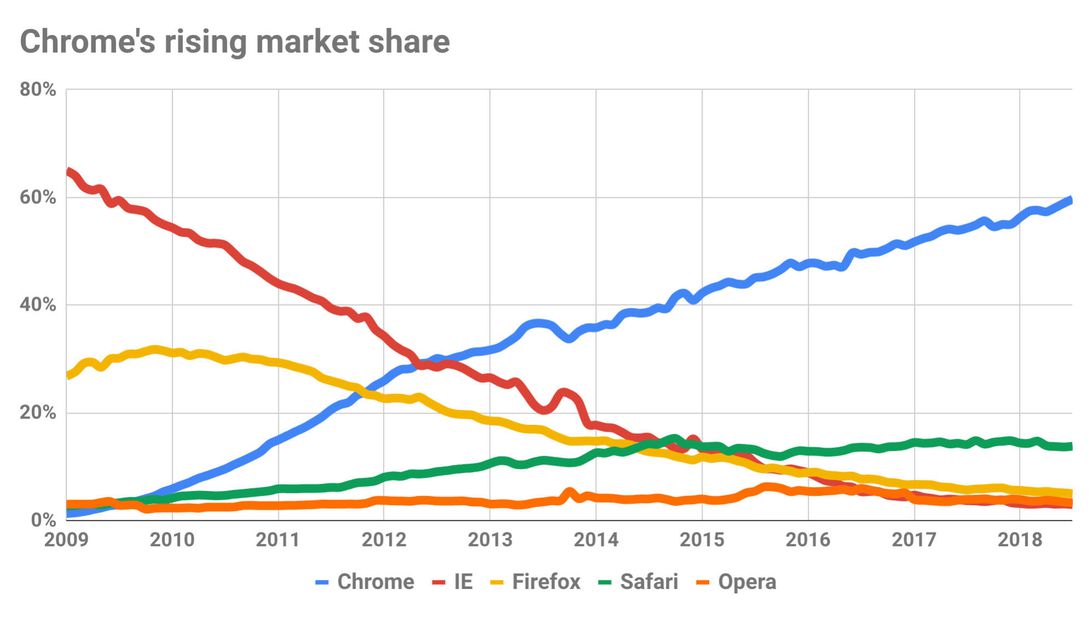
Chrome quickly overtook Internet Explorer by Microsoft and now holds the top spot. However, Google is becoming less and less trustworthy and has bloated its browser to a degree where if many tabs are open it consumes an unintelligent amount of computer resources. At this point, Chrome is a liability for users.
The following characteristics apply to browsers.
- For instance, Google Chrome is one Safari; another Firefox is another.
- They are applications that sit on a computer, mobile device, phone, etc.
- They all have the ability to keep multiple tabs open inside of them.
- These tabs are openings to different servers. And, one could have many tabs open in a browser at the same time.
Sometimes people that are new to using the internet, or who don’t use it very often might ask the question,
What am I in at any one time?
And this is a little bit of a difficult question to answer because you’re really in many things at one time.
So let’s start from the beginning, which is that you are in a browser that is you are using an application that is designed to go and connect to websites.
However, you don’t really do anything in a browser except go to websites. The website then is the location you’re going to, as we said, the analogy of locations or stores or your friend’s houses that you would visit in an automobile.
It’s a good time to transition over to the second topic of conversation, which is websites, as we’re beginning to get into the different tabs within a browser and what they represent.
Component #2: Websites
A website is a software that sits on a computer. That computer is called a server. Its role is to serve webpages and related technologies to browsers.
For this article, you don’t have to know what a server is except to say that it’s just another computer. This computer is normally much more powerful than the computer you use to access the website. And it can allow many different users from all over the world to access that site and see different pages on that website at the same time.
So at this point, it’s a good idea to begin to differentiate between websites because there are many different types of websites.
Website Type #1: Search Engines
Let’s start with the best-known website, which is called Google. So when you go to Google. You aren’t reading content that’s really delivered by Google. The first thing you’ll do is you’ll type in what you want to find right because this type of Google is actually a search engine, or google.com is a search engine.
And you’ll type in what you want to find so that it could be washing a dog.
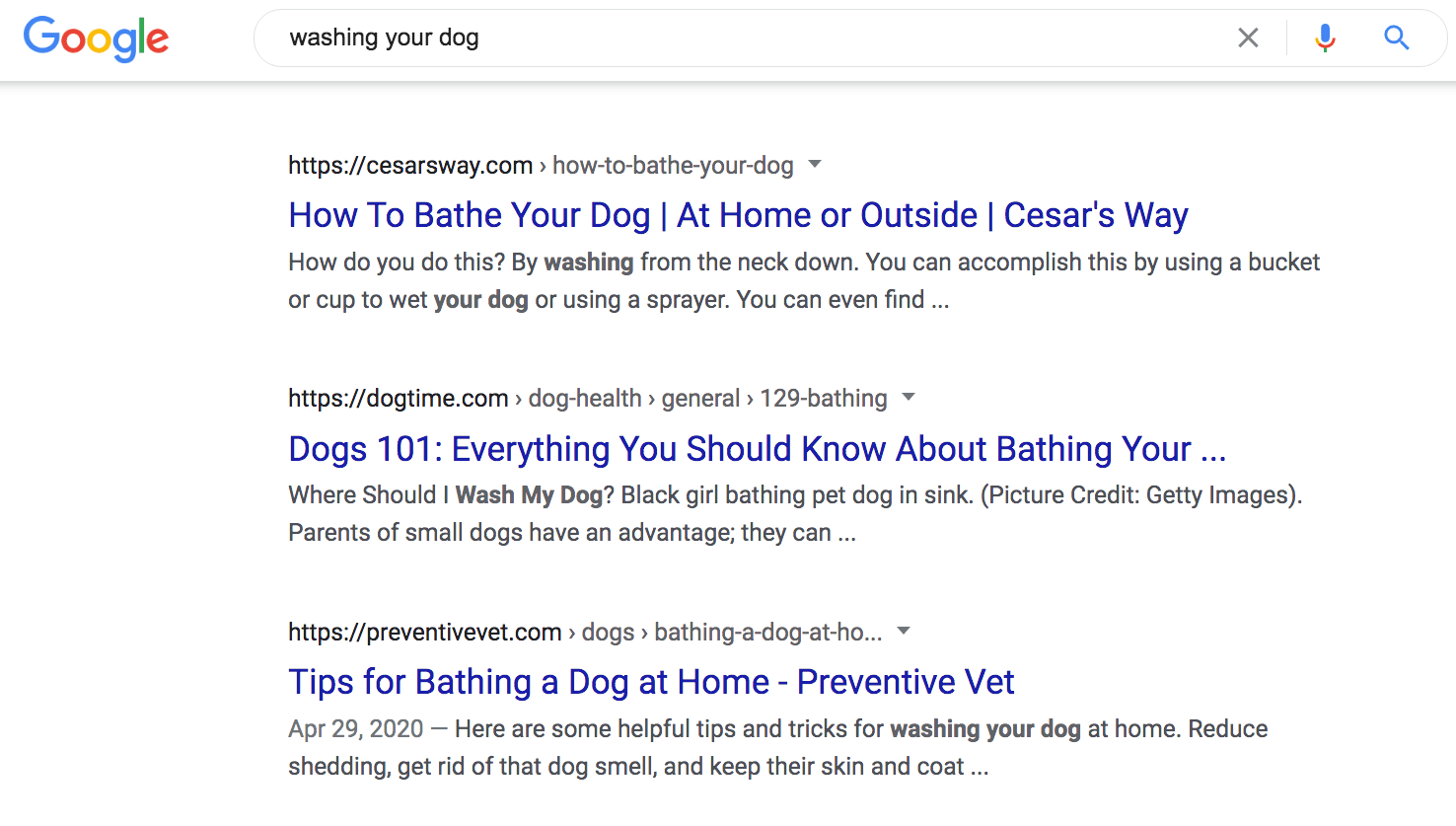
You’ll immediately see many results that are what Google says are relevant to your search topic.
Google is a website, but as it is a search engine, it’s different than most websites because its content is abstracted or copied and then put into a particular form from other content producers.
Google is itself not actually producing that content. However, Google is still a website. It just happens to be a website that is specialized and is a search engine.
Now let’s get into detail briefly about search engines.
Google is one of the search engines. It is the best-known search engine. And most people, when they search for something, use Google. However, at this point, that’s not really because Google really has that much better results or really better results than other search engines. And Google now has a major disadvantage: they track your Internet usage, combine it with other things they know about you, and continually show you ads, mostly for things you have already looked up on other web pages that you visit. If you are logged into Gmail when you are searching, Google is recording everything you visit.
Google originally did have better search results than other search engines, which became prevalent. Then people began to use Google, and it became the standard. However, now with search engines like DuckDuckGo and StartPage that actually provide Google results but without the tracking of Google, there are many other options that you could use for search engines, aside from Google. How much Google is surveilling you is something that we cover in the article The Real Story of Google’s Surveillance of Users.
How is Google.com Different From Google Chrome?
And this might be a good time to explain that Google as a search engine is different from Google Chrome, the browser. You could use Google Chrome, the browser, to access Google.com, which is a search engine.
However, you don’t have to.
You can go to any search engine within Google within Chrome. And you can also, of course, use other browsers like Safari to go to any search engine that you would like to use.
Specialized Search Engines
There are also many specialized search engines for things like academic research and many other topics that people use when looking for things that are actually more specific than a general search.
So now that we’ve covered search engines, which are one category of the website, let’s discuss a few other different types of categories of websites. Most of the websites that are out there are websites that provide content or reading material, or video to readers.
Website Type #2: Content Websites
One example of this would be the New York Times. Another example would be the Washington Post. Another example would be a company’s website. For instance, like
Apple.com, or Oracle.com, or McDonald’s.com.
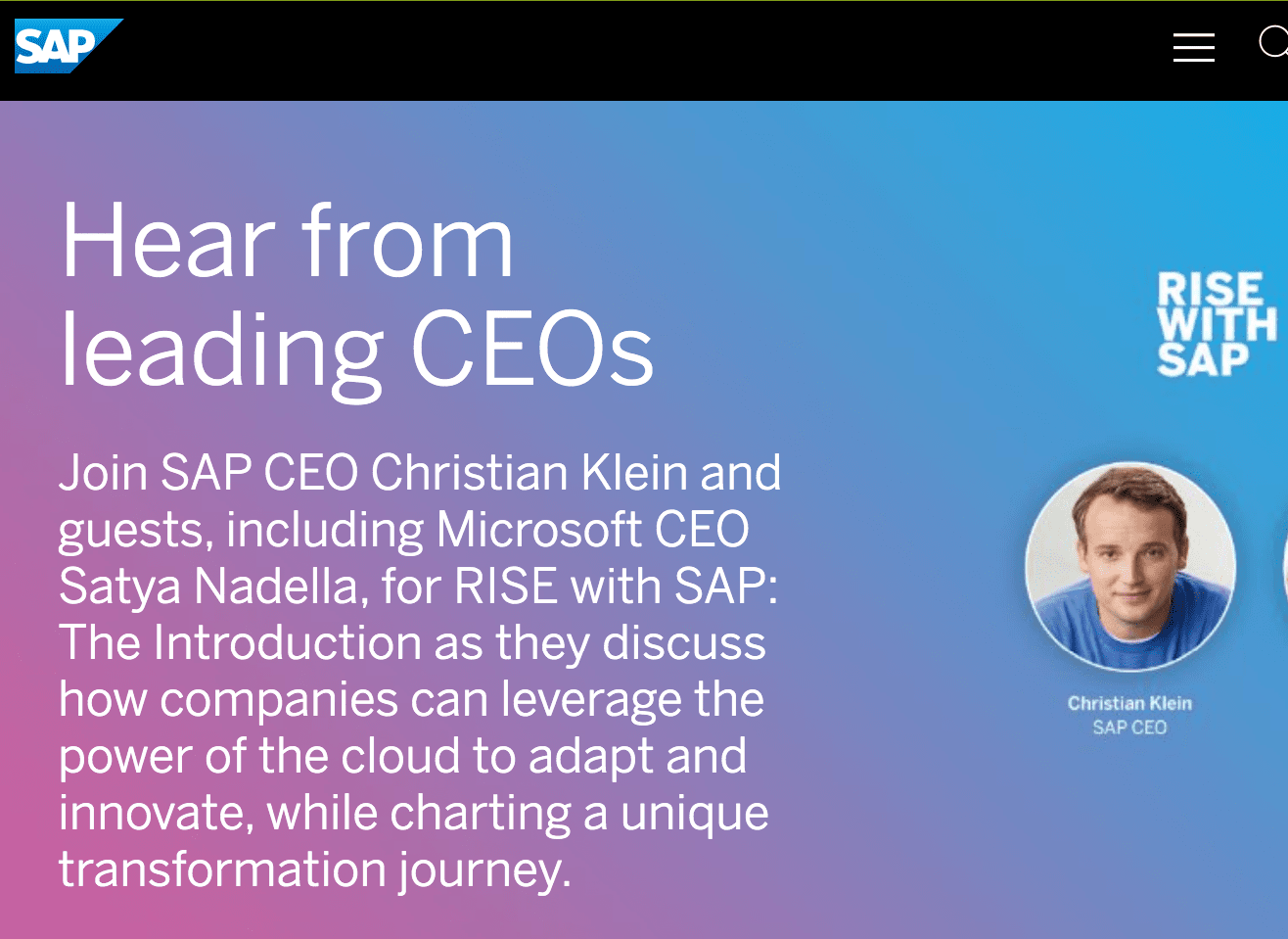
These are websites managed by companies that provide information to consumers about their products and their services. Companies, both through their websites and through paying media entities, carry advertisements and reflect their interests. Companies are the primary promoter of false information on the Internet.
All of these types of websites as content websites.
So they’re designed to be read. The website you are reading right now is a content website.
Content websites often have searches or search boxes that are available on the website, and they allow you to find articles or information related only to that website from within the website. Another way of looking at this is that their search is a particular type of search engine. We could call it a miniature search engine encapsulated within the website or that content site and only designed to provide information related to that website.
So now we’ve covered two categories of websites. And this is a good time to cover the third category of the website. And this is a website that is really an application.
Website Type #3: Application Websites
Previously, I explained that a browser is an application. However, a browser is an application that sits on your computer, and it is loaded onto your computer, it executes and opens from your computer. And up until several decades ago, almost all applications work this way, and they ran from the local computer you were using.
When the Internet began to arrive on the scene, having an application running on a server, which is a website, became a possibility. And as time passed, more and more applications began to be run from websites as the bandwidth or speed of the connections increased. Using applications through the Internet with the Internet speed of the 1990s would have been difficult.
We are now in a transition, where a very substantial percentage of the used applications are not run locally from any person’s computer but are accessed through their browser. This means that increasingly the browser is becoming a dominant way to run applications. A single browser can have many applications open as each tab in the browser can be an application. Or that is can access a server that is serving an application.
Let’s take an example of a few of them that are very popular. One will be Google Docs or documents, and the other will be Google Sheets, a spreadsheet.
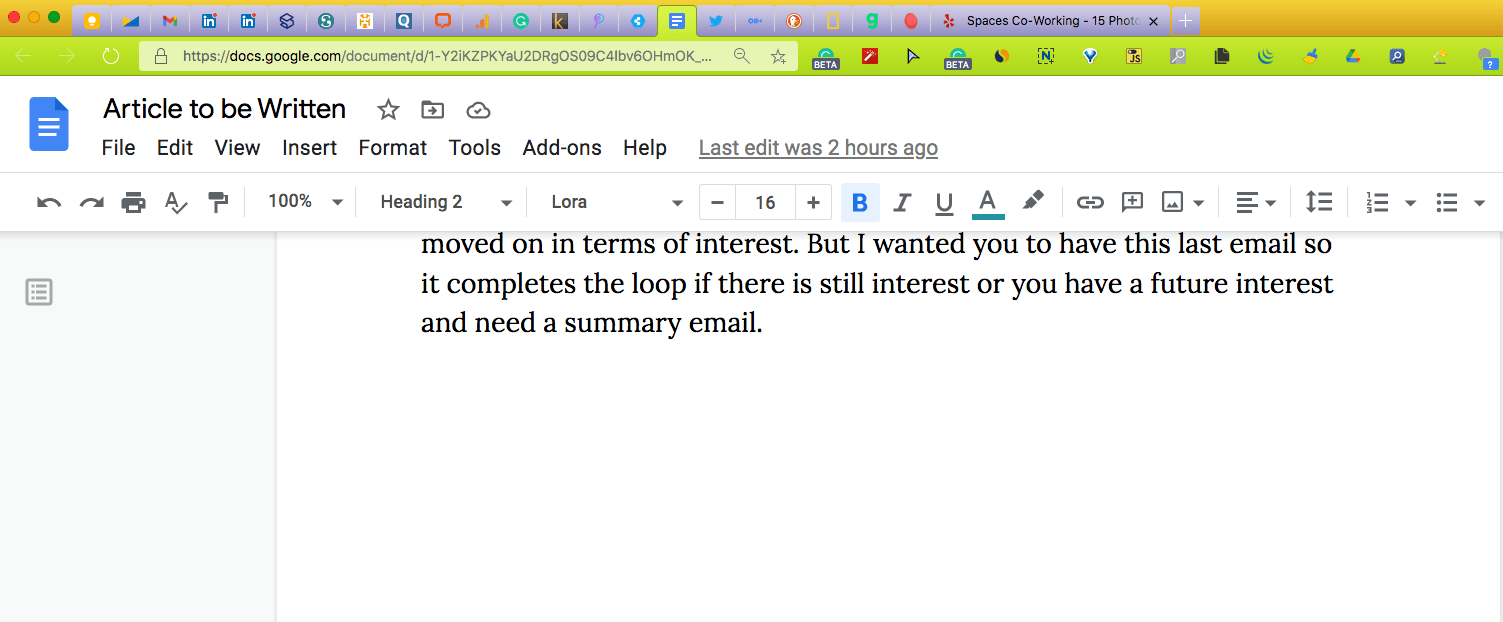
This is Google Docs. Notice that this is just one tab of many in this browser. It is, however, a full application. Because it is online and not a file on a local computer, a link to it can be shared, and when the file is updated, the updates can be immediately communicated to those that have the link and access.
These applications allow you to store information on a server and allow you to use functionality like spreadsheet functionality or document processing functionality within a tab in your browser.
When you’re doing this, you’re not reading information from a website as you would with a content website. You are instead creating content yourself.
- You’re also not going to a company’s website, which is another type of content website.
- You’re also not using the search engine.
So you can see this is a very distinct type of website, which is an application.
There are many advantages to using applications that are on the web or that are hosted for you, which include the following:
- Being able to access them from any computer.
- Being able to share information anywhere.
- Having updates performed for you, and have someone else, manage the application without you having to do it.
There are also disadvantages, and that you do not anymore have real privacy concerning the application and the data you load onto that company’s server.
How is Your Car Different From a Browser?
One of the most interesting and different things that the Internet provides versus a vehicle is that with a vehicle while you can go many places. In most cases, people don’t really take their vehicles very far. Most people use their cars to visit just locations I would estimate around 25 miles from their home. And so, your ability to access locations is very much time-constrained. The world is a big place, and your car only averages perhaps 45 miles per hour to get to destinations. Suppose you wanted to drive to different major cities that are close to you. You can. But it will take you, in many cases, five hours or 10 hours to get there. And many locations are just not feasible to ever go to, in your automobile, particularly locations that are across major barriers or oceans, and so on.
What Makes the Internet So Interesting?
The fascinating and unique thing about the Internet is the first time in human history that this has ever happened. A person can access information from any server in the world that doesn’t have some security placed on it. And they can access that server, very close to instantaneously.
Let’s imagine just as an example that you might have 50 tabs or 40 tabs open in a browser, and they’re all going to different web pages or websites. Where is all of this information coming from?
Where is That Server Located — Does it Matter?
The interesting thing is that those servers could be anywhere, and in most cases, you don’t really have any idea where the server is located, and you don’t really care. If you were to go through the 40 different tabs, you would find, many different cities where that server originates.
- You might go to a university website in Germany, in one tab.
- You might go to Google and another tab, which may mean the server is located in the Bay Area.
- You may be on a tab on Australian vacations that is from a server that is in Australia.
It is virtually irrelevant where the server is located, and you probably don’t spend much time thinking..
“Where is this server located that I am visiting — I have to know.”
There are some speed differences depending upon where you are (called latency) and where the server is located, but particularly if you live in a developed country, the differences are minor.
Open 24/7?
One of the best things is that websites are open 24/7. The website normally works the same at 3:00 AM as it does at 3:00 PM. This means the information is available on a continual basis.
This is an amazing capability. And it is an open type of system where there are really no limitations. In the physical world, everything is gated or locked, and moving your body around takes time and money. If you show up at the store or restaurant when it is closed, about all you can do is look through the window, and come back at another time. However, with the Internet, it is open all the time.
All of this has changed the way that we can access information. Not to say that everyone necessarily takes advantage of this capability or takes advantage of it anywhere close to the degree that they could.
Your browser is essentially like an automobile that can zip around the world, anywhere, at almost no cost to you. And all of this at almost instantaneous speed.
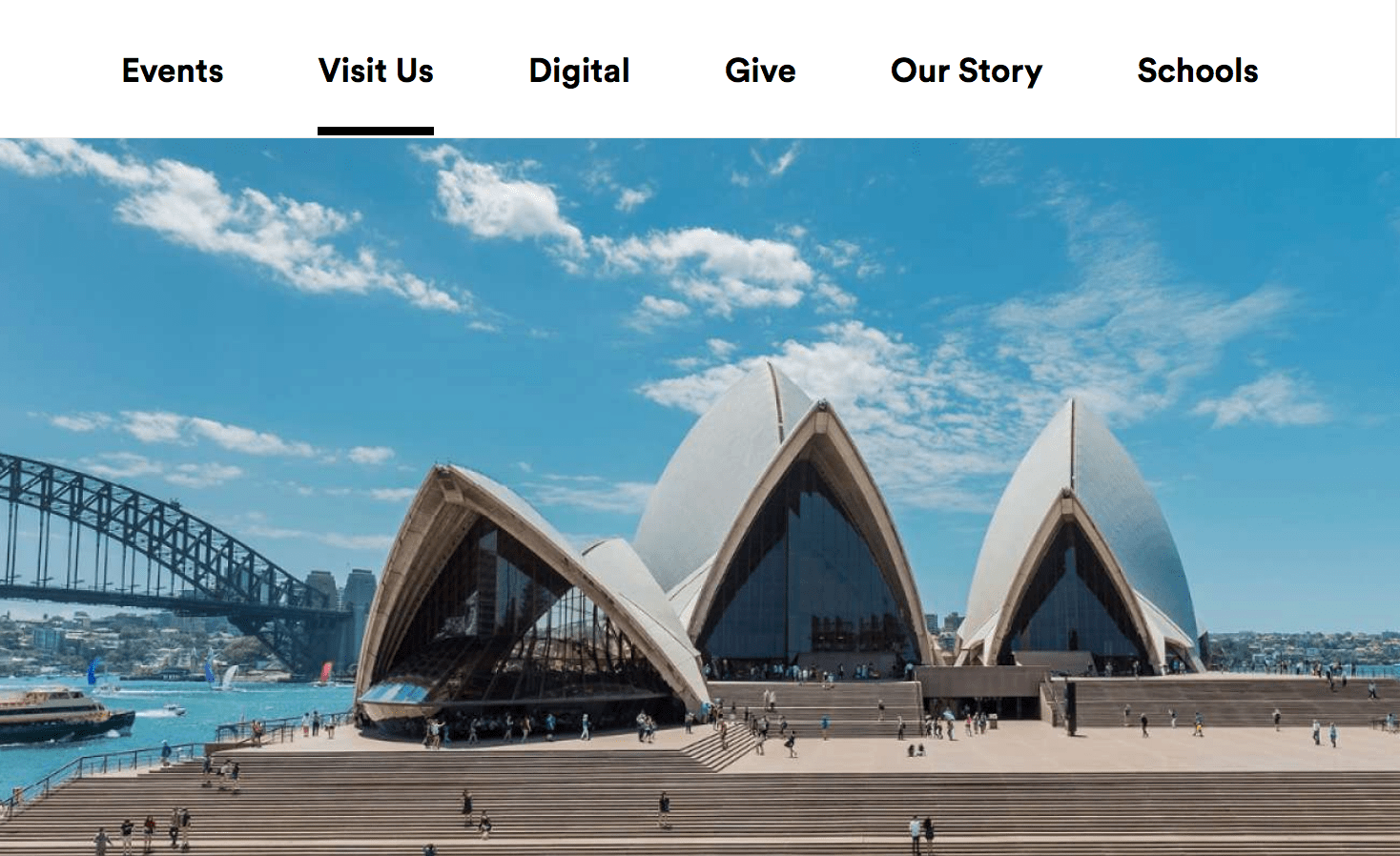
Interested in the Sydney Opera House? Well, if you are not Australian, you probably won’t be going there anytime soon.
Plus, it is expensive to travel there and is closed a lot of the time. But that is ok because the website of the Sydney Opera House is open right now. In fact, the website never closes.
Conclusion
I have gone over the major components that are necessary for a user to use the internet effectively. Let us quickly recap.
- The browser, which is the universal application that allows any person to connect to any open server or website that is in the world.
- The second component is the website itself, and the websites fall into different categories. One of the major categories and the largest one is content websites, like the one you’re reading right now. A second category is search engines, which don’t provide content but provide an abstract index to other websites that do have content. The third type of website is an application, which is something like Google Docs or Google Sheets, or any other applications that you can access through a browser, and in most cases are either free, but in many cases, we’ll have some monthly fee. Typically has a term of a month to month type of contract.
- All of these websites combined make up essentially the visible Internet. Now the Internet is a complicated series of connections and hardware that supports this software. But for our purposes and for the person who is a user and wants to browse the Internet, that part of the discussion is not really that important for the user.
The important thing is how to access websites using the device that they use. And then to understand the differences between the different types of websites and how those websites differ from the browser, and how the browser can allow the individual to access any number of websites and keep those websites as tabs within the browser.