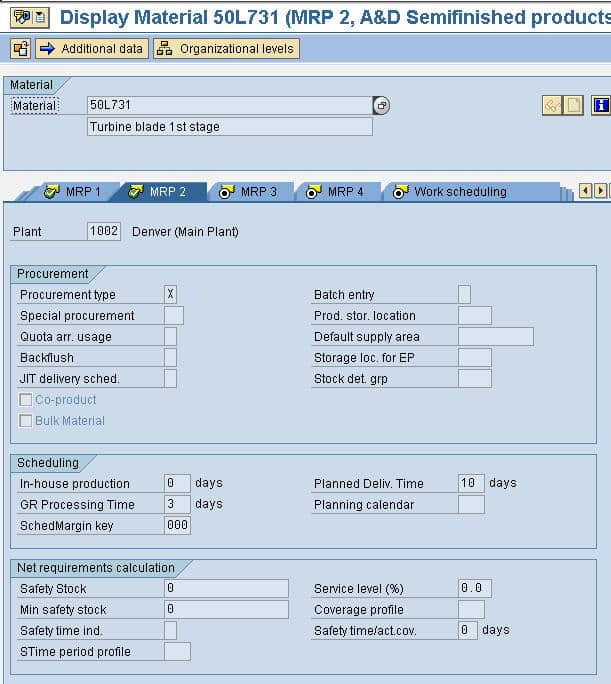How to Best Understand the SAP ERP Material Master MRP Tabs
Executive Summary
- We cover the SAP Material Master with MM01, MM02, and MM03.
- We guide on using MM01, MM02, and MM03.
- We cover the MRP tabs in the SAP Material Master and the fields of these SAP Material Master Tabs control.
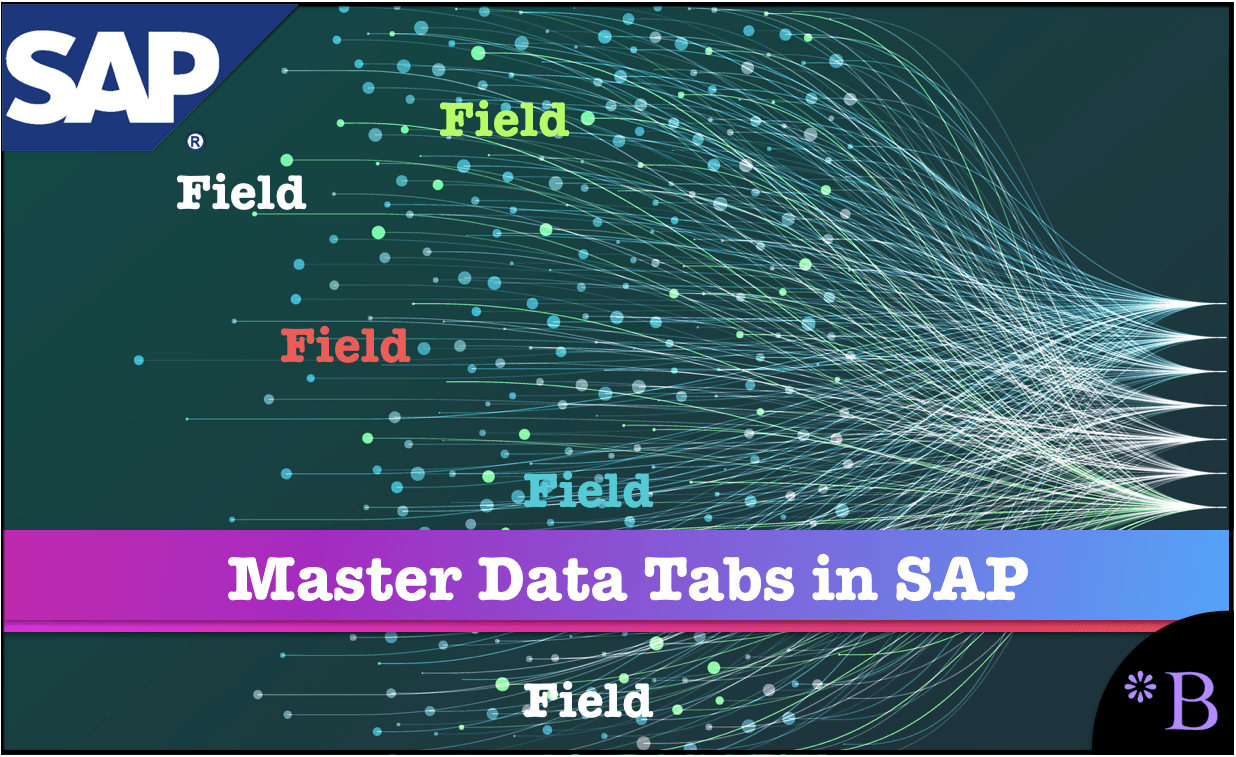
Video Introduction: Getting to the SAP Material Master with MM01, MM02, and MM03
Text Introduction (Skip if You Watched the Video)
There is an enormous number of settings on the Material Master. You will learn about these settings in detail.
Our References for This Article
If you want to see our references for this article and other related Brightwork articles, see this link.
Notice of Lack of Financial Bias: We have no financial ties to SAP or any other entity mentioned in this article.
Where is the Material Master?
The SAP Material Master can be found in using either the MM01, MM02, or MM03 transactions.
- MM01: MM01 is used for creating the SAP material master
- MM02: MM02 is used for changing or editing an existing SAP material master.
- MM03: MM03 is used for displaying the SAP material master.
Guidance on Using MM01, MM02, and MM03
The SAP Material Master can be found in using either the MM01, MM02, or MM03 transactions.
- MM01: The best way to use MM01 is to create new material “with reference.” Using MM01 copies over the desired fields and settings from an already existing material and is just a master data practice.
- MM02: MM02 is probably where the most master data issues arise. Using MM02 tends to be much less structured than when they create new materials with MM01, and under MM02, it is easy to effect a change that pushes the material out of synch with its original and intended settings. This is why it makes sense to limit MM02 to specific individuals. If a new policy is in effect, it is often better to use the MASSD transaction to change materials as a group rather than using MM02.
- MM03: MM03 is the desired transaction in most cases. MM03 allows that material can view, but there is no possibility of making changes in MM03. There is little reason to now allow MM03 to a broad audience or user group within a company.
The SAP Material Master MRP Tabs
Most of the following are taken from the SAP Library and the Performance Assistant in SAP and thus is not original content. However, the original content lacks screenshots, which hold back learning. I organized in this manner below because it is set up differently in the SAP Library and lacks screenshots.
The MRP tabs in the SAP material master are the most important for planning tabs in SAP ERP.
There are four tabs (MRP 1 to MRP 4), and each holds the following planning relevant fields, which will be described below each screenshot of each tab:
SAP Material Master MRP Tabs: MRP 1 to MRP 4
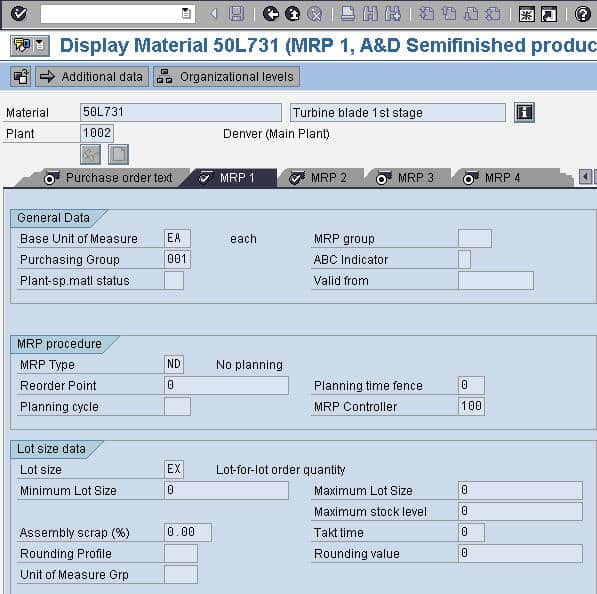
The SAP Material Master MRP 1 Tab
- Purchasing Group: The buyers who are responsible for the item
- MRP Group: Groups materials together to allocate them special control parameters for planning (these control parameters include the strategy group, planning the horizon, and the creation indicator)
- MRP Type: Controls the MRP procedure (MRP or reorder point to be used for planning a material). This needs to be set to X0 for the product to be externally planned in SCM. However, this is not enough to make the product be planned in SCM all by itself. Instead, the MRP Type of X0 must also be selected in the CIF Integration Model to be relevant for SCM.
- Reorder Point: If a reorder point MRP Type is selected, the Reorder Point tells the system how far to let inventory decline until a reorder is placed. The reorder point should cover the common material requirements expected during the replenishment lead time. Safety Stock, Average Consumption, and the Replenishment Lead Time work to define the Reorder Point. Reorder point planning can be set up either manually or automatically. Manual is essentially hard-coding the value; automatically allows the system to calculate based on the factors listed on-line three of this paragraph. (Reorder point planning is one of the three consumption-based planning methods available in SAP. The other being Forecast Based Planning and Time-Based Planning. This connects up to the same cycles as your suppliers i.e., if a supplier always delivers a material on a particular day of the week, material planning can be set to the same cycle)
- Planning Cycle: Sets the planning cycle (often to match suppliers’ delivery dates) listed above.
- Lot Size: The ordering methodology
- Min Lot Size, Max Lot Size: Self-explanatory quantity fields
- Takt Time: Control parameter for task based scheduling: Definition of Takt Time from Answer.com
Takt Time Quote
“Takt time can be defined as the maximum time allowed to produce a product to meet demand. It is derived from the German word taktzeit which translates to clock cycle. There is a logic therefore to setting the pace of production flow to this takt time. Product flow is expected to fall within a pace that is less than or equal to the takt time. In a lean manufacturing environment, the pace time is set equal to the takt time.”
Takt Time is defined as:
Where: Ta = Net Available Time to Work eg. [minutes of work / day] Td = Total demand (Customer Demand) eg. [units produced / day] T = TAKT Time eg. [minutes of work / unit produced]”
The SAP Material Master MRP 2 Tab
- Procurement Type: Codes if the item is configured for internal, external, or both internal and external procurement.
- Special Procurement: Codes for whether the material uses particular procurement such as (Consignment, Subcontracting, Phantom Assembly, etc…) It defines external procurement or in-house production more precisely.
- Quota Arr. Usage: Configures the quota arrangements for (POs, PRs, Sched Agreements, Planned Orders, MRP, and Prod Orders)
- In-House Production: Lead time in days
- GR Processing Time: Time to receive the goods into the facility
- Planned Delivery Time: Self-evident delivery lead time
- Safety Stock: Can be hard-coded or calculated. Definition of Safety Stock:
Safety Stock
The following quotation is helpful in safety stock.
“Extra units of inventory carried as protection against possible stockouts. The safety stock must be carried when the firm is not sure about either the demand for the product or lead time or both. In the case where demand is uncertain, safety stock is the difference between the maximum usage and the average usage multiplied by the lead time. For example, assume that a store is faced with an uncertain usage for its baseballs. Lead time is constant at two weeks. Normal weekly usage is 700 dozen, but it can go as high as 850 dozen.” – Answers.com
Service Level Used to auto calc safety stock, the higher the level, the higher the safety stock required to satisfy this level.
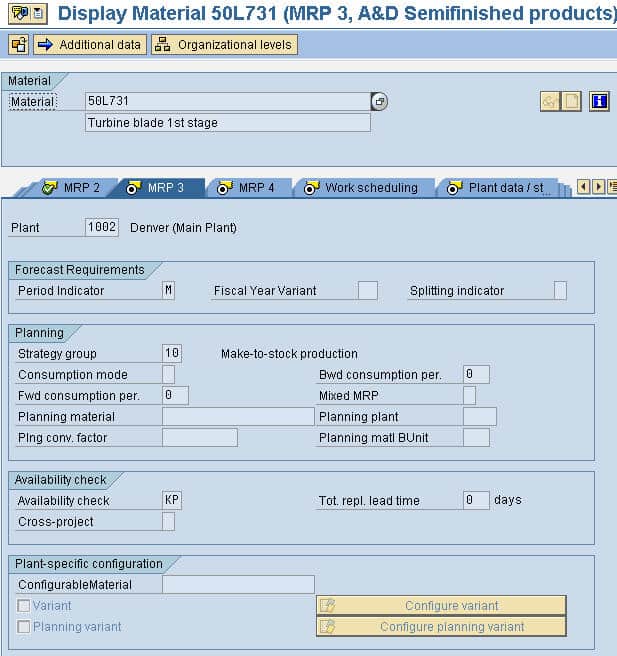
The SAP Material Master MRP 3 Tab
- Strategy Group: The strategy group groups all the planning strategies that can be used for a particular material. The planning strategy represents the procedure used for planning a material and is (technically speaking) controlled by the MRP types. Standard values include (Make to Stock, Prod by Lot, Planning with Assembly, Planning w/o Assembly, Make to Order / no Assembly Order, Assembly/Service Order)
- Period Indicator: Specifies the period the consumptive values are to be stored in the system
- Consumptive Mode: Indicator in demand management controls the direction of the time axis in which sales orders or dependent requirements are allocated to and consume planned independent requirements.
- Forward Consumption Per (period):
- Planning Material: Material number whose planned independent requirements the system uses to consume the sales order of the material in question if you use the planning strategy, “planning with planning material.”
- Conv. factor f plug material: Factor that the system uses to convert the quantity of the current material, measured in the base unit of measure, to the base unit quantity of the planning material.
- Bwd consumption Period: Determines the consumption period (in workdays) for backward consumption. Using backward consumption, sales orders, dependent requirements, or material reservations are assigned to and consume planned independent requirement quantities that lie within the consumption period and before the requirements date.
- Mixed MRP: Determines whether the material is available for (subassembly planning with final assembly, gross requirements planning, subassembly planning without final assembly)
- Planning Part: Key, which specifically identifies the plant from which the planned independent requirements of the reference material comes from.
- Planning matl BUnit: Unit of measure in which stocks of the planning material are managed
- Availability Check: Specifies whether and how the system checks availability and generates requirements for materials planning.
- Total Replenishment Lead Time: After all BOM levels have been procured or produced, it is not calculated in the system but defined in this field as the total in-house production and or planned delivery times of the longest production path. This time is necessary if, for materials produced in-house, the replenishment lead time is to be considered in the availability check.
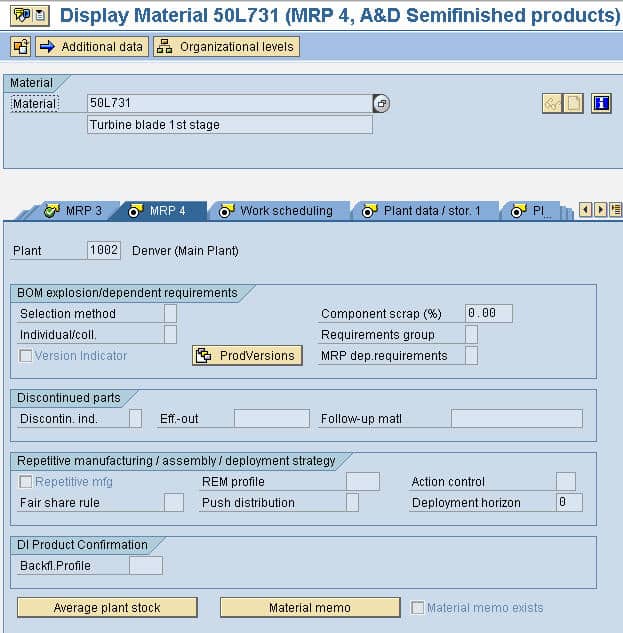
The SAP Material Master MRP 4 Tab
BOM explosion/dependent requirements
Selection method: Indicator determining the selection of the alternative BOM when requirements are exploded in material requirements planning.
- With Selection by order quantity, the system chooses the alternative BOM into whose lot size range the order quantity falls. The lot size range and area of validity of the BOM apply.
- With Selection by explosion date, the system chooses the alternative BOM into whose area of validity the date falls according to the setting BOM via dates.
- With Selection by production version, the system chooses the alternative BOM defined in the valid production version. The lot size range and area of validity of the production version apply.
- With Selection only by production version: the system chooses the alternative BOM defined in the valid production version. The lot size range and area of validity of the production version apply. If no production version is found, no production orders or process orders can be created. Individual coll Determines whether the requirements for the material are individual requirements or collective requirements.
- Component scrap%: Percentage of scrap that occurs during production, if the material is a component.
- Requirements Group: Defines if the system groups together dependent requirements for the material on a daily basis.
- MRP dep.requirements: Controls whether dependent requirements are relevant for MRP or not. Dependent requirements include dependent reservations and stock transfer requirements. You only use this indicator in connection with planning strategies for make-to-stock production, assembly planning. Note that the indicator Dependent requirements not relevant to MRP should only be used when, for example, planned independent requirements exist for an assembly. In this case, no receipt elements for the dependent requirements in MRP should be created as receipts have already been created for the planned independent requirements.
Repetitive Manufacturing
- Fair share rule: If demand exceeds supply, DRP uses fair share logic to calculate deployment based on the available to deploy (ATD) quantity, the open sales orders, the safety stock, and the forecast.
- REM profile: Repetitive manufacturing profile
- Controls, via order type, whether you are working with make-to-order repetitive manufacturing, based on sales orders, or with make-to-stock repetitive manufacturing, based on no specific orders. Controls, via order type, whether you are working with make-to-order repetitive manufacturing, based on sales orders, or with make-to-stock repetitive manufacturing, based on no specific orders.
The repetitive manufacturing profile also determines;
- how the system deals with activities when backflushing
- which movement type is used to post goods receipts and goods issues
- how planned order and run schedule quantities are reduced in the backflush transaction
- how BOM corrections are made – if errors should occur when posting quantities to be backflushed
The Push Indicator
Push Indicator: If there is excess inventory, the surplus stock is retained at its place of origin or is distributed according to push logic.
- If you leave the field blank, the system uses pull distribution; the demand of the current day is met through deployment, but the excess stock is not distributed.
- If you select P, the system uses pull/push distribution; the excess stock is distributed to meet the demand within the demand horizon according to the forecast in the DCs. Distribution begins on the first day for which requirements exist in the system and ends with the last day of the demand horizon.
- If you select X, all the requirements defined in the system are met through deployment. Distribution begins on the first day when requirements exist and continue until all the requirements specified in the system are met.
The Backflush Profile
Backflush Profile: (Backflush is the nonmanual posting of an issue of components some time after their actual physical withdrawal for an order.) The backflush profile groups together control parameters for the production backflushing process for the discrete industry. In DI backflushing, this profile replaces the repetitive manufacturing profile that was used previously. You add new control parameters for the DI backflushing process to the backflush profile only.