What Are Proportional Factors in SAP DP?
Executive Summary
- What are Proportional Factors
- The Proportional Factor Calculation Transaction
- How to Setup Proportional Factors
- Manual Proportional Factor Maintenance
Our References for This Article
If you want to see our references for this article and other related Brightwork articles, see this link.
Notice of Lack of Financial Bias: We have no financial ties to SAP or any other entity mentioned in this article.
- This is published by a research entity, not some lowbrow entity that is part of the SAP ecosystem.
- Second, no one paid for this article to be written, and it is not pretending to inform you while being rigged to sell you software or consulting services. Unlike nearly every other article you will find from Google on this topic, it has had no input from any company's marketing or sales department. As you are reading this article, consider how rare this is. The vast majority of information on the Internet on SAP is provided by SAP, which is filled with false claims and sleazy consulting companies and SAP consultants who will tell any lie for personal benefit. Furthermore, SAP pays off all IT analysts -- who have the same concern for accuracy as SAP. Not one of these entities will disclose their pro-SAP financial bias to their readers.
Introduction
Proportional factors are manual ways of aggregating or disaggregating, which differentiates from the other approaches or standard methods of aggregation or disaggregation in DP, which are automated. Proportional factors share a similarity with the approaches to aggregation and disaggregation in that two of the calculation types are the same.
- P – Based on another Key Figure.
- I – Pro Rata. Pro Rata disaggregation works two different ways.
- If you create key figure values on an aggregate level: The values are distributed on the detail level in equal portions.
- If you change key figure values on an aggregate level: The values on the detail level change so that each value has the same proportion to the aggregate value as before. (This is the method used for disaggregation of the Product forecast to the Ship To)
The Proportional Factor Calculation Transaction
The proportional factor calculation transaction is shown below. Again, this only works after some changes are done in the Data View of a Planning Book (which are described further in this article)
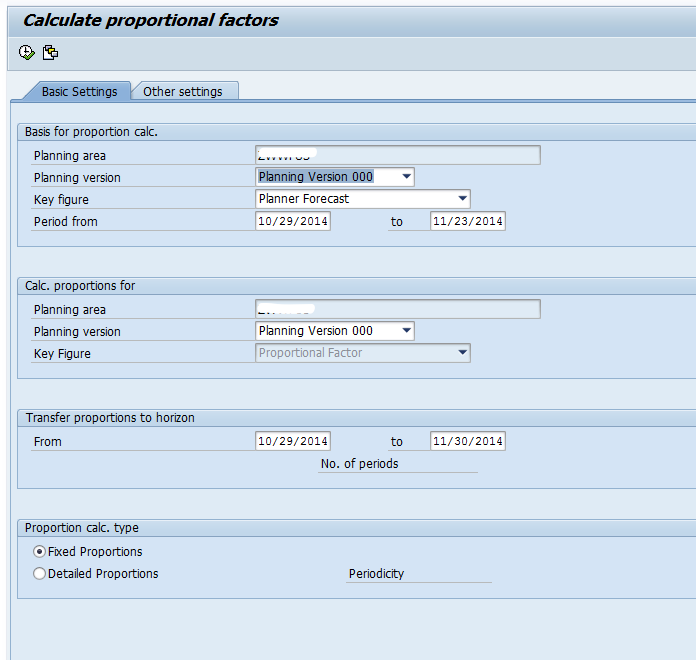
Proportional factors for one Key Figure are based on another Key Figure. They are also transferred to a section (or all of) the planning horizon. Also, at the bottom of the screen, one can see that.
- Calculate Fixed Proportions for the Entire Planning Horizon: In this case, the proportional factors are the same for all Planning Buckets. Here the Key Figure is aggregated or summed. It then uses this aggregated value in its calculation. This means that the same proportional factor is used for all the time buckets in the Planning Horizon.
- Calculate Detailed Proportions for the Entire Planning Horizon: Here, the proportional factors are time-dependent. In each time bucket (specified by the user), the system aggregates the Key Figures. It divides the Key Figure value by this total.
Manual Proportional Factor Maintenance
Proportional factions functionality allows proportions to be maintained manually.
This is currently not set up in the majority of DP implementation. It isn’t effortless to set up. To do so would require that a new Data View is created. This Data View would contain a single Key Figure (APODPDANT) – this Key Figure is restricted regarding who can change it. Using proportional factors would require significant changes to the Data View, significant testing and changes, and how demand planning works.