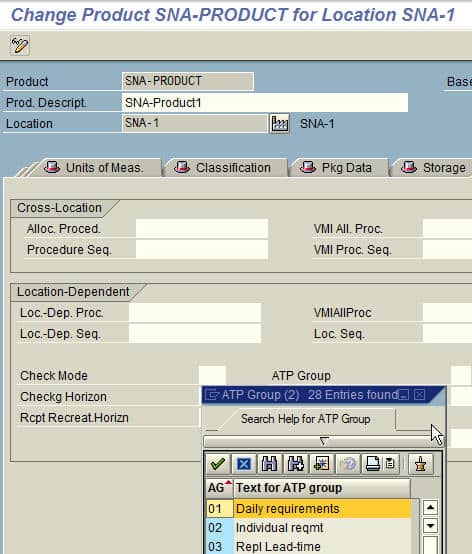How to Understand ATP – Available to Promise Categories & Groups
Executive Summary
- ATP Categories are a foundational component of both SNP and GATP.
- We cover ATP Categories in SNP CTM as well as ATP Groups.
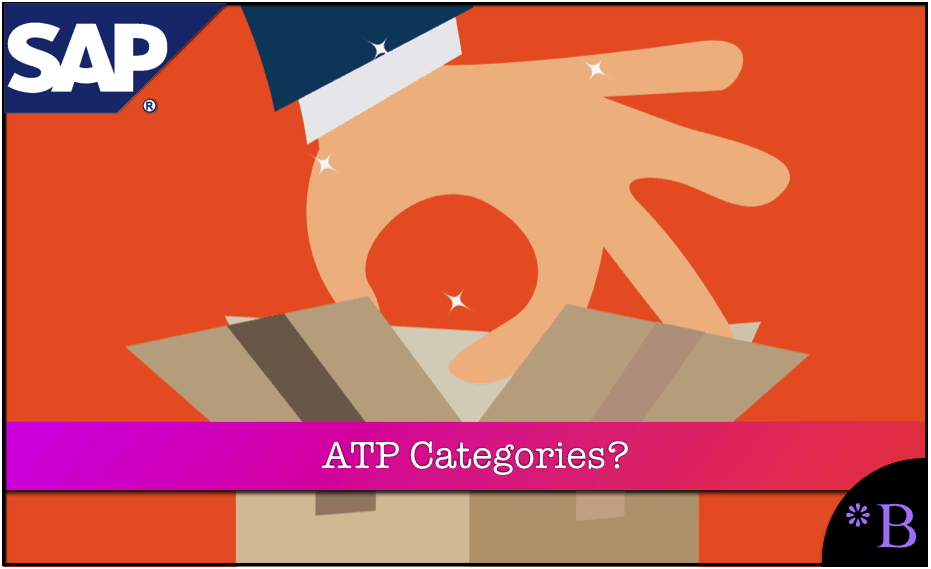
Introduction to ATP Categories
ATP Categories are critical for using SNP and GATP. You will learn about ATP Categories and how they are set up in APO.
Our References for This Article
If you want to see our references for this article and other related Brightwork articles, see this link.
Notice of Lack of Financial Bias: We have no financial ties to SAP or any other entity mentioned in this article.
- This is published by a research entity, not some lowbrow entity that is part of the SAP ecosystem.
- Second, no one paid for this article to be written, and it is not pretending to inform you while being rigged to sell you software or consulting services. Unlike nearly every other article you will find from Google on this topic, it has had no input from any company's marketing or sales department. As you are reading this article, consider how rare this is. The vast majority of information on the Internet on SAP is provided by SAP, which is filled with false claims and sleazy consulting companies and SAP consultants who will tell any lie for personal benefit. Furthermore, SAP pays off all IT analysts -- who have the same concern for accuracy as SAP. Not one of these entities will disclose their pro-SAP financial bias to their readers.
What Are ATP Categories?
ATP categories are represented stock, requirement, forecast, and receipt categories, all of which can be turned on or turned off during an ATP check. This is both sides of the supply-demand equation. They are used all through APO. The following screenshot shows a list of ATP Categories.
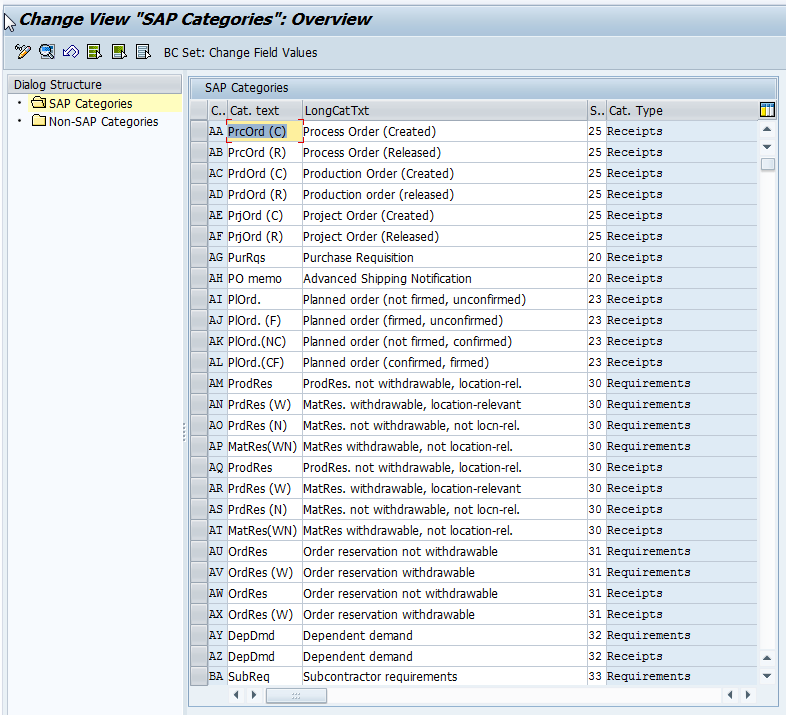
Notice that the ATP categories fall into either Receipts or Requirements — that is, supply and demand. Each ATP Category also has a connection to an R/3 object, such as a Production Order, Purchase Order, Planned Order, Reservation, Sales Order, Delivery, Stock, Purchase Requisition, etc..
What Fields Make up the ATP Categories?
ATP Categories are made up of the following fields:
- Category (Name)
- Category Description
- Sort String
- Category Type
- MRP Element
- R/3 Object
ATP Categories and the Scope of Check in GATP
The availability check in GATP can be controlled or limited by the ATP Categories. This is called the “scope of check.” As is explained in SAP Help.
“The stocks that can be potentially included in the availability check are:”
- “Safety stock
- Stock in transfer
- Inspection stock
- Blocked stock
- Restricted-use stock
- Subcontracting stock”
“The receipt and issue elements that can be potentially included in the availability check are:”
- “Purchase orders
- Purchase requisitions
- Dependent requirements
- Reservations
- Purchasing requirements, such as sales orders delivery notes
- Shipping notifications
- Dependent reservations call requirements.
- Planned orders
- Production orders”
They are set up in the IMG under GATP, even though they apply equally to CTM. This is because both GATP and CTM need to connect supply with demand. ATP categories also appear in the Product View, which shows the connection between supply elements and demand elements.
APO comes with a long list of standard ATP Categories. The listing under SPRO is understated as “Maintain Category,” and it should say “Maintain ATP Category” because this is, in fact, what it is.
ATP Categories and CTM
They can be selected from the Aggregation tab of the CTM profile. Multiple ATP categories can be added to the profile and then saved. These profiles can be copied, with one or more categories removed.

What is An ATP Group?
“The ATP group contains a number of settings for the product availability check and corresponds to the checking group in R/3. The checking group is transferred to the location-specific APO product master (ATP tab page) as the ATP group via the APO Core Interface.” – SAP Help