The Enormous Difference in Memory Consumption Between Google Chrome, Microsoft Edge, and Chromium
Executive Summary
- It is little discussed how much computing resources commercial browsers take versus open source.
- In this article, I have comparisons between Microsoft Edge, Brave Browser, Opera, and Chromium.
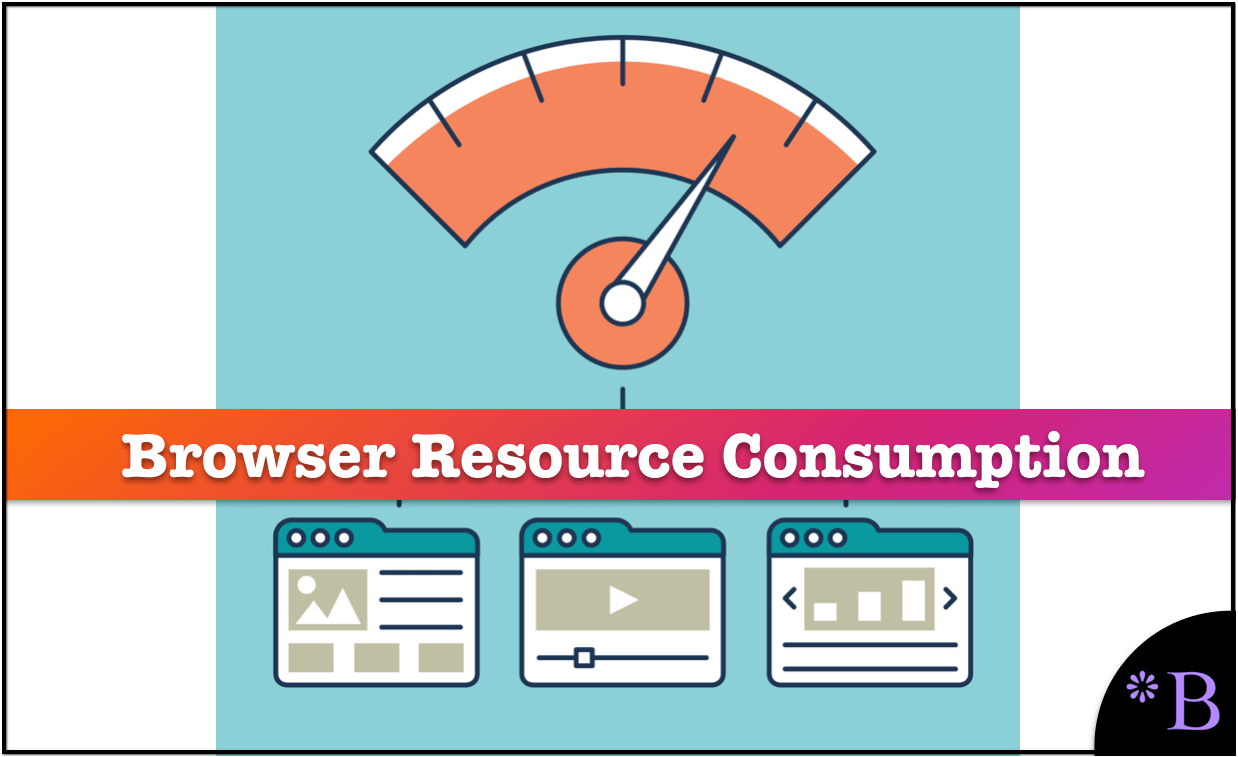
Introduction
A few months before writing this article, I decided to stop using Google Chrome. The reason was that Chrome was consuming too many resources on my computer. I further ran into an article titled Chrome is Bad that explained Chrome has a process that hides from the Apple Activity Monitor that is constantly consuming resources — whether or not Chrome is open. This led me to import all of my settings to Microsoft Edge on my primary computer. However, while this improved my computer’s resource consumption, I soon found that Microsoft Edge was also quite fat, even though it was widely praised on the Internet.
This article will compare something I found comparing the resource consumption of multiple browsers.
Our References for This Article
See this link if you want to see our references for this article and other related Brightwork articles.
Microsoft Edge Proves Too Fat
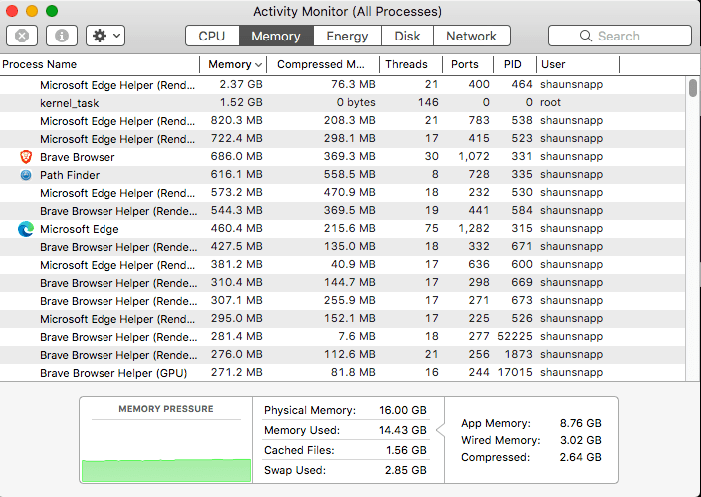
Today I noticed that a helper process was consuming close to 2.5 GB of my computer’s memory. If one adds another roughly .5 GB for the primary application process (shown above) and various helpers result in Microsoft Edge consuming over 5.5 GB of the computer’s memory.
This seemed very strange, and I kicked myself for having an “open mind” and trying a Microsoft product when nearly all Microsoft products have let me down. I know they have a minimal ability to develop quality software. While I like using Edge, it is certainly not worth the overhead it consumes on my computer.
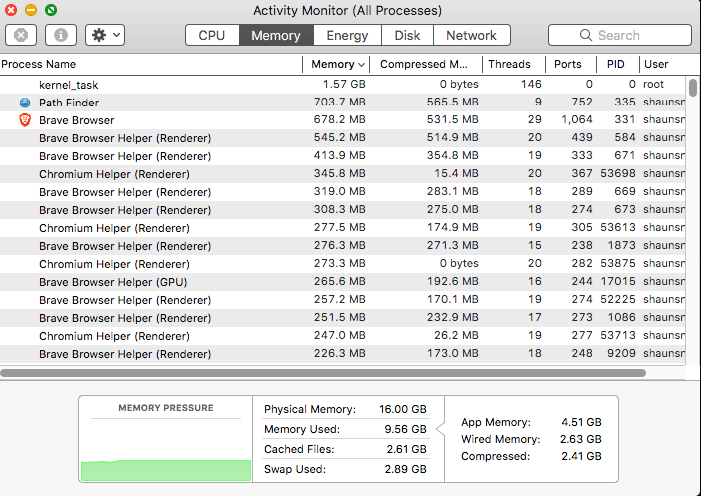
So I closed Edge and noticed how my memory consumption declined. Previously, I was close to using most of my physical memory.
Another browser I use is the Brave Browser. However, I realized that Brave is also a bit fat for my tastes.
Remember, one must include all of the helper processes, not just the application listed process. Through all of these combined processes, Brave was consuming several GB of memory.
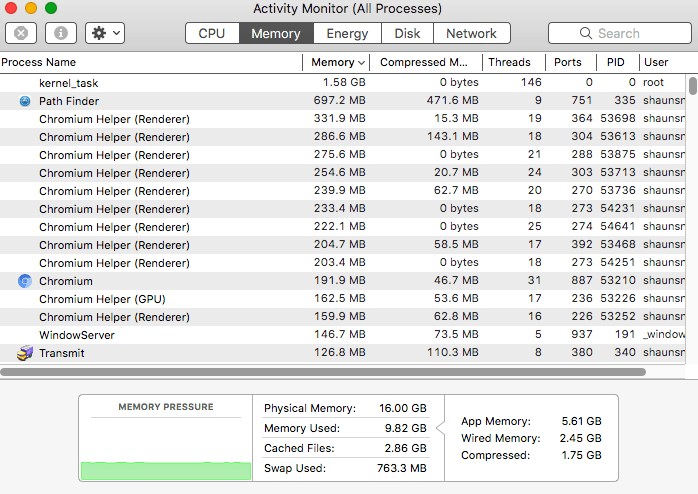
I tried several other browsers before I settled on using Chromium, an open-source version of Chrome. Chromium, like Microsoft Edge, works with all Chrome plugins and themes. This made the switch very convenient. I also had a browser called Opera open. (it is further down in the Activity Monitor, so it can’t be seen in this screenshot). I wouldn’t say I liked how Opera rendered the page and Chromium, so I decided to close Opera and use Chromium.
An Important Note About Comparability
As a note, in each of these comparisons, I have roughly the same number of pages open and to the same pages that I had open in the first screenshot with Microsoft Edge. So this is not just “opening an empty browser with no pages open.”
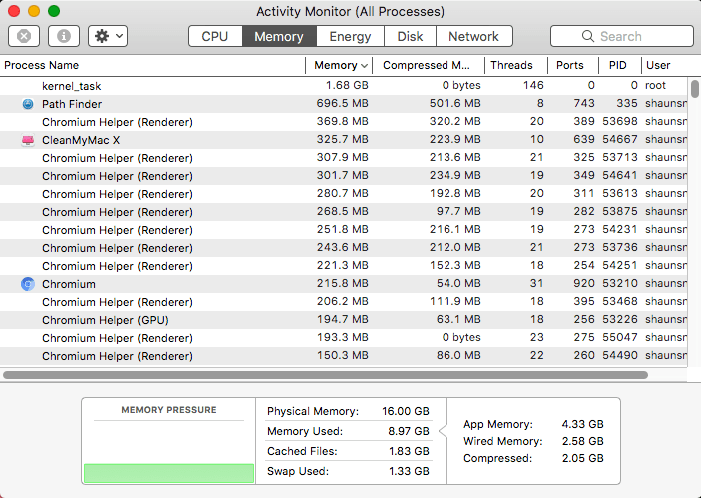
Once I closed Opera, I found that my memory dropped to just a little less than 9 GB. If you looked at the screenshot when both Microsoft Edge and Brave Browser were open (with roughly the same number of pages open and split between them), the memory used was close to 14.5 GB. This is a drop of approximately 5.5 GB.
To me, that is amazing, and Microsoft is to blame for most of this memory consumption.
Brave is reasonable in its memory consumption, but I just preferred even lower consumption.
Trade-Offs With Chromium Versus Chrome or Edge
I did not know much about Chromium before looking into this topic today. I knew it was open source, but I did not understand why I would use it as I assumed it must be about the same as Chrome. In fact, on reading up on Chromium, I read that it was slower than Chrome. However, how could any speed difference make up for the fact that Chrome or Microsoft Edge, for that matter, are eating up so much of my computer’s memory? The speed differences between Chromium and Chrome in downloading a page are a minor issue compared to my computer’s resource consumption by using these two browsers. In fact, I don’t recall any difference in speed in page download speed with any of the browsers I have used. I don’t doubt that there is one, but it is not perceptible to me. And remember, these are two of the most widely used browsers in the world. The way these two browsers are highly inefficient and would have to be categorized as some “computer or memory abuse.”
Chromium is Stripped Down Chrome?
After using Chromium, I can’t tell any difference between Chromium and Chrome or Microsoft Edge. If you sat me at a computer and had me use Chromium, I would have no idea I could not use Chrome. However, when I read about Chromium, I was told it was a stripped-down version of Chrome. It seems that it has “stripped” out a lot of things I don’t want from the looks of it. If Chrome is the full version, I will pass.
Let us look at a few quotes related to Chromium.
The latest Chromium build is where every new Chrome feature makes its début. These builds are “working” in a very loose definition of the word, full of untreated bugs and instabilities.
According to Google, one must be absolutely crazy to use one of these builds.
If, however, you’re feeling wacky, you can visit Download Chromium, where you can find a Chromium just a few hours old, click the “Download Chromium” button to download a compressed zip file.
Unless you’re hacking the Chromium source code you don’t want to work directly with Chromium.
Regardless of what other answers have indicated the cost of having to potentially do multiple updates per day to make the code work is not worth it (Chromium will not auto-update as Chrome does)
If you install Chromium you won’t have access to multimedia or encrypted video (you won’t be able to play Netflix, Hulu, and similar providers).
For most regular users, Chrome is the better choice, but for more advanced users, those who place an especially high value on privacy, and some Linux users, Chromium may be the way to go. – Quora
Really?
What if I don’t want the browser to overconsume my memory? I could not find any articles that point out that Chromium uses far less memory than Chrome. That is not some tiny issue. When I was running Chrome, I constantly had to be considerate of how many tabs I had open, or my system would bog down even with 16 GB of RAM. How did the article authors miss this?
So this brings up the question, what is Google or Microsoft doing with all of that extra resource consumption? I am no browser developer, but it is clearly possible to create a much slimmer browser that does what those browsers do.
I don’t understand why I had to perform this test before learning about this difference. The articles I read talk about how Chromium was.
“Just another option.”
But it is not just another option. It is very much a superior alternative. It consumes far less memory but has no functionality difference. My understanding is that Chromium does not auto-update. So I will have to update manually, which I am fine with.
Secondly, I found that Opera also consumes a small number of resources. Something odd is that many websites promote Chrome or Edge, but without explaining to users how resource consumption these browsers are. A browser should be primary and slim. Yes, it should have some plugins, but it is just a portal to a website. The “action,” so to speak, should be on the website. There is no legitimate reason for browsers like Chrome or Edge to consume the number of resources. Some of this consumption is undoubtedly surveillance. The browser market is unregulated. A company like Google or Microsoft can offer browsers that aggressively surveil users, and the US government or other governments will do nothing about it. I am not sure about Microsoft, but Google allows the US NSA to freely access its user activity database without any judicial oversight. This is why the US government will never regulate FAANG. They are deeply intertwined with the US defense and intelligence establishment, which has always wanted a global surveillance system. And now have it, and the information is all provided “voluntarily” by users worldwide. Then these tech companies also get CIA contracts worth billions. All these major tech companies happen. Just happen how much information these companies are willing to make available to the government for billion-dollar contracts?
I have spoken with many people internationally, and I have yet to run into anyone who knows that Google and Facebook offer up their servers to the US government for surveillance.
After using Chromium more, I noticed that it did start to consume more memory. The application thread expanded to around .5 GB, and the overall memory consumption to 12.5 GB.
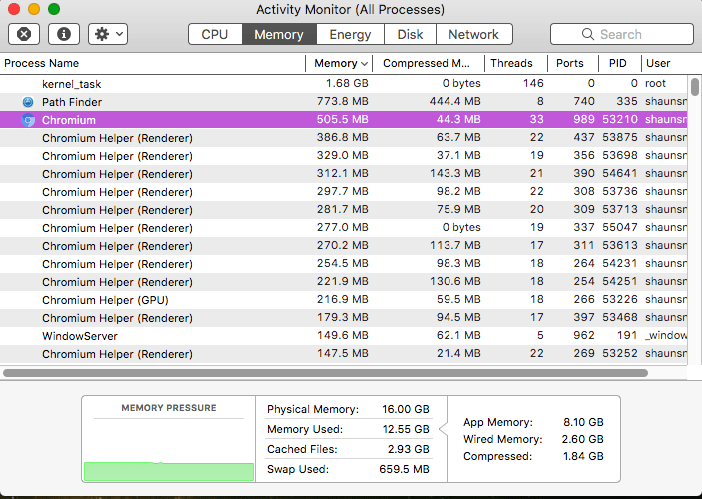
However, this is much better than before, and my computer overall is much more snappy and responsive.
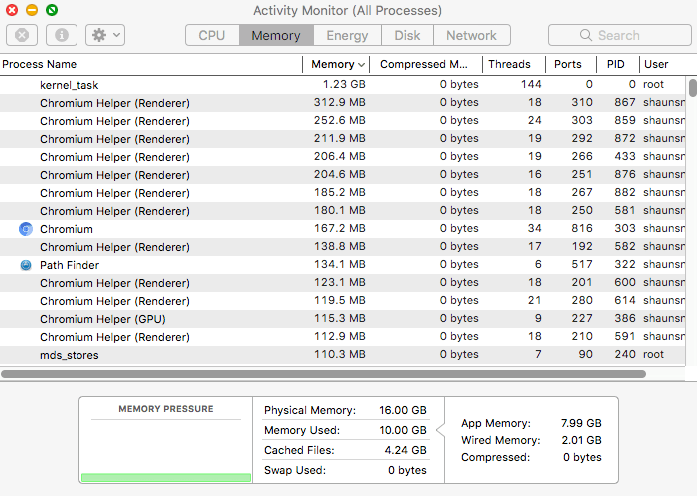
The topic of memory consumption is interesting. After rebooting my computer and loading four applications, and all 25 tabs in Chromium, I have 10 GB of memory consumed. As time progresses from the restart, the memory consumed slowly increased.
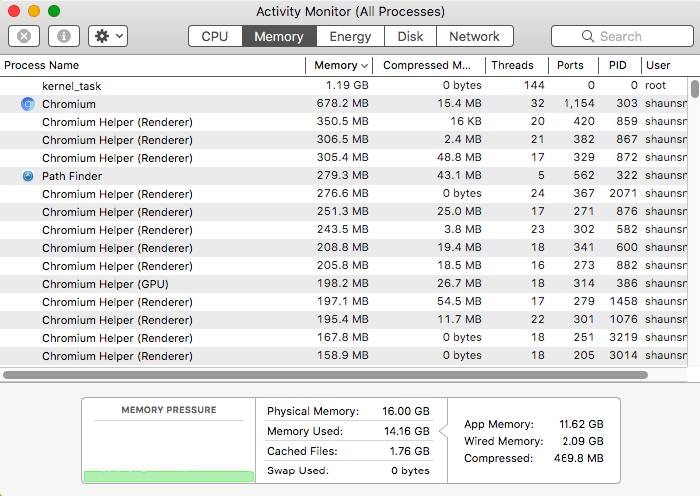
After a day of running the computer, while the Chromium application had only grown to .67 GB, the helper processes had also expanded somewhat. But the overall memory consumption was up to 14.16 GB. However, the computer still felt much more responsive than when running Microsoft Edge and the Brave Browser. Although, Brave was far better than Edge. And notice that there was undoubtedly no helper process taking up close to 2.5 GB as there had been with Microsoft Edge.
Overall, Chromium and Opera and niche browsers. Chrome is the largest browser by market share, and Edge is growing. If more people knew the differences in the consumption of browsers, people might choose these alternatives instead. However, I could find no articles on the memory consumption of these different browsers. The reader would be justified in assuming that the memory consumption of each browser is roughly similar and that memory consumption is not a reason to choose one browser over another.
Sept 2021 Update
To dissuade people from using Chromium, Google has disabled several essential features. One is password storage. Because of this, I moved to NordPass, which I highly recommend. This should illustrate how Google opposes open-source use for users and only supports open source to the degree that they can leverage open source to build their products.
Examples of this are the following.
- Android is based upon open source, but Google surveillance and tracking control an Android phone. If you want a valid open-source phone, one needs to load open source OSs like Calyx. I tried to get Calyx to work on my Google phone, but I failed and stayed with Android.
- Google Cloud, like AWS, leverages open source but to sells web services in their controlled environment.
- The Chromebook is the ultimate “company store model,” but Google could not have done it without using Linux. Chromebooks are based upon disabling Linux so that it primarily runs Chrome, locking out other alternatives. This dramatically lowers the efficiency of every Chromebook as Chrome is the most memory consumptive of the browsers. Chrome did not start like this, but as Google has grown in power, it has decided to follow the Microsoft bloat model and take users for granted.
Open Source for Us, But Restricted Open Source for Our Customers
This means that when companies talk about how they support open source — they only suggest for themselves. They don’t mean for users. They issue announcements about their support for open-source (IBM is famous for this), but it is all about control and profit maximization when it comes to how they offer open-source.
How Unix Was Ruined by Private Companies
One of the things that undermined UNIX (and led Linux Torvalds to start his Linux project) was that each company came out with their incompatible version of UNIX, all with different kernels, which undermined the consistent development of a single UNIX kernel. As with pharmaceuticals, where pharma companies privatize research funded by the government when software companies take about the open-source — they mean stealing work placed into the public domain and using it for their benefit while cutting off public control. What pharma companies call “research” is either faking clinical trials, or recategorizing marketing activities as research. That is pharma companies aren’t research companies, they are commercialization and marketing organizations that parasitize research that is funded by the government and placed into the public domain. In the same way, the tech companies use the open-source public domain items to power up their offerings, they then get their marketing and PR apparatus to promote how much they support open source, while they set their product development upon the task of cutting off the options of the commercialized open source-based item for users. The IT or tech media is so beholden to tech companies advertizing, that they do not alert the users of these products that this is what is occurring.
The Time Phased Restriction of Chromium by Google
Over time, Chromium became more restricted because Google disabled the services to the browser as they feared even a tiny percentage of users moving to Chromium (only a small percentage of users are even aware of Chromium).
I observed this in real-time; as the months passed, and I continued to use Chromium, something I had invested time into migrating towards due to its very significant memory advantages. I found Google restricting different services to Chromium. Finally, Google stopped you from accessing your Google account through Chromium, which severely limited the usefulness of the browser as I use Google services. So, while my research into memory consumption directed me towards Chromium, but the time several months had passed, Google undermined by research conclusion by changing the way Chromium functioned, to the point where I was no longer interested in using it.
Thank you, Google!
Google’s Takedown of Chromium
The intent was to make Chromium so difficult to use that people went back to Chrome. Therefore, Google continued to bloat Chrome while cutting off the options to use the open-source Chromium that in the past Google had endorsed.
I also found very little in the way of media coverage on this topic. This is the same way that the explanations I found about the distinctions between Chrome and Chromium (before Google cut off the Google services access of Chromium) were false.
My Current State of Browser Usage
Using Brave has allowed me to keep my memory consumption low. It allows me to log in to Google in the browser. I also have NordPass on several mobile devices. Brave does not have an good password storage and recall functionality the way that Chrome does, however, with the discovery of NordPass, I have that entirely taken care of. I now prefer it to how I used it in the past.
For a while, I was using two different browsers, but each browser consumes memory just by being opened an application even if no tabs are opened. For this reason, I stopped using Chromium entirely and only used Brave (on Mac — this is less of an issue on Linux), and this has reduced memory consumption.
My Mac is generally snappy and relatively indifferent to how many tabs I have open.
I am updating this article within the Brave browser, I have just counted 56 tabs open. I now don’t worry much about how many tabs I have open.
Here is the current state of my resource consumption.
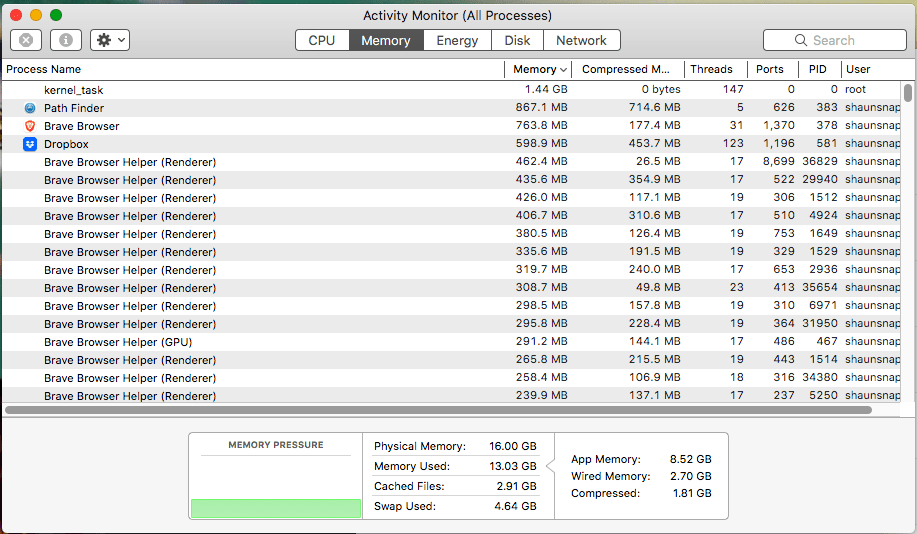
Anything below around 14.5 of 16 GB used (so 90%) means the computer stays very responsive. And also, this computer has been in this state for days, so this is not a recently restarted computer where the memory consumption is soon to mushroom.
On NordPass
I am surprised how good NordPass has been as it usually is not as well rated as other offerings. But I have had only good experiences with NordPass. I relied on Google to store my passwords for many years and never thought of getting a separate password manager as it was so convenient to just allow Chrome to do it. This is naturally another strategy used by Google to lock users into Chrome. Furthermore, NordPass has much more functionality for password management than Chrome, including the auto-creation of customizable highly secure passwords. This has greatly increased my web security.
Conclusion
Just as an enormous amount of human productivity around the world is wasted due to the Microsoft near monopoly on operating systems, computing memory is being thrown down a hole so that surveillance companies like Google and Microsoft can get full access to users behavior in the most detailed way imaginable. As with Facebook, the model for these companies is continual surveillance, while lying about surveillance. This is not covered in the mainstream press, however, the bloat of Chrome is impossible to justify on the basis of the function of the browser.
The Implications of Modern Surveillance Browsers
I won’t cover PCs, as I don’t use them, but Macs are susceptible to surveillance browsers overconsuming memory versus the other OS I use, which is Linux. This is because the macOS has inferior memory management and memory management utilities versus Linux. The macOS Activity Monitor is what is used to observe consumption, and it is greatly inferior to the Linux offerings.
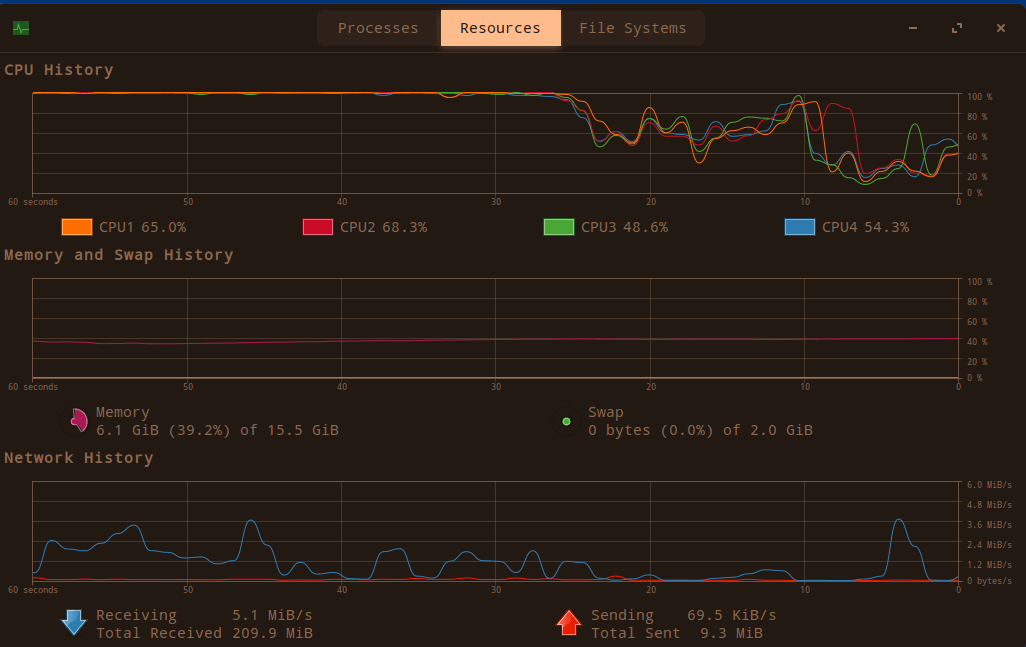
With Linux, it is more apparent how the memory is being mismanaged by a browser or any other application versus the MacOS. Observe how in the Linux monitor, there are graphs that show usage over time.
Observe
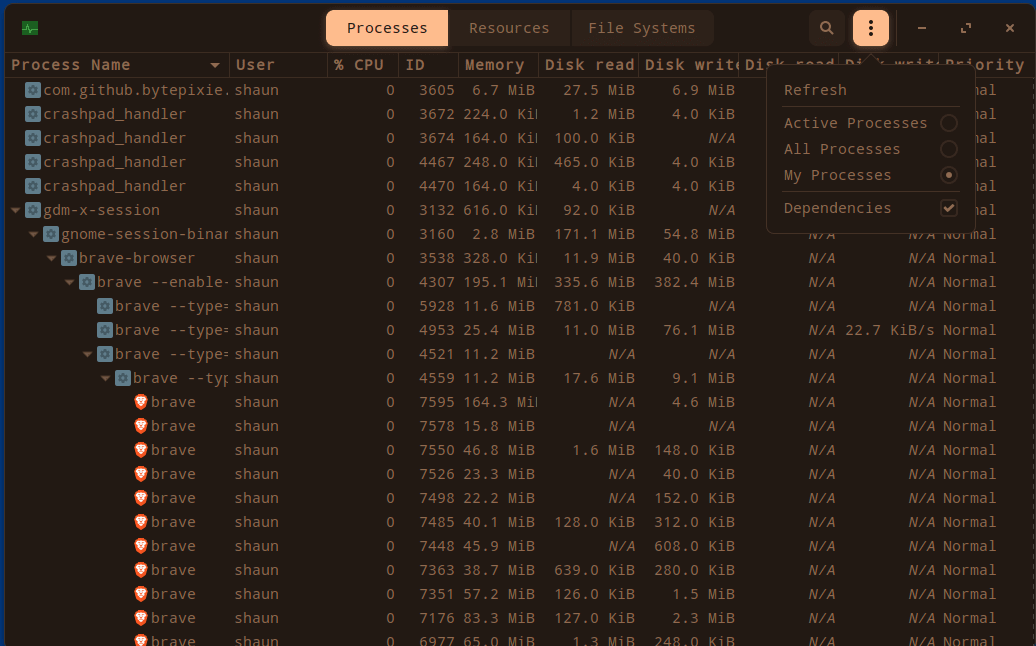
The processes can be viewed by dependency.
- Chrome has become an absolute memory hog and a major liability to browser users worldwide, and this will drive Mac users to replace their computers far before they have to.
- Google’s attempts to try to cover this up entirely lack credibility and are obvious lies.
- It is nearly unimaginable that the browser would ever grow the be the major resource consumer on computers, or that it would drive users to buy new computers.