The Problem with the In Transit Key Figure
Executive Summary
- The background of the issues with the in-transit key figure.
- Making the necessary adjustments to category groups.
- The second problem with the in-transit key figure, which is less discussed.
Introduction
The in transit key figure is designed to show material that has shipped but has not yet been received into the planning book’s location or the product view that is being viewed. However, for whatever reason, SAP did not include some of the order categories that many clients would like to be in this key figure. This article describes the fact that two order categories are assigned to the in transit key figure. They are the following:
- AH: Advanced Shipment Notification
- EI: In Transit
However, these are not all the order categories that most companies consider to be in transit. This then comes up on projects when these other order categories do not appear in the planning book but appear in the product view. A thread on SAP Community Network is apparent on this point: I quote from Sunitha Lankela at SAP Community Network.
Stock in transit key figure will display only EI orders (in case of a VMI scenario) and AH orders (if you create inbound delivery). If you integrate stock, CS orders only will be available in /sapapo/RRP3. The root of the problem is in the setting from Intransit key figure: from a planning area management point of view it reflects the setting used in the standard SNP planning area but the customizing of the category group used there is different from the one used in standard systems. Actually you added category CS there. But category CS has a atp category type 0, which means stocks actually. In the SNP planning books by design stocks are read separately from other orders because have to be considered in the ATD computation. Therefore if you need to read orders with category CS you should consider it in the category group assigned to the ATD receipts key figure and to the stock key figure. This customizing could be applied at the planning area level, as described above or at the master location level, SNP tab. In this case you can specify there the category groups, which have to be used in order to consider stocks, ATD receipts and ATD issues about all products assigned to the used master location. Please refer to the related F1 helps in order to get more information about.
Here we can see the CS: Stock in Transit Category below: 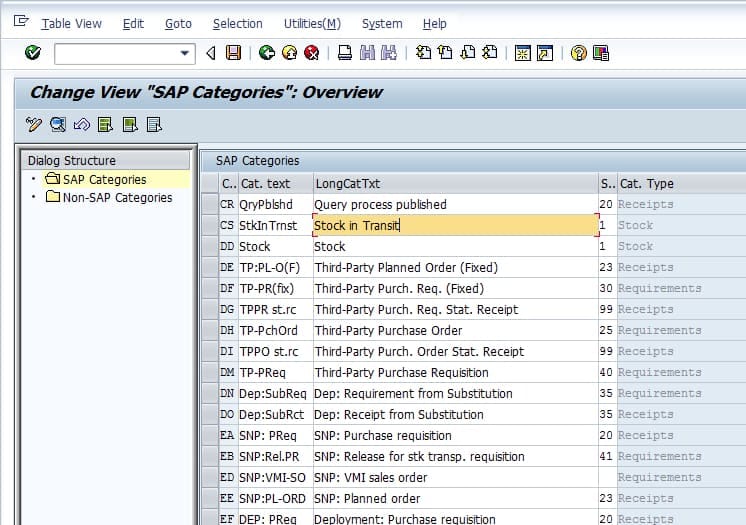 However, there is no room in the Planning Area to add both the CS and EI-order categories (EI: In Transit).
However, there is no room in the Planning Area to add both the CS and EI-order categories (EI: In Transit). 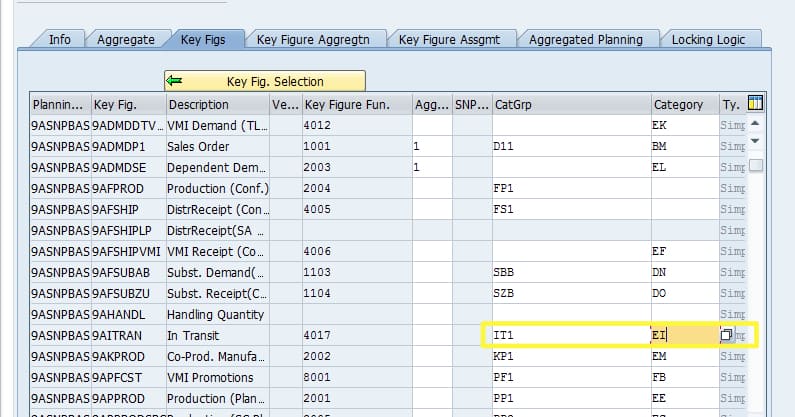
Making the Adjustments to Category Groups
Category groups — which go into the key figure, are easy to update. You can learn more about them in this article. It’s simply a matter of adding the right order category to the category group. Because the category group is assigned to the key figure, an adjustment or addition to the category group will appear in the key figure.
A Second Problem with the In Transit Key Figure
When I performed an analysis of a live system, it turns out that the only locations wherein transit seems to work are for the customer location – for which they are not needed. When a stock is in transit to a customer location, the in-transit key figure behaves very much as one would expect. Actually, I took 1/10th of the product location database and found no in transits once the customer locations were excluded. This means that in transit functionality works for certain order category precursors (such as sales orders) to the EI – in transit order category and not others (such as STRs). That seems very strange to me, and I can’t immediately think of an explanation as to why that would be the case.